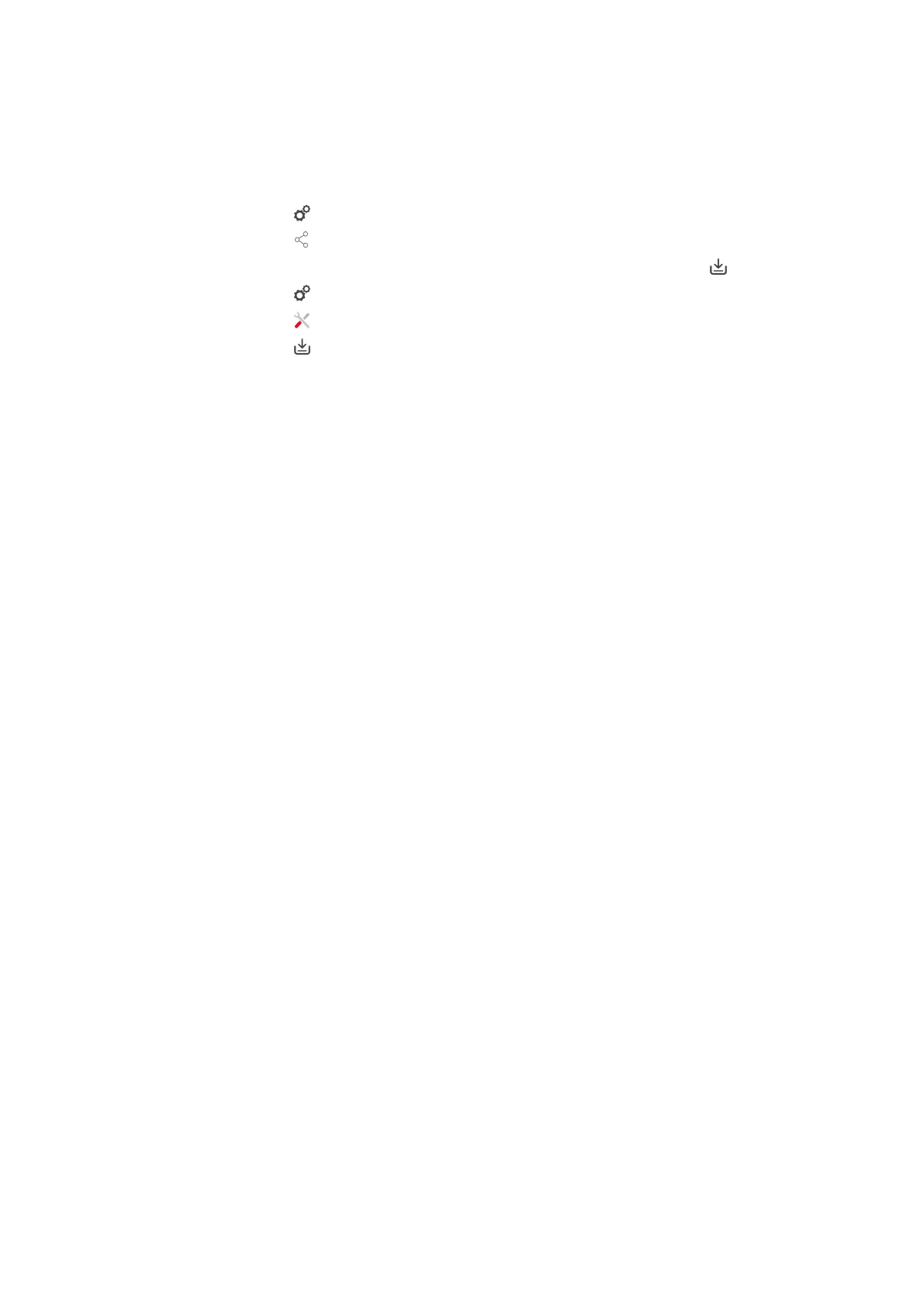12 | Kitchen management
Operating instructions 83 / 100
12.5 Perform software update
Automatic software updates with ConnectedCooking
a Your unit is connected with ConnectedCooking.
1. Press the button
2. Press the button ConnectedCooking
3. To activate the Download software updates automatically function, press the button: ON
4. Press the button
5. Press the button Service
6. Press the button Software update info
7. Press the button Start installation
>> The software update is carried out and the unit is restarted.
Software update by USB stick
a You have connected a USB stick to the unit on which there is a software update.
a A message is displayed telling you that a software update has been detected.
1. Confirm the message that the software update should be carried out.
>> The software update is carried out and the unit is restarted.