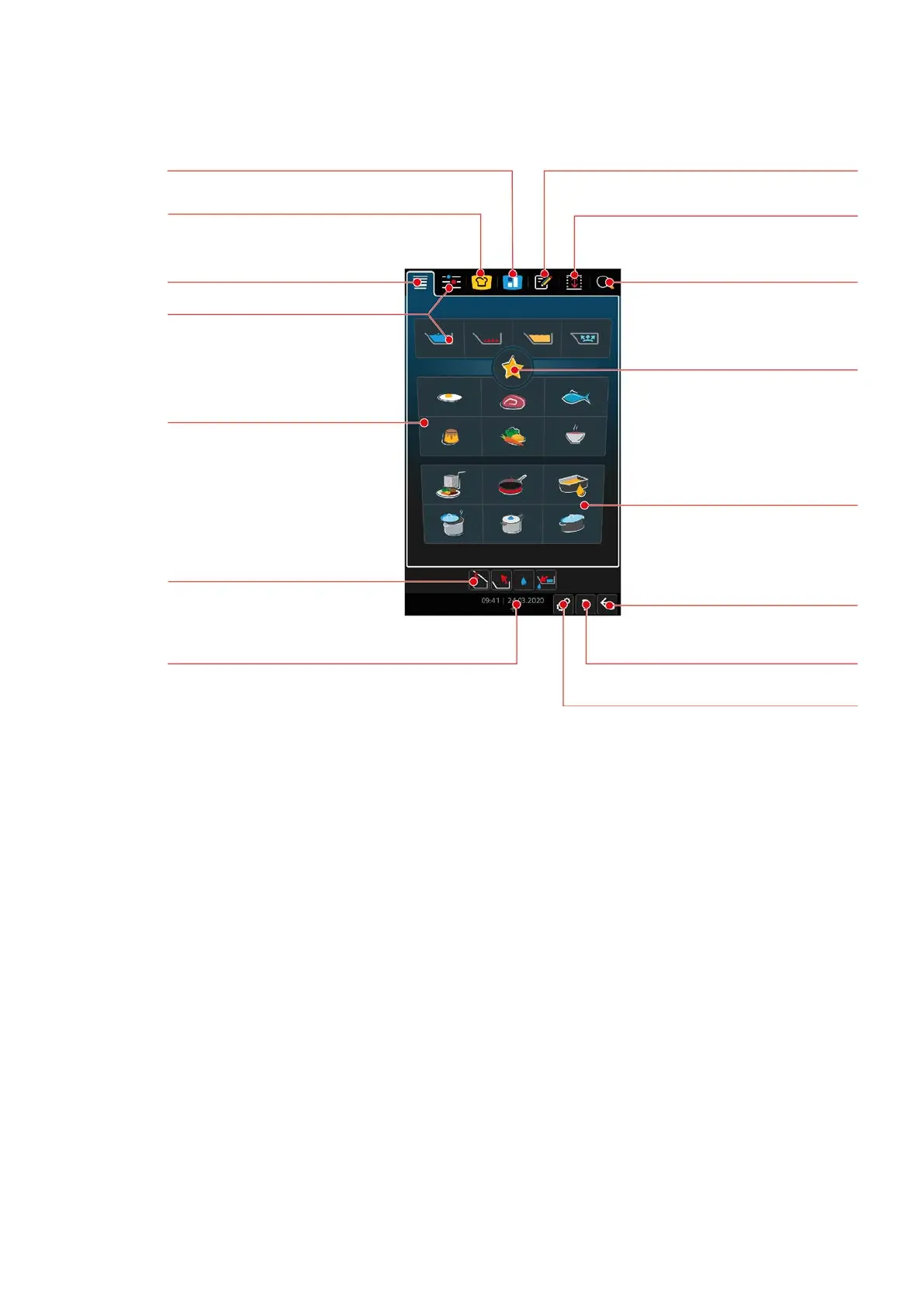4 | Working with the unit
14 / 96 Original instructions for use
4.3 Home screen
home
Intelligent operating modes
iCookingSuite
iZoneControl
search assistant
Height adjustment
Programming mode
Date, time, status
Settings
Back / Cancel
Help
Actions
Favorites
cooking method
Manual operating modes
n
iZoneControl [}49]
n
Intelligent cooking - iCookingSuite [}25]
n
Home
Pressing this button will take you to the home screen.
n
Manual cooking modes [}38]
n
Favorites
Pressing this button will call up a list of the 10 most frequently used intelligent cooking paths.
n
Intelligent operating modes
Pressing one of these buttons will display all of the intelligent cooking paths assigned to that intelligent
cooking mode.
n
Cooking methods
Pressing this button will display all of the intelligent cooking paths assigned to that cooking method.
n
Programming mode [}58]
n
Height adjustment [}23] (optional)
n
Search assistant [}84]
n
Date, time, status [}15]
n
Settings [}64]
n
Help [}84]
n
Back / Cancel
Pressing this button will take you back to the previous screen. Press and hold this button in order to cancel a
cooking process.
