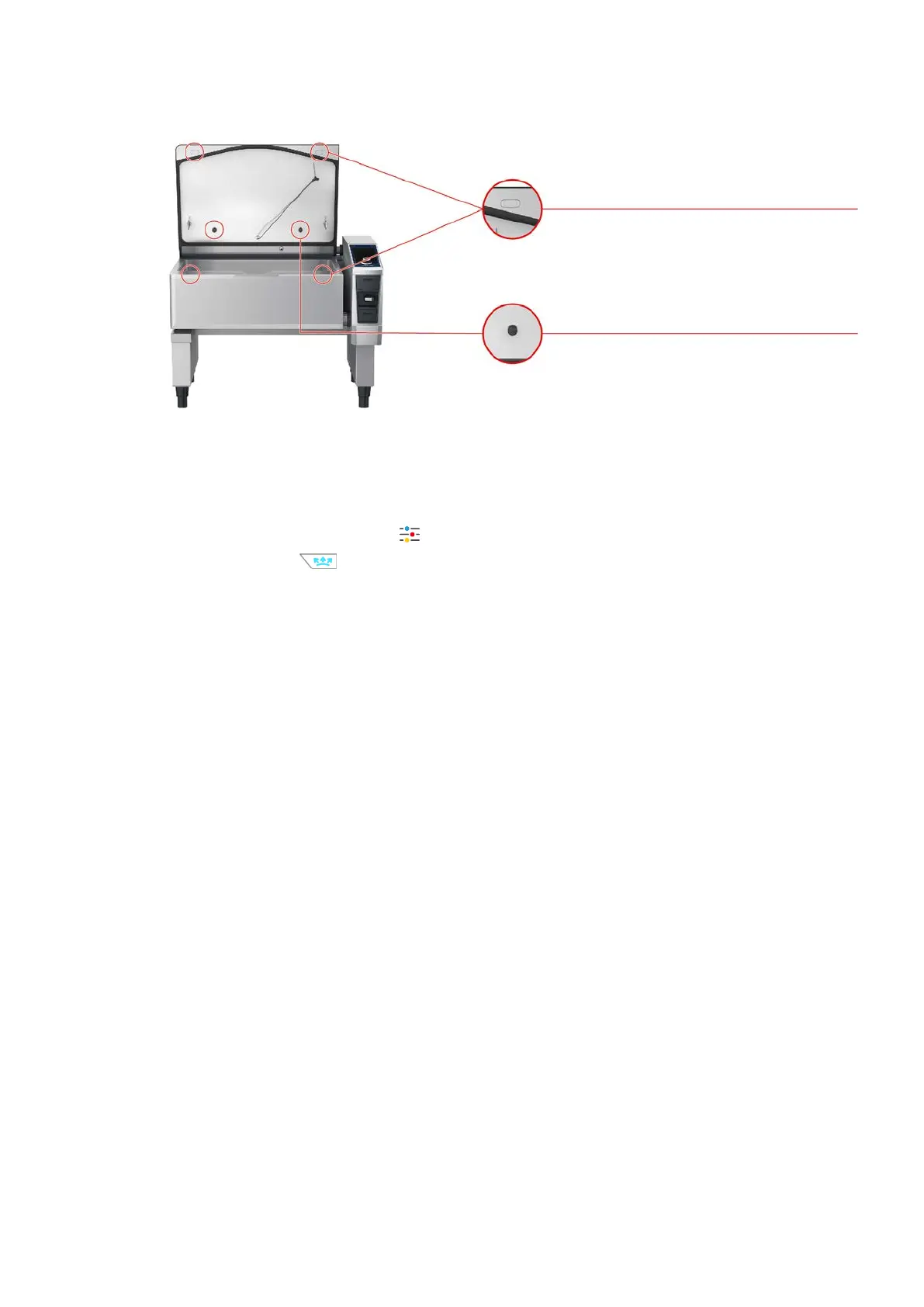13 | Care
Original instructions for use 83 / 96
13.8 Cleaning units with pressure cooking systems (optional)
Locking system
Steam nozzle
Cleaning the pressure cooking system
1. Clean the pan [}81].
2. Fill the pan with water to the minimum-fill line.
3. Close the pan lid.
4. In the menu bar, press this button:
5. Press this button:
6. Set the cooking time parameter to 5 minutes.
7. Follow the instructions on the display.
Cleaning the locking system
1. Open the pan lid.
2. Use a moistened brush to clean the locking system and the recessed areas.
Cleaning the steam nozzle
1. Remove the steam nozzles by hand, without using tools.
2. Clean the notch for the steam nozzles using the hand shower.
3. Clean the steam nozzles using the hand shower or in the dishwasher.
4. Reinsert the steam nozzles.
