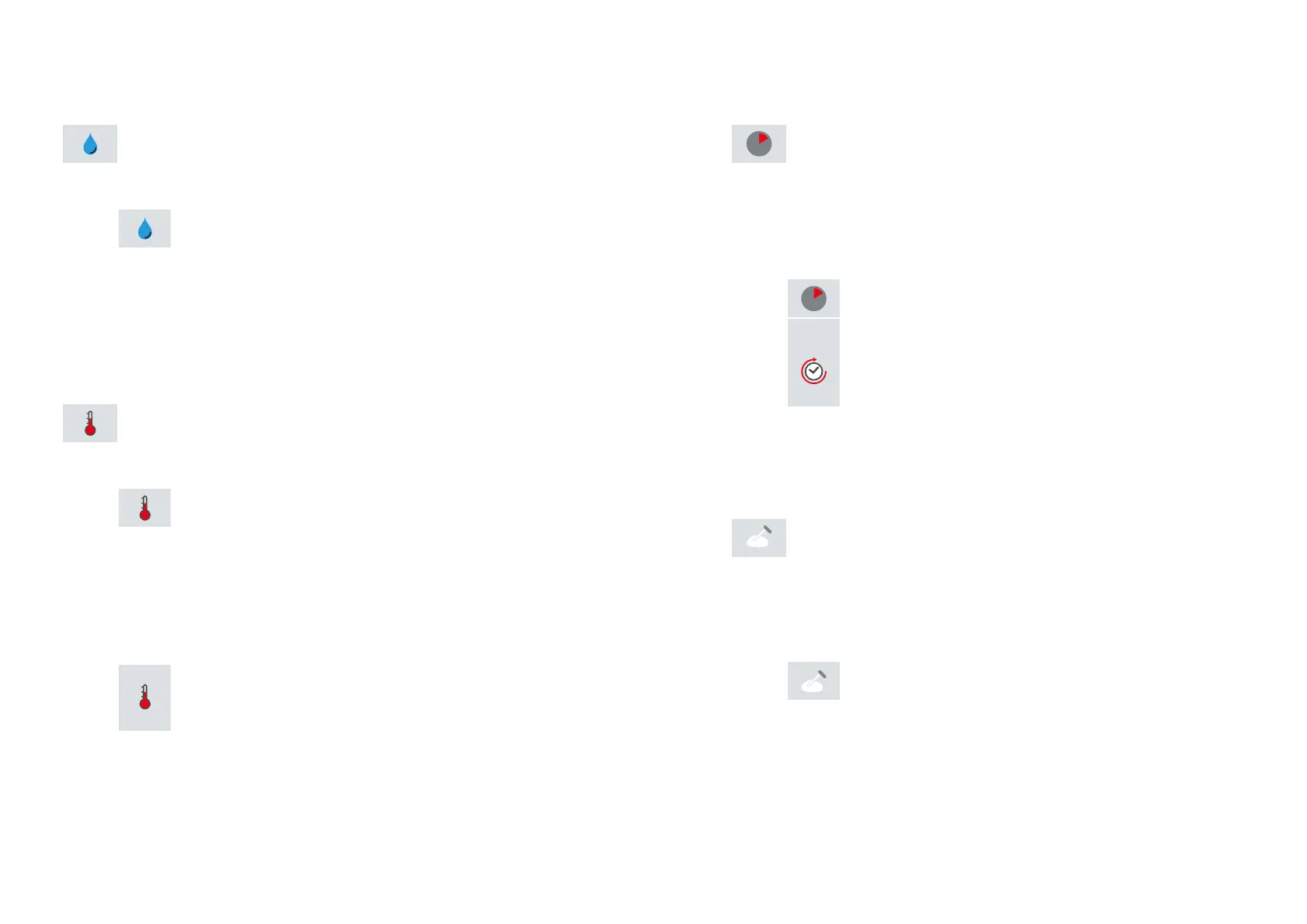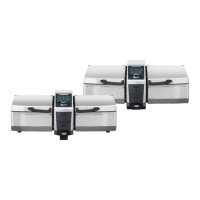Cooking cabinet humidity
With this cooking parameter, you can set the humidity in the cooking
cabinet. This is how you set the cooking cabinet humidity:
1.
Press the button.
2. Turn the central dial and set the desired cooking cabinet humidity.
3.
› The selection of cooking parameters will automatically return to
the cabinet temperature.
Cabinet temperature
With this cooking parameter, you can set the temperature in the cooking
cabinet. This is how you set the cooking cabinet temperature:
1.
Press the button.
2. Turn the central dial and set the desired cooking cabinet
temperature.
3.
You can view the current cooking cabinet humidity and cooking cabinet
temperature as follows:
1.
Press and hold the button.
›
displayed.
2. To revert to the set parameter values, release the button.
Cooking parameters.
Cooking time
With this cooking parameter, you can set the time in which the food will
reach the desired cooking result. Alternatively, you can let your unit run
uninterrupted with the settings you apply. To do this, select continuous
operation.
This is how you set the cooking time:
1.
Press the button.
2.
Turn the central dial and set the desired cooking time.
›
appear.
Continuous operation is activated.
3.
If you have set the cooking time, the core temperature cooking parameter
will not be available.
Core temperature
With this cooking parameter, you can set how high the core temperature
or the cooking level of the food should be.
This is how you set the core temperature:
1.
Press this button twice.
2. Turn the central dial and set the desired core temperature.
3.
1312
