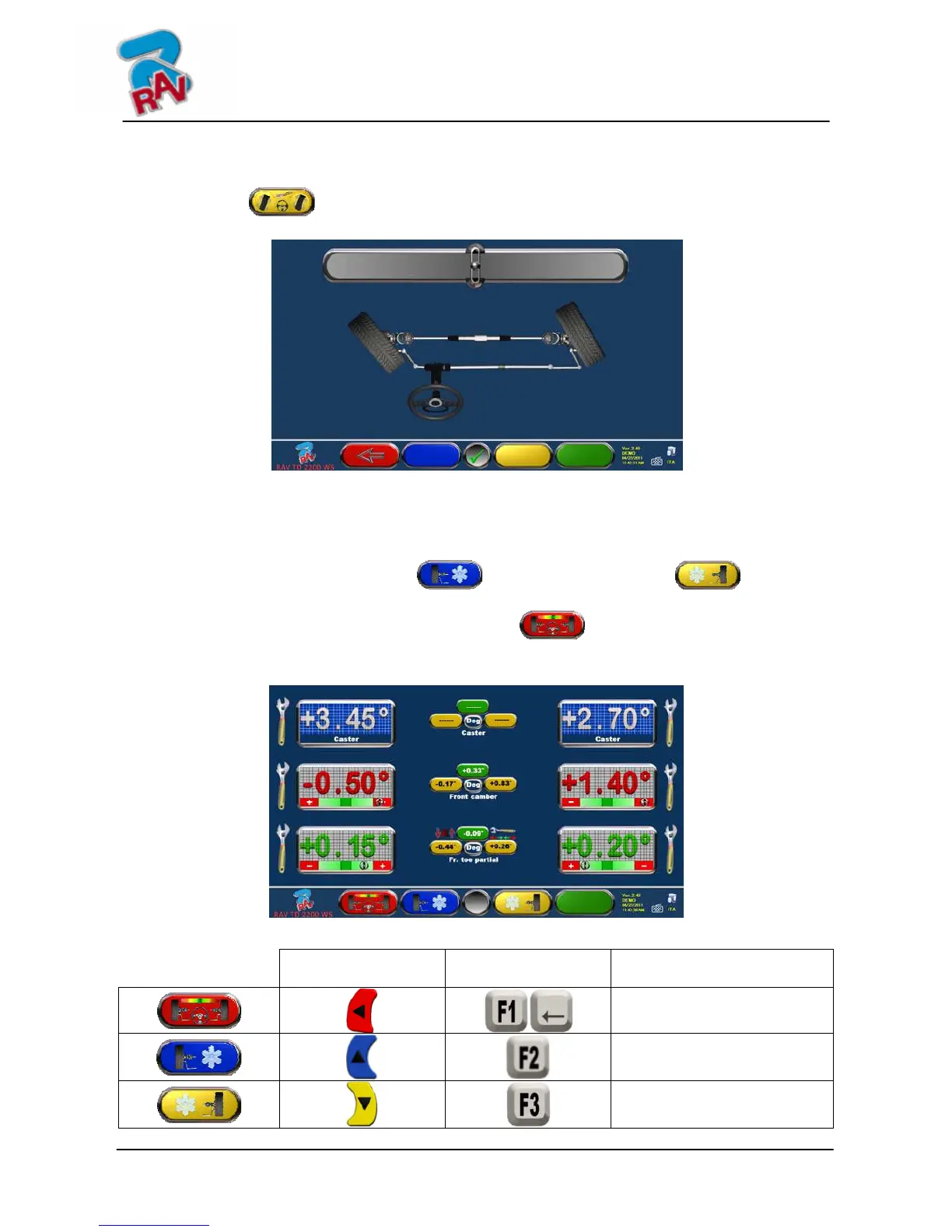Instruction manual
RAVTD3000 - RAVTD3000HP
RAVTD3000NRC - RAVTD3000ATS
Code M0215 - rev.1.1
(11/2012)RAVAGLIOLI S.p.A.
Page 36/52
RAVAGLIOLI S.p.A. - Via I° Maggio, n° 3 (Pontecchio Marconi)
40037 Sasso Marconi (Bologna - Italy)
Tel. 051/ 67.81.511 – Fax 051/ 84.64.67 E-mail: rav@ravaglioli.com
10.12.1 Front toe-in adjustment with steered wheels
Front toe-in adjustment procedure with steered wheels is started by pressing F3 from front
adjustment page
.
The following picture, requesting to steer left or right, will be shown. Press F5 to confirm.
Figure 39
Note: Steering level indicator is displayed only to give the operator a reference of the value,
which should remain within the maximum alignment reading range (about 22÷24°).
After pressing F5, the page shown in Figure 40 will be displayed. "De-freeze" to enable
carrying out of partial toe-ins. Use F2
(LH partial toe-in) or F3 (RH partial
toe-in).
When adjustment has been completed, press F1
to return to front adjustment
phase (par. 10.12). The programme will request to steer back toward the centre before the
front adjustment page is displayed (Figure 38).
Figure 40
DETECTOR
KEYPAD
PC KEYPAD DESCRIPTION