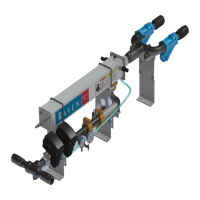CHAPTER
4
AIM Command FLEX Adapter Harness Installation: 19
CHAPTER 4
AIM COMMAND FLEX ADAPTER
HARNESS INSTALLATION
ADAPTER HARNESS INSTALLATION
1. Locate the AIM Command Flex adapter harness (115-2500-014).
2. Use the provided hardware to attach the fuse block to the rear of the center rack, near the Product Controller II.
3. Use the provided hardware to attach the three relays to the front side of the Product Controller II mounting
plate.
FIGURE 1. Product Controller II
4. Route the 8-pin circular plug to the existing power bulkhead located on the left center rack lift arm.
Product Controller II
Bolts for Relays
Fuse Block
