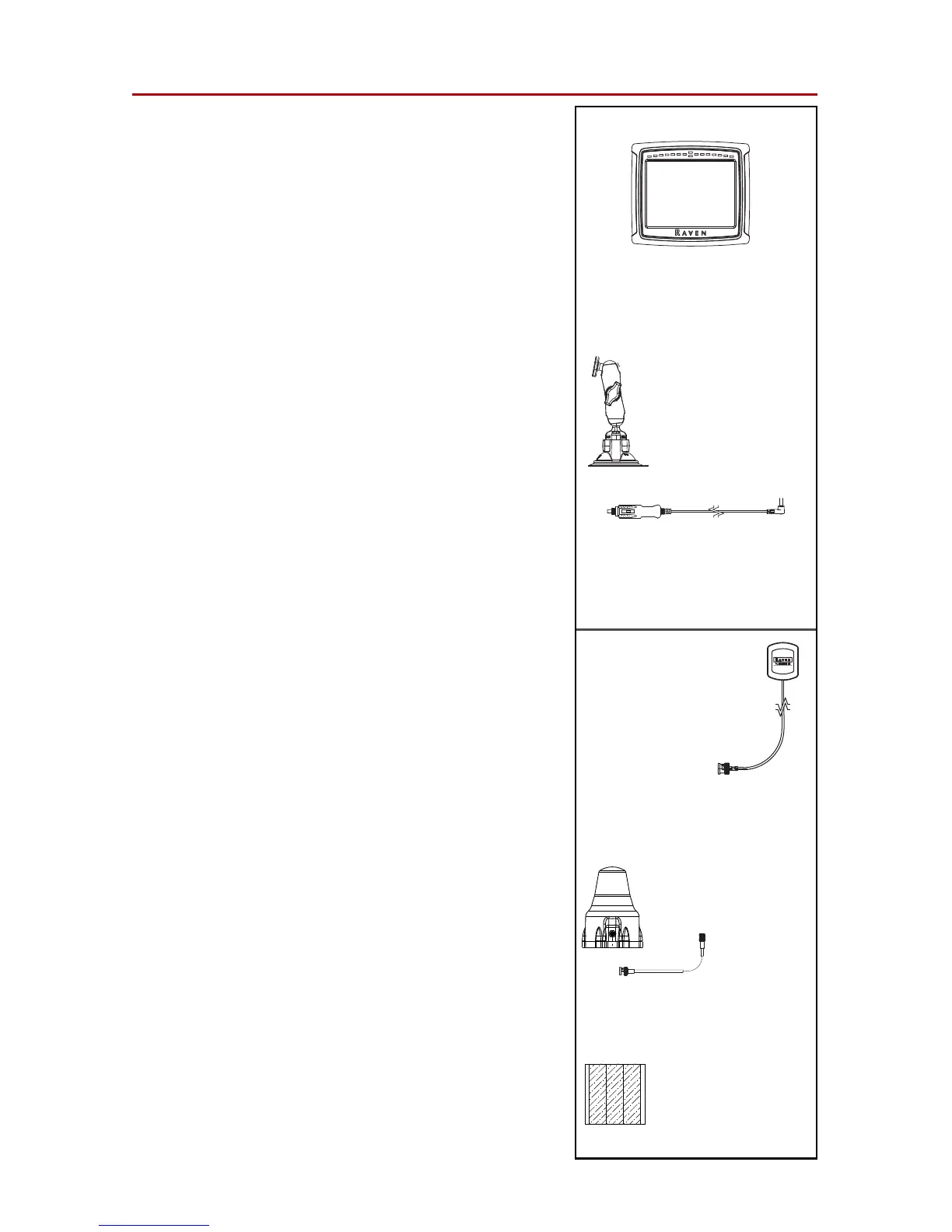1
Contents
Overview. . . . . . . . . . . . . . . . . . . . . . . . . . . . . 2
Care and Maintenance. . . . . . . . . . . . . . . . . 3
Installation . . . . . . . . . . . . . . . . . . . . . . . . . . . 3
Initial Startup . . . . . . . . . . . . . . . . . . . . . . . . . 4
Home Screen . . . . . . . . . . . . . . . . . . . . . . . . . 5
GPS Status Icon. . . . . . . . . . . . . . . . . . . . . . 6
Starting Guidance . . . . . . . . . . . . . . . . . . . . . 7
Start a New Job and Load Field Features . . 7
Resume a Saved Job and Delete Jobs . . . . 9
Guidance Screen . . . . . . . . . . . . . . . . . . . . . 10
Guidance Menu . . . . . . . . . . . . . . . . . . . . . . 12
Guidance Screen Modes . . . . . . . . . . . . . . 12
Starting A-B Guidance . . . . . . . . . . . . . . . . 12
A-B Guidance Path Tools . . . . . . . . . . . . . 13
Boundary Mapping Menu . . . . . . . . . . . . . . 13
Record a Zone or Field Boundary . . . . . . . 13
Field Area Display . . . . . . . . . . . . . . . . . . . 14
Field Review Mode . . . . . . . . . . . . . . . . . . . 15
Boundaries and Zones . . . . . . . . . . . . . . . . 15
Additional Field Review Mode Icons . . . . . 15
Field Markers . . . . . . . . . . . . . . . . . . . . . . . . 15
Ending a Job . . . . . . . . . . . . . . . . . . . . . . . . 16
Powering Down the Cruizer II. . . . . . . . . . . 16
Standby Mode . . . . . . . . . . . . . . . . . . . . . . 16
Tools Menu . . . . . . . . . . . . . . . . . . . . . . . . . 17
Favorites . . . . . . . . . . . . . . . . . . . . . . . . . . 17
System . . . . . . . . . . . . . . . . . . . . . . . . . . . 17
Vehicle . . . . . . . . . . . . . . . . . . . . . . . . . . . . 18
Computer . . . . . . . . . . . . . . . . . . . . . . . . . . 18
GPS . . . . . . . . . . . . . . . . . . . . . . . . . . . . . . 19
Favorites Menu . . . . . . . . . . . . . . . . . . . . . . 20
AccuBoom™ . . . . . . . . . . . . . . . . . . . . . . . . 20
Display . . . . . . . . . . . . . . . . . . . . . . . . . . . . . 23
Coverage Maps . . . . . . . . . . . . . . . . . . . . . . 24
Enabling Coverage Map Output. . . . . . . . . 24
Coverage Map Output . . . . . . . . . . . . . . . . 25
Using RTK Corrections. . . . . . . . . . . . . . . . 26
Baud Rate Settings . . . . . . . . . . . . . . . . . . . 27
CAN Diagnostics . . . . . . . . . . . . . . . . . . . . . 28
Updates . . . . . . . . . . . . . . . . . . . . . . . . . . . . 28
Troubleshooting . . . . . . . . . . . . . . . . . . . . . 29
System Connection Diagrams . . . . . . . . . . 31
