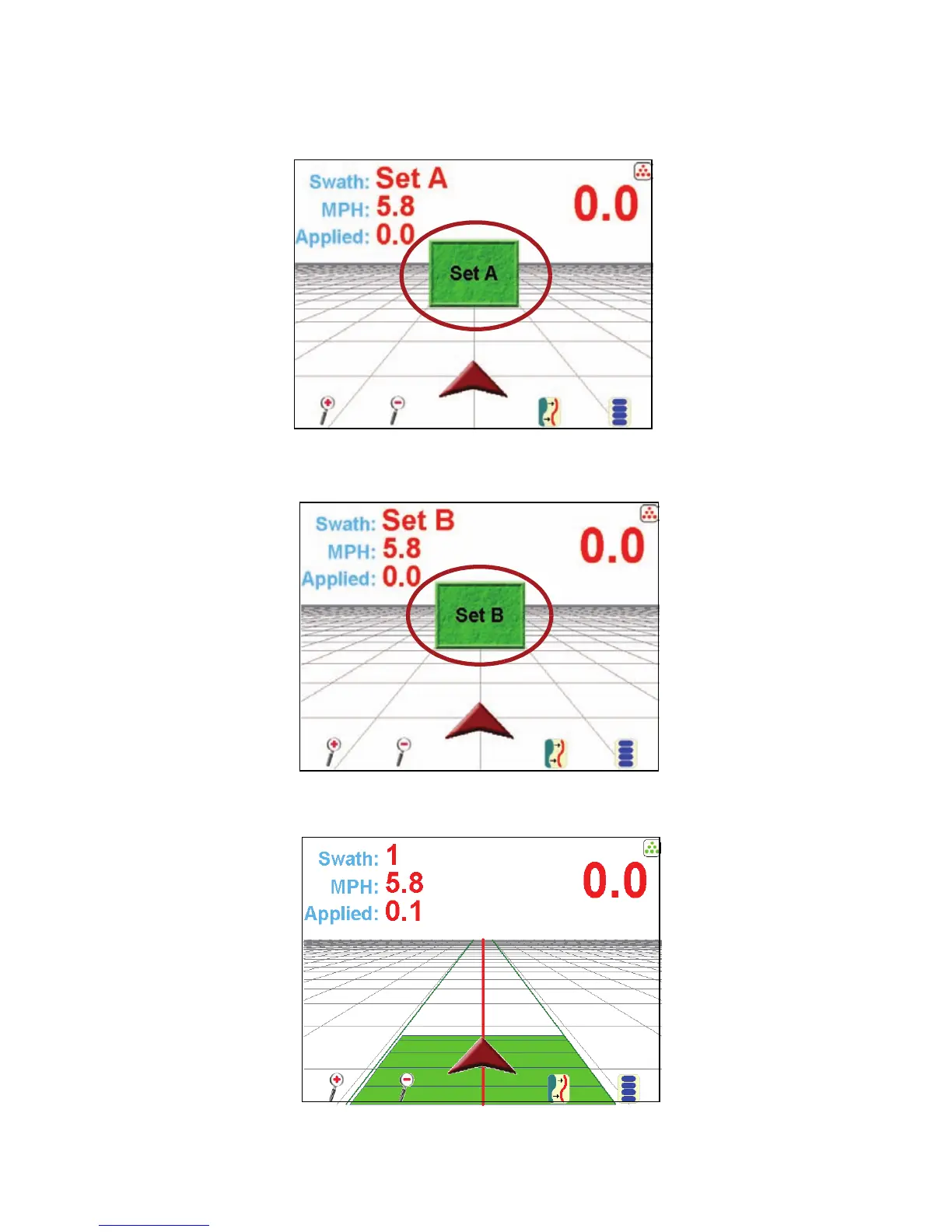11
Setting the A-B Line Pattern
1. If you chose the Straight pattern, you will now need to set the A-B Line.
When you are ready to set Point A, touch the green ‘Set A’ box on the
screen.
2. Next you will need to set Point B. Touch the green ‘Set B’ box on the
screen to set Point B.
3. Once you have the A-B line set, parallel guidance will be based on this
initial line.