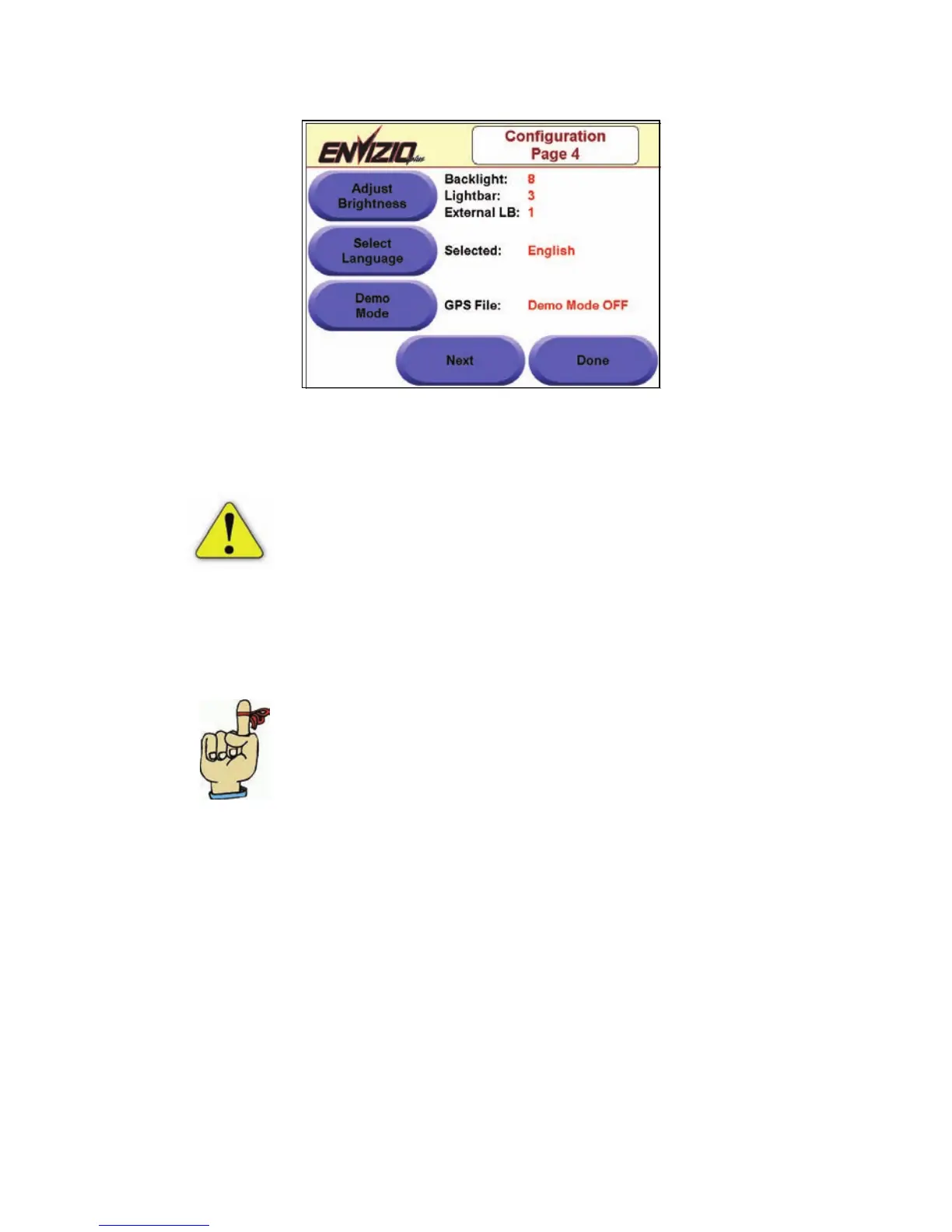46
2. Touch the ‘Demo Mode’ button. Touching this button will toggle
between the demo file stored on internal memory and ‘Demo Mode
OFF’.
3. Touch ‘Done’ when you are finished with this setup page.
Important: You must power off the Envizio Plus
system after changing the demo mode
configuration for it to take effect. After you power
off, you can then power-on the system and resume
normal operation.
Helpful Hint: While in the demo mode, the GPS Status
icon on the Home screen will display a green check
mark if the system is receiving simulated GPS from the
demo file.