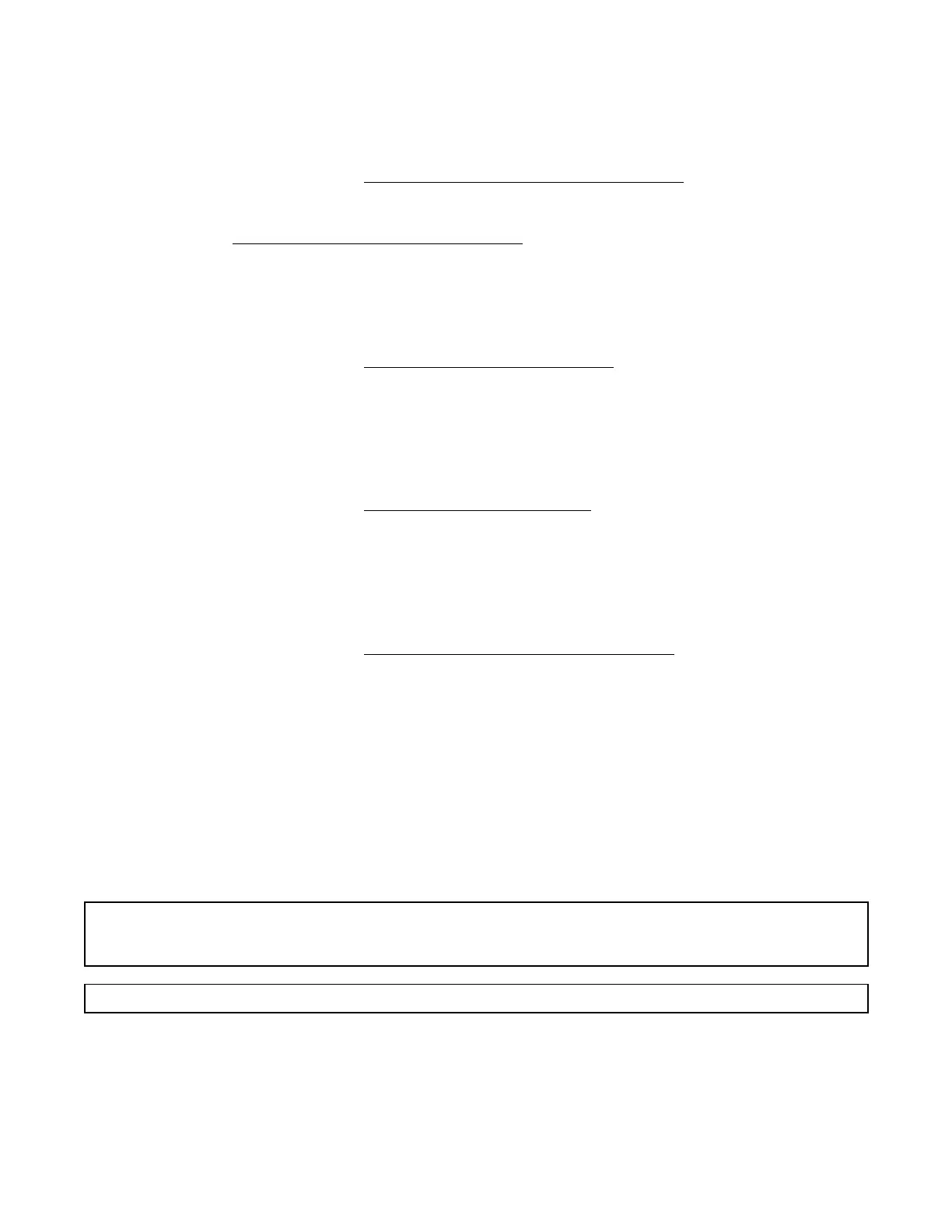36
TU (TURF UNITS)
Speed = 15
Boom Width = 36 nozzles x 20 inches = 720 inches
Rate = .73 oz/1,000 sq. ft.
Maximum oz/min = 15 MPH x 720 inches x .73 oz/1,000 sq. ft. = 58.1
137
EXAMPLE:
Minimum vol/min (High Volume Pump)
US (ENGLISH UNITS)
Speed = 8 MPH
Boom Width = 12 nozzles x 20 inches/nozzle = 240 inches
Rate = 2 pints/acre x 16 oz/pint = 32 oz/acre
oz/min =
8 MPH x 240 inches x 32 oz/acre = 10.3
5,940
SI (METRIC UNITS)
Speed = 12.9 km/h
Boom Width = 12 nozzles x 51 cm/nozzles = 612 cm
Rate = 2.3 lit/ha x 10 dl/liter = 23 dl/ha
dl/min = 12.9 km/h x 612 cm x 23 dl/ha = 3.0
60,000
TU (TURF UNITS)
Speed = 8
Boom Width = 12 nozzles x 20 inches = 240 inches
Rate = .73 oz/1,000 sq. ft.
oz/min = 8 MPH x 240 inches x .73 oz/1,000 sq. ft. = 10.3
137
2) Locate the calculated MAXIMUM and MINIMUM oz/min [dl/min] on the horizontal line of Pump
Chart. (See Figures 12A, 12B & 12C).
3) Draw a vertical line from these points to the highest pump setting.
4) Use highest pump setting which intersects both vertical lines on the graphs.
EXAMPLE: MAXIMUM setting of 58.1 oz/min [17.0 dl/min]; MINIMUM setting of
10.3 oz/min [3.0 dl/min] = pump setting 6 (See Figure 13).
NOTE:Use the "10" setting for all product application rates that are within the range of the
"10" setting (i.e. 2.5 to 200 oz/min for the high volume module, 1.0 to 100 oz/min for
the low volume module and .5 to 40 oz/min for the ultra low volume module.)
NOTE:The pump must be set to the "10" setting for priming.
5. ADJUSTING PUMP SETTING
1) Loosen the pump-setting locking nut, pull out on locking pin and rotate the 2-10 setting pointer
to the proper number. (See Figure 13).
2) Tighten the pump setting locking nut taking care to keep setting pointer on the number.