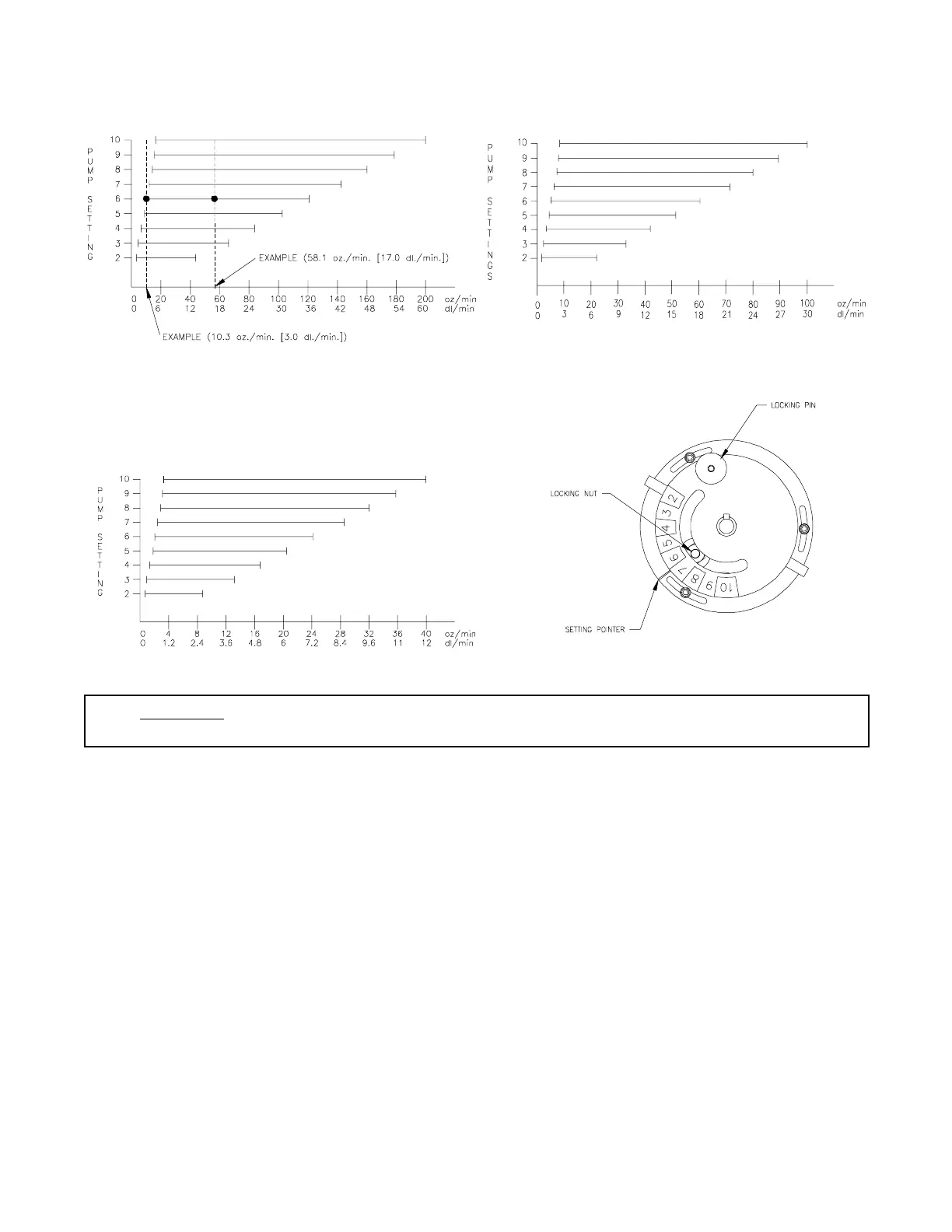37
FIGURE 13
CAUTION: An error in positioning the setting pointer will result in an error in product
application.
SYSTEM OPERATION
1. INITIAL CARRIER SET-UP
1) Fill tank with water only. (If positive displacement type pump is used, fully open pressure relief
valve, PRV).
2) Place MASTER ON/OFF to ON and all BOOM ON/OFF switches to OFF.
3) Place carrier PRODUCT OFF/MAN/AUTO switch to MAN.
4) Place POWER ON/OFF switch to ON.
5) Verify correct Boom Widths, SPEED CALS, METER CALS, VALVE CALS, and RATE
CALS have been entered in the Console.
6) Run pump at normal operating RPM.
7) If centrifugal pump is used, proceed to Step 8. If positive displacement type pump is used, set
pressure relief valve (PRV) to 65 PSI [448 kPa].
FIGURE 12A
HIGH VOLUME PUMP OUTPUT
CHART
(2.5-200 oz./MIN)
FIGURE 12B
LOW VOLUME PUMP OUTPUT
CHART
(1.0-100 oz./MIN)
FIGURE 12C
ULTRA-LOW VOLUME PUMP OUTPUT
CHART
(.5-40 oz./MIN)