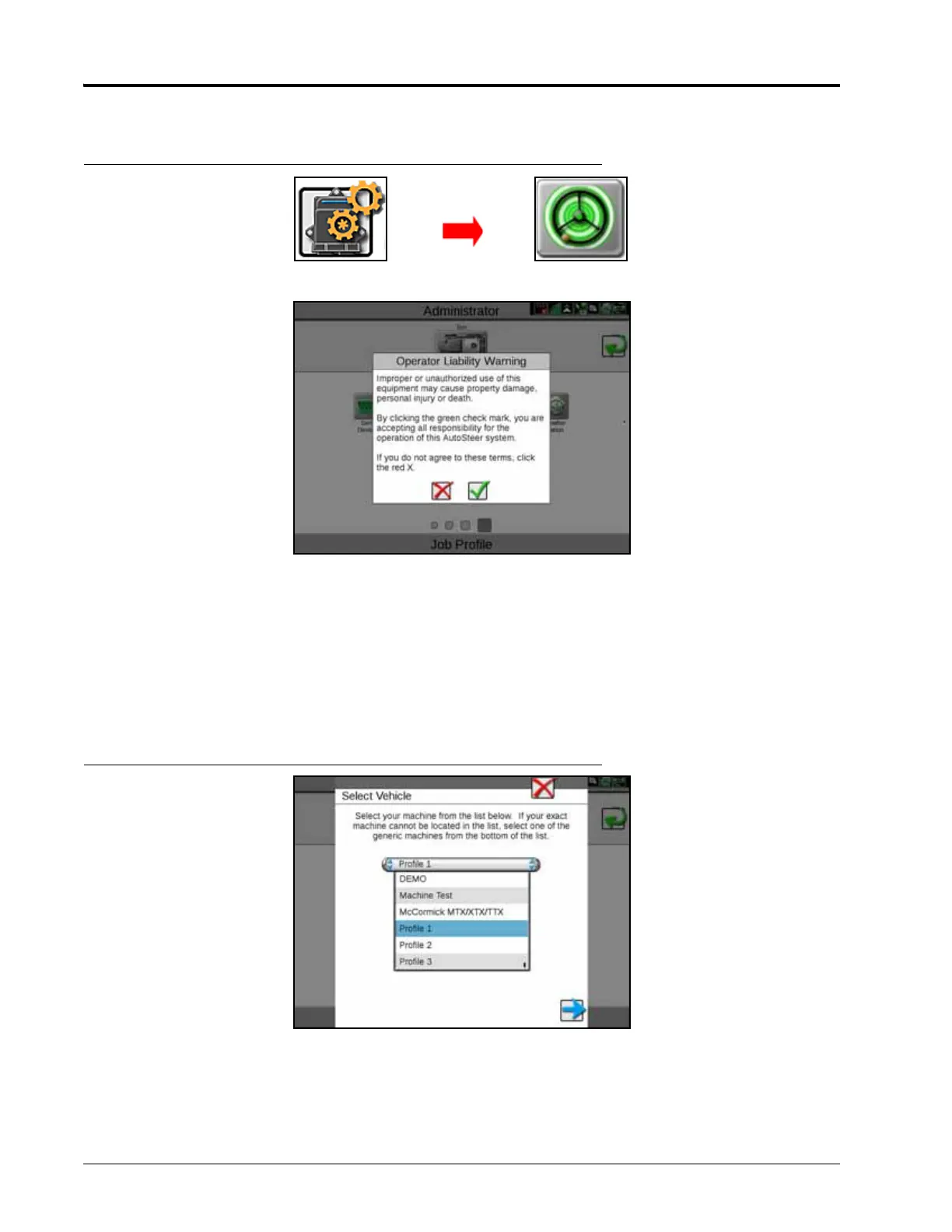CHAPTER 3
14 ROS SmarTrax™ Calibration & Operation Manual
SMARTRAX TERMS OF USE
FIGURE 7. Operator Liability Warning Screen
Read and accept the Operator Liability Warning. If the operator does not accept liability, the SmarTrax system will
disable and cannot be reengaged until the liability warning is accepted. The Operator Liability Warning screen will
appear each time the Viper 4 is turned on or rebooted.
MACHINE CONFIGURATION
SET UP MACHINE PROFILE(S) - OPTIONAL
FIGURE 8. Machine Configuration Menu
1. Select one of the Profile options from the bottom of the Machine Type list.
2. Select Next.
3. Select New, Load, or Reset.
• New creates a new machine profile.