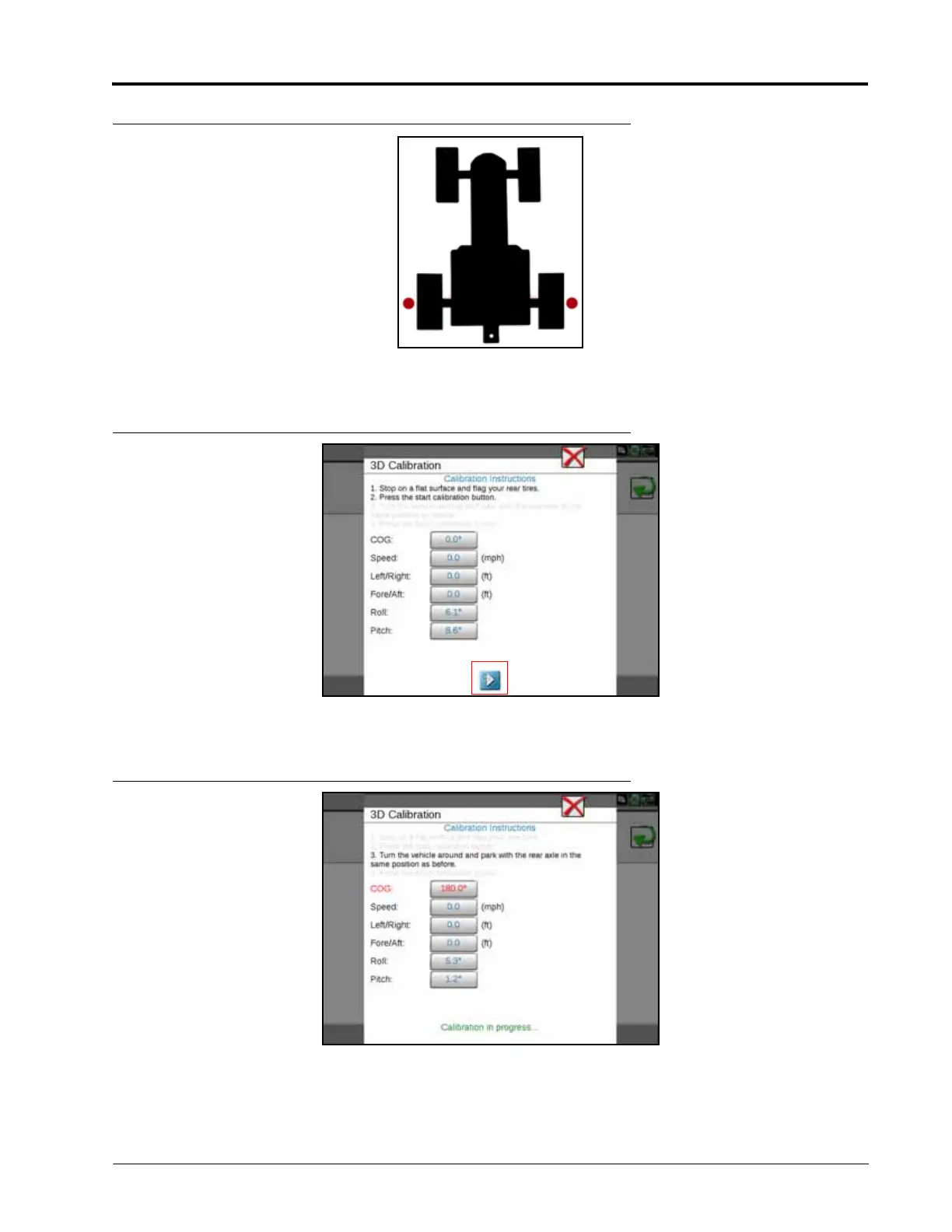P/N 016-9001-022 Rev. D 25
VIPER 4
FIGURE 23. Machine’s Rear Axle Marked Before Enhanced Tilt Calibration
3. Place flags or markers on the outside of each rear wheel aligned with the axle.
FIGURE 24. Tilt Calibration Screen
4. Select the arrow at the bottom of the screen to begin calibration. The following screen will appear:
FIGURE 25. Calibration in Progress Screen
5. Wait for the calibration process to be completed.