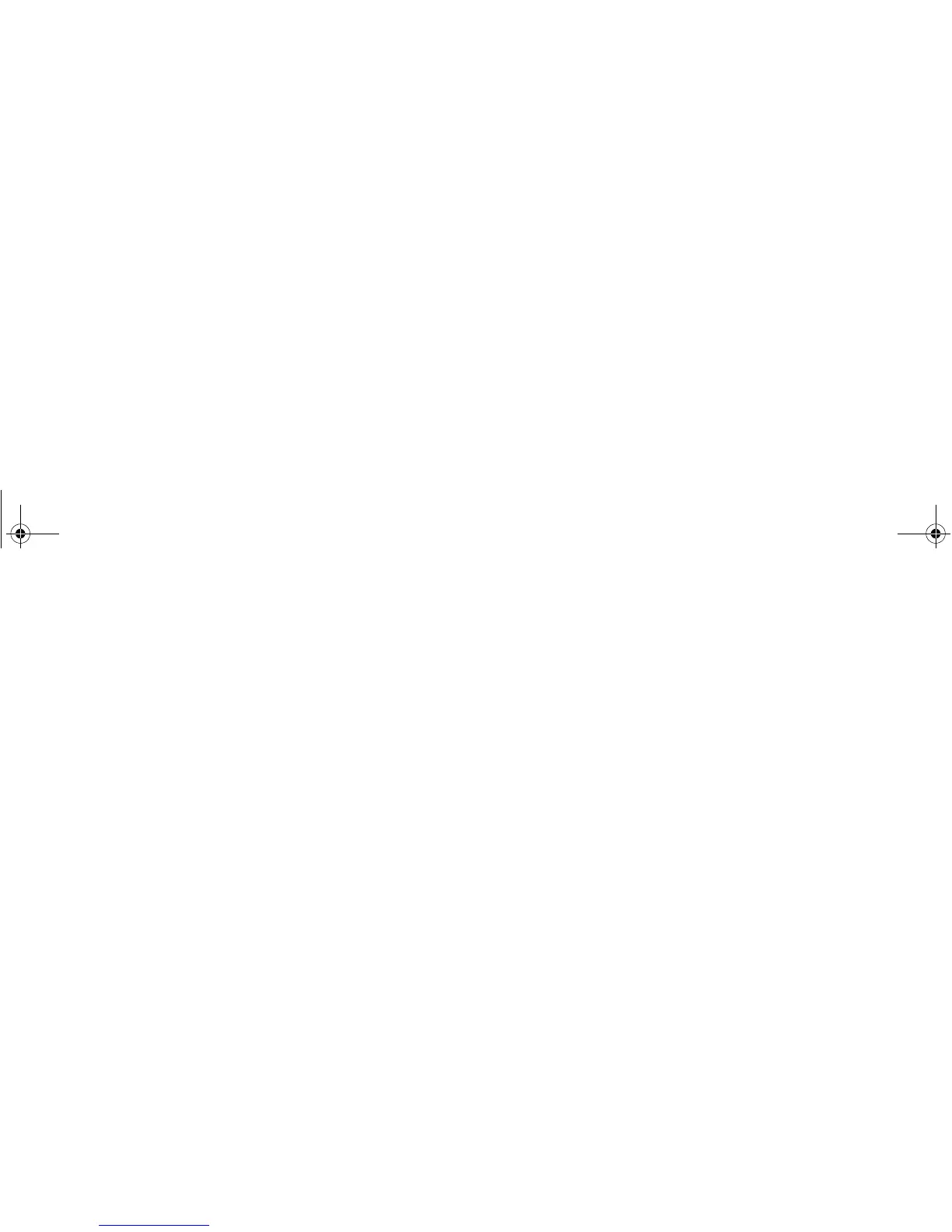Chapter 9: Navtex 107
9.4 Managing Navtex messages
Management options for Navtex messages allow you to:
• Select categories for which the A-Series will show alerts.
• Erase messages.
• Sort the message list.
Sorting the message list
By default the message list sorts by the date and time the message
was received (DATE) with the most recent message at the top. If
required, you can sort the list by station identifier (STN) or by mes-
sage category (CAT).
To sort the message list
1. Press and hold PAGE/MENU to open the Setup menu.
1. Select Navtex Messages and open the Navtex Message List.
2. Toggle to your preferred sorting method on the SORT LIST
softkey.
81314-1_A Series Reference Guide.book Page 107 Thursday, August 28, 2008 9:23 AM
