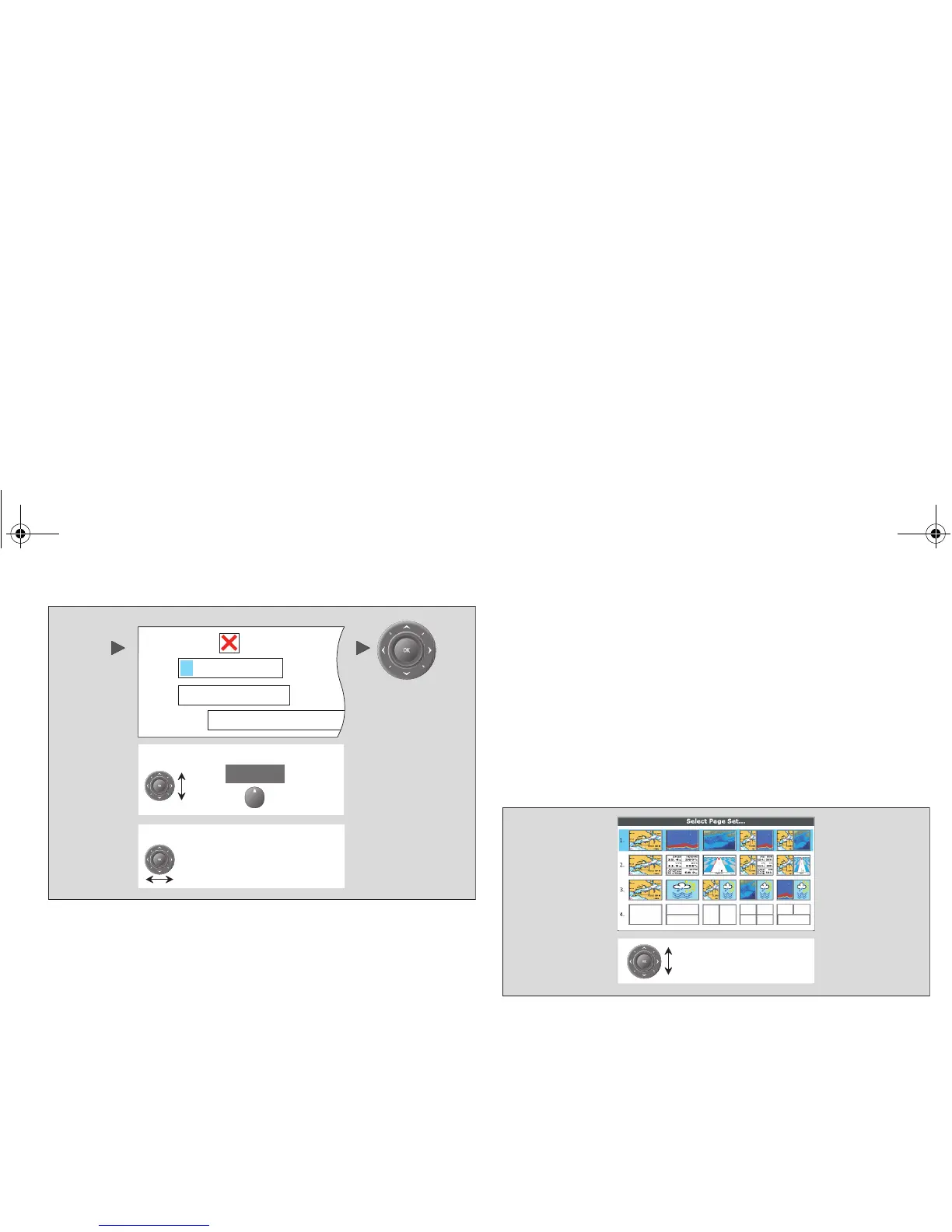Chapter 2: Using the display 25
2. Enter the data. Press OK to save the changes.
You can enter character text in upper- or lower-case but the system
is not case sensitive: it considers ‘WAYPOINT 1’ to be the same as
‘Waypoint 1’.
To use special or accented characters,
turn on the Extended Char-
acter Set in the System Setup Menu (see System Setup menu on
page 129).
2.8 Displaying applications
The various applications that make up your A-Series system are
arranged in groups called page sets.
Selecting a page set
To select a page set:
1. Press and hold the PAGE/MENU button to display the setup
menu
2. Choose the Select Page Set option.
Selecting an application page
Once you have selected the appropriate page set, as detailed
above, choose the application page that you want to use.
To view an application page:
1. Press PAGE/MENU to show the available pages in the toolbar.
e.g.
Name
Symbol
Group
My Waypoints
Comment
Waypoint 1
To change character or selection, use:
,
To move to next character for editing, use:
OK
Highlight appropriate
pre-configured page set
81314-1_A Series Reference Guide.book Page 25 Thursday, August 28, 2008 9:23 AM
