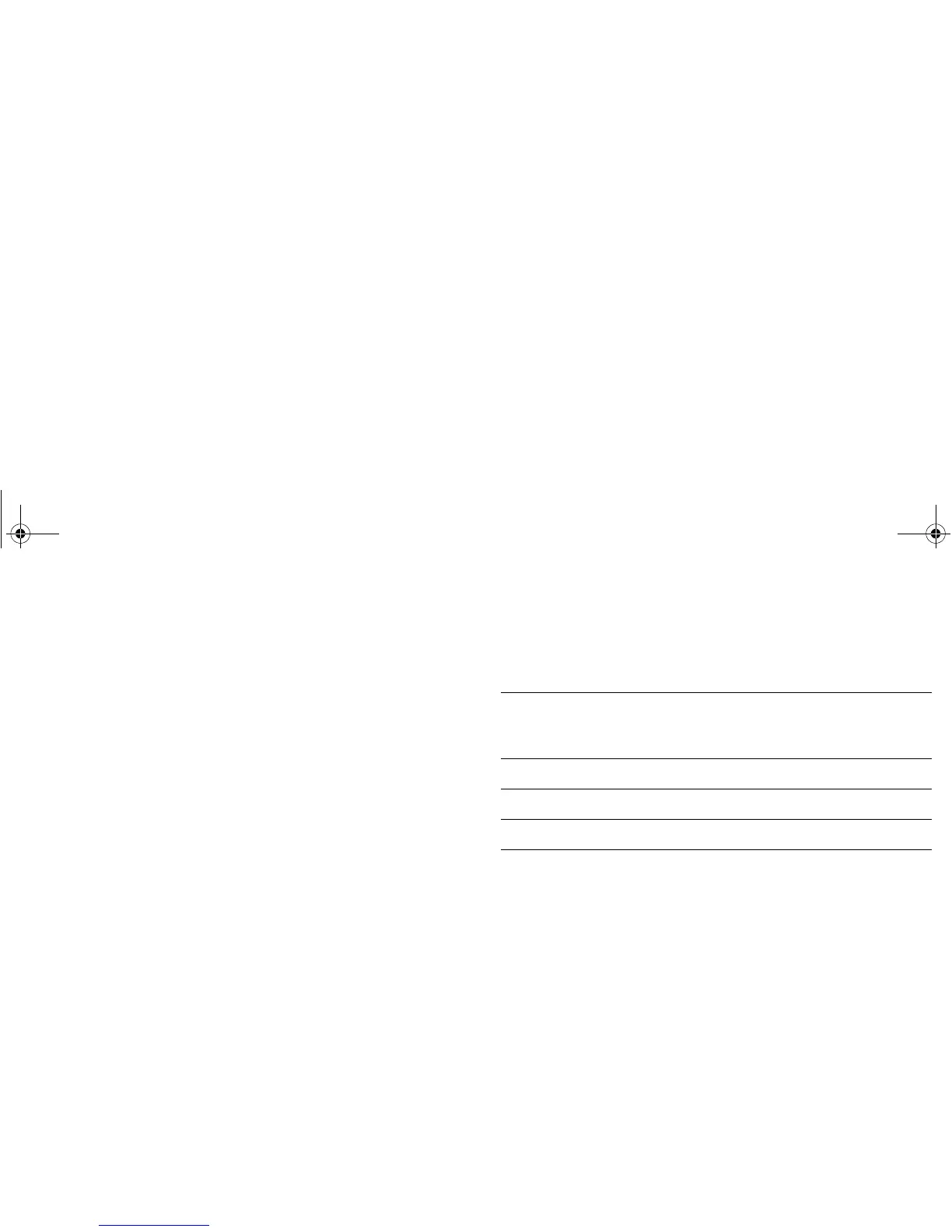Chapter 4: The chart application 49
To select a track for editing:
1. Use the trackpad to highlight the required track.
2. Press the REVIEW AND EDIT TRACKS soft key,
Or
1. Press the TRACKS soft key to open the track list.
2. Press the REVIEW AND EDIT TRACKS soft key.
You can now edit the name and color of a track, or delete it from the
system.
4.9 Measuring distance, range and
bearing
The A-Series provides a number of tools to measure distance,
range and bearing.
Using the cursor to measure distance and bearing
You can determine the exact position, distance and bearing to the
position of the cursor by referring to the cursor position (Csr Pos)
data in the databar.
Functions
Distance
between
points
Range from
vessel
Bearing
Range Rings Yes (approx.) Yes (approx.) -
Ruler Yes Yes
Cursor position - Yes Yes
81314-1_A Series Reference Guide.book Page 49 Thursday, August 28, 2008 9:23 AM
