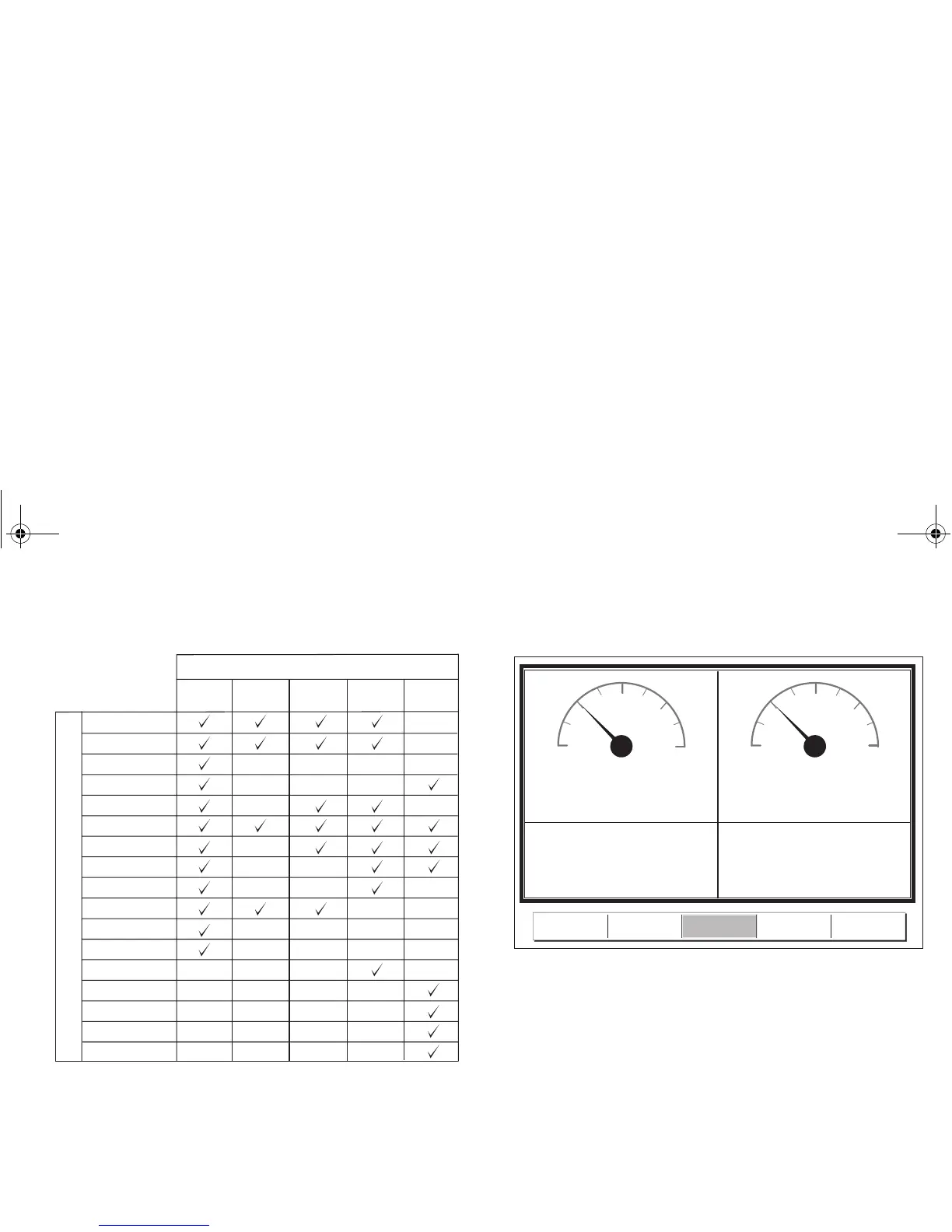Chapter 11: Data and Engine monitors 121
Preset data panels
The data application has 5 preset panels, each of which provides a
particular category of data.
To select a preset data panel
1. Press the ACTIVE button.
2. Press the appropriate softkey.
11.3 Engine monitor
The engine monitor application provides data regarding your engine
and associated resources.
Setting up the engine monitor
Before you use the engine monitor, you need to:
• Customize a page set to include an engine monitor window.
• Set the number of engines and the maximum tachometer range
to reflect your particular vessel.
For information about how to do customize page sets, see Page
sets on page 126.
Vessel position
Active waypoint
TTG
VMG - Waypoint
Depth
Cog Sog
Heading
Speed
Set/Drift
XTE
Trip
Local time
Sea temperature
Ground wind
App wind
True wind
VMG wind
Panel Type
Navigation Waypoint Route Fishing Sailing
D8950_1
Data content
00
25 25
50 50
75 75
100 100
%%
Fuel 1 Fuel 2
Fuel Rate
11.61
gals/h
Fuel Rate
13.95
gals/h
D7516_3
ENGINE
ENGINE &
FUEL
ENGINE &
RESOURCES
TWIN ENGINE
FUE
