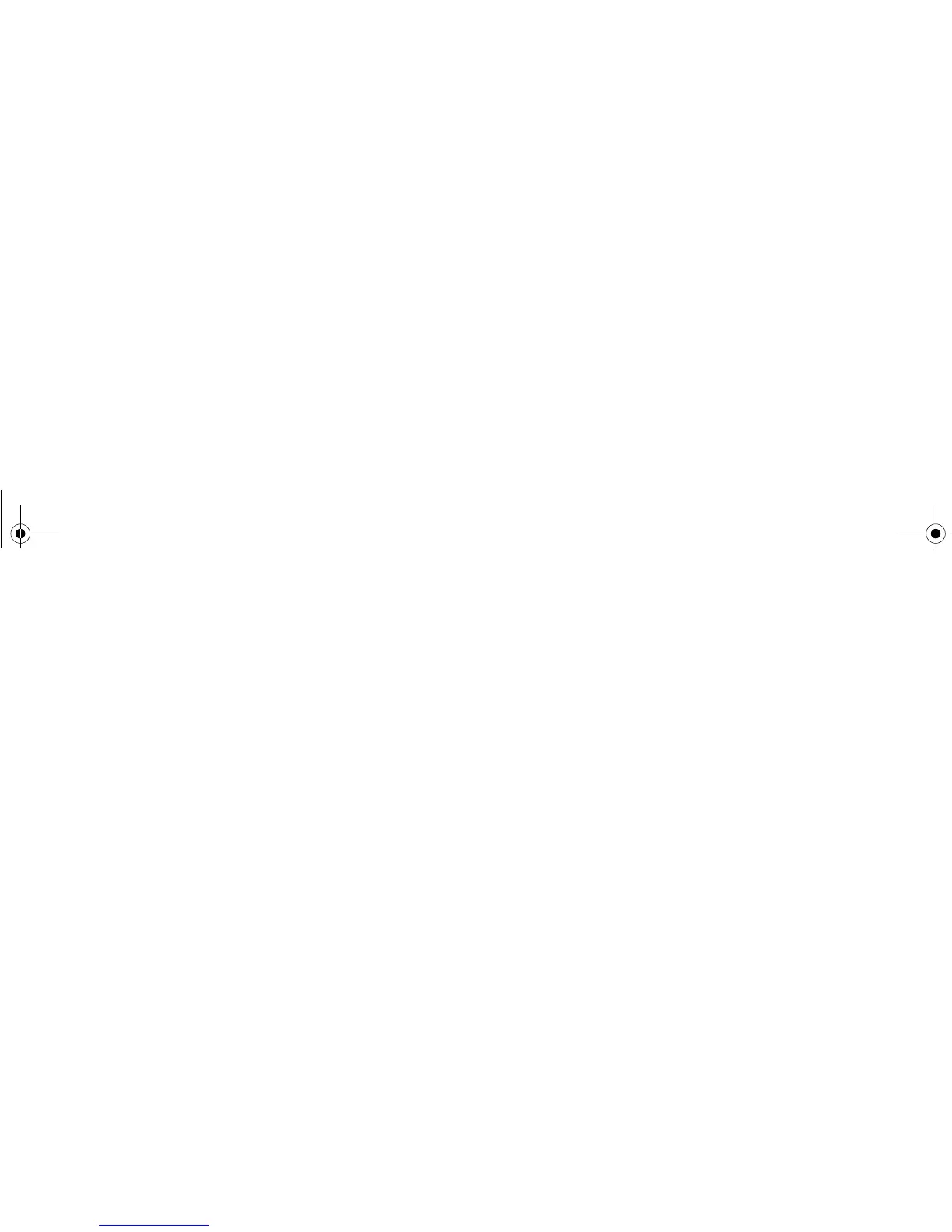7
COG/SOG filter............................................................. 128
System-wide settings ............................................ 129
System Setup menu ..................................................... 129
Alarm Setup Menu ........................................................ 131
Chapter 13:Storing data and Chart / CF cards . 135
Card use and information..................................... 136
Using the card slot ........................................................ 137
Storing and retrieving data .................................... 138
Sending and receiving data with a computer ........ 139
Password protection.............................................. 139
Password confirmation ................................................. 139
Disabled data/functions ................................................ 140
Enabling and disabling password protection ................ 140
Chapter 14:Maintenance and troubleshooting. 141
Safety .................................................................... 142
Routine checks...................................................... 142
Cleaning........................................................................ 142
Resetting the system............................................. 143
Settings reset................................................................ 143
Settings and data reset................................................. 143
Troubleshooting .................................................... 144
Installation and display ................................................. 144
Chart application........................................................... 145
Weather application ...................................................... 145
Contacting Raymarine........................................... 146
Using the website ..........................................................146
In the US .......................................................................146
In Europe.......................................................................147
Worldwide......................................................................147
Contacting Navionics.............................................147
Navionics Italy ...............................................................147
Navionics US.................................................................147
Navionics Australia........................................................147
Navionics UK.................................................................148
Contacting Sirius ...................................................148
Navionics license agreement ........................................149
Sirius weather................................................................150
81314-1_A Series Reference Guide.book Page 7 Thursday, August 28, 2008 9:23 AM
