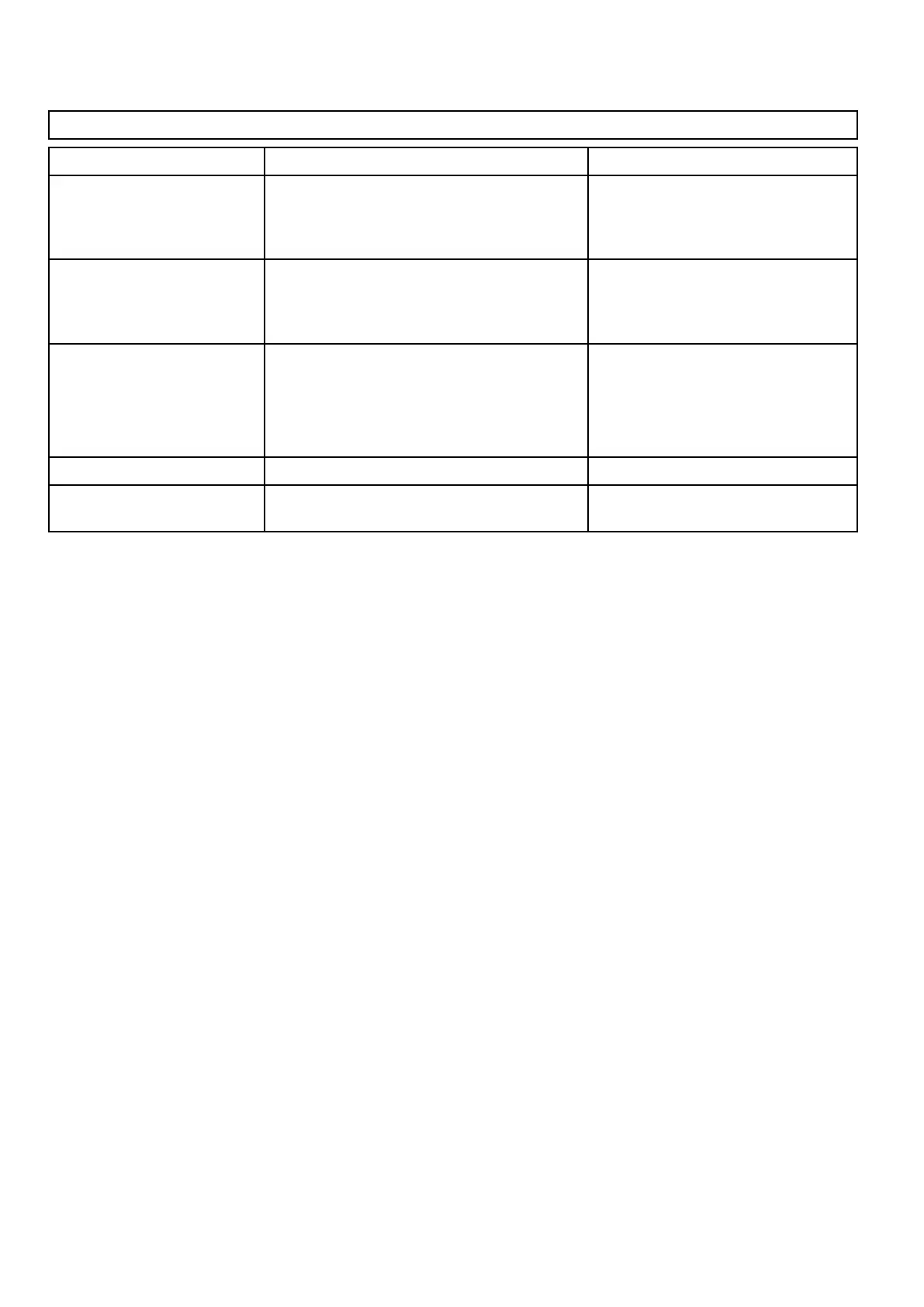15.22Transducerset-upmenuoptions
TheTransducerSet-upmenushouldbeusedwhensettingupyourmultifunctiondisplayforthersttime
orwheninstallingadepthtransducer.
Note:Thesettingslistedbelowwillonlybeavailableiftheconnectedtransducersupportsthedatatype.
MenuItemDescriptionOptions
Transducer
Selecttheappropriatetransducertypefromthose
displayed.
Sometransducersmaybedetectedbythesystem
automatically.
Optionsavailablearedependentonthe
sonarmoduleconnected.
SpeedTransducerSelecttheappropriatespeedtransducerfrom
thoseavailable.Thisoptionisonlyavailableif
youarenotusingacombinedDepth/Speedor
Depth/Speed/Temperaturetransducer.
Optionsavailablearedependentonthe
sonarmoduleconnected.
DepthOffsetOffsetrepresentsthedepthofthetransducer
relativeto:
•Waterline=0.0ftandabove.
•Keel=0.1ftandbelow.
•–9.8to+9.8feet—orequivalentunits
SpeedOffsetOffsetappliedtothespeedlog.•0to100%
TemperatureOffsetOffsetappliedtothetemperaturetransducer
value.
•–9.9to+9.9°F—orequivalentunits
230
LightHousemultifunctiondisplayoperationinstructions
