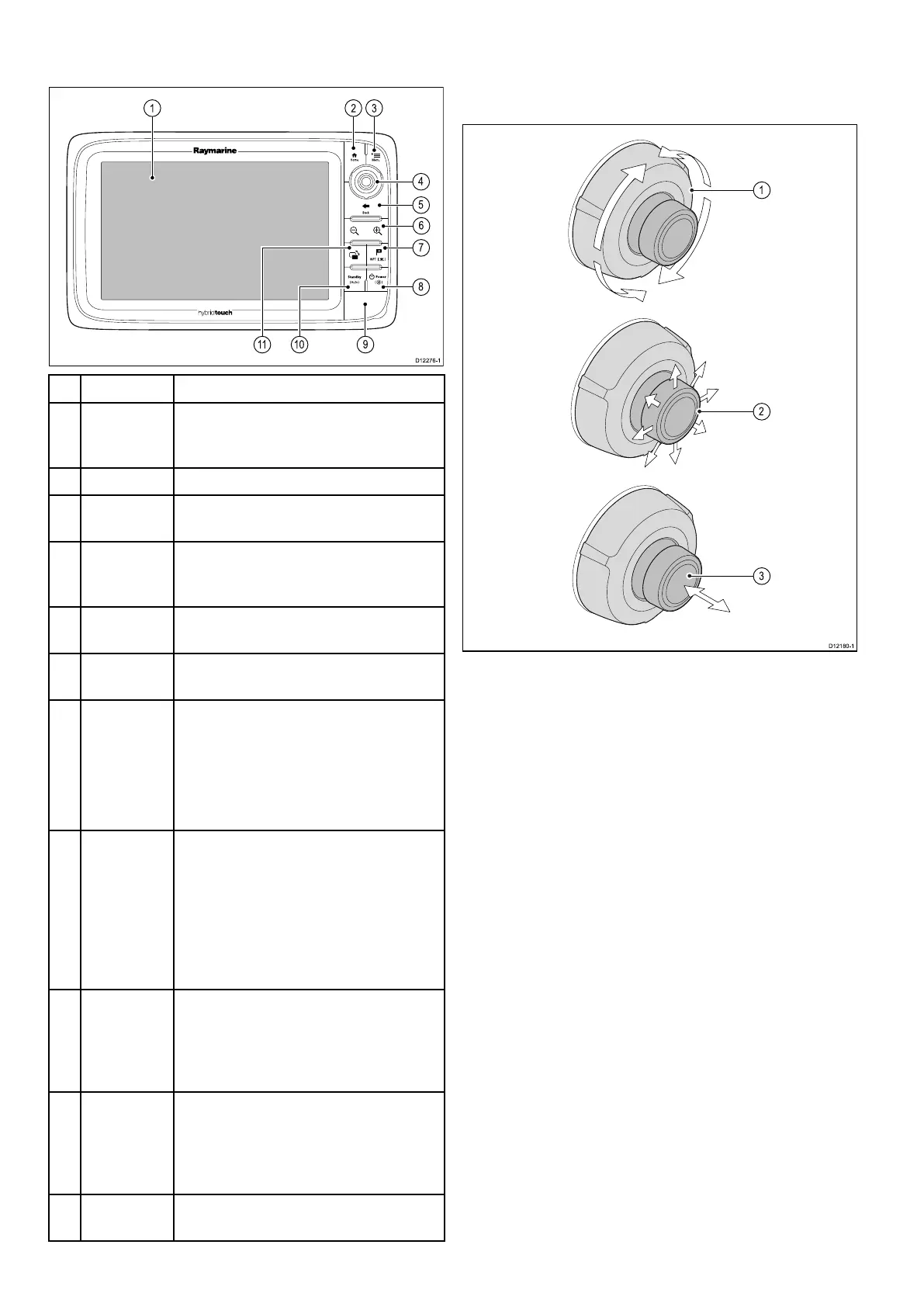3.4c95/c97/c125/c127/e95/e97/
e125/e127/e165Controls
D12 2 76-1
1
2 3
4
5
6
7
11 10
8
9
DescriptionFunctions
1Touch-
screen
youcantouchthescreentooperate
manycommonfunctions,includingall
menuoperations.
2HomePresstoreturntothehomescreen.
3MenuAccessesmenus.Pressagaintoclose
menus.
4
UniControl
Providesajoystick,rotarycontroland
anOKpushbuttonforusingmenusand
applications.
5
BackPresstoreturntoapreviousmenuor
dialoglevel.
6Range
In/Out
Pressminus(-)torangeoutandplus(+)
torangein
7
WPT/MOB
•Pressandreleasetoaccessthe
waypointoptions.Pressagaintoplace
awaypoint.
•PressandholdtoplaceaMan
Overboard(MOB)markeratyour
currentposition.
8Power
•PressoncetoswitchtheunitON.
•Oncepoweredon,pressthePower
buttonagaintoadjustthebrightness,
performascreencapture,access
Powersavemodeoraccessthepower
controlsforexternaldevices.
•PressandholdtoswitchtheunitOFF.
9
Cardreader
slot
Openthecarddoortoinsertorremove
aMicroSDcard.Thereare2cardslots
(labelled1and2),usedforelectronic
chartsandarchivingwaypoint,route,
trackandsettingsdata.
10Pilot•Presstodisengageintegrated
autopilot.
•PressandholdtoactivateAutomode
onintegratedautopilot.
11
Switch
ActivePane
Presstoswitchtheactivepane(in
splitscreenpages).
UniControl
Non-touch,HybridT ouchandtheremotekeypad
includeaUniControlwhichconsistsofRotary,
Joystickandapushbuttoncontrol.
1.Rotary—usethistoselectmenuitems,move
theon-screencursor,andadjusttherangeinthe
chartandradarapplications.
2.Directioncontrols/Joystick—usethisto
movethecursorpositioninapplications,pan
up,down,leftandrightinthechart,weather
andshnderapplicationsortocyclethrough
datapagesinthedataapplication.
3.OKbutton—pushtheendofthejoystickto
conrmaselectionorentry.
28
LightHousemultifunctiondisplayoperationinstructions
