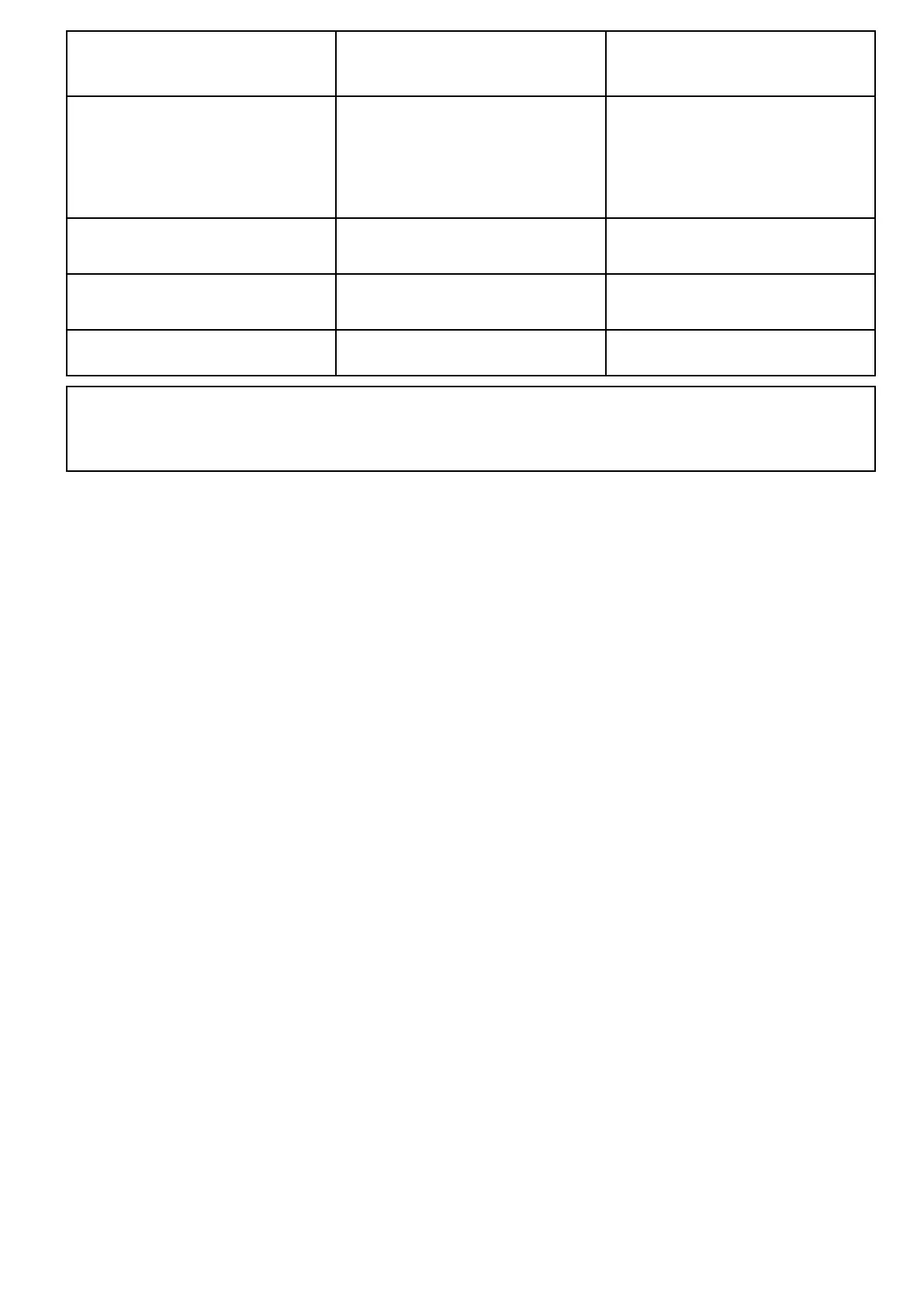BallDownModeThisoptionsshouldbeenableswhenthe
cameraismountedupsidedowninthe
‘balldown’conguration.
•On
•Off(default)
HighPowerStandbyThisoptioncontrolstheamountofpower
usedtoholdthecamerainpositionwhile
itisinstandbymode.Withthesetting
enabledthecamerawillconsumemore
power,butwillhelpensurethatthe
cameraisheldinplaceinroughseas.
•On(default)
•Off
JCUIconShowsorhidestheon-screenJCU
connectedicon.
•On(default)
•Off
PCIconShowsorhidestheon-screenPC
connectedicon.
•On(default)
•Off
RestoreFactoryDefaults
Enablesyoutorestorethecamera’s
settingstofactorydefaultvalues.
Note:Thethermalcameramenuoptionsavailablearedependantonthesoftwareversionofyour
multifunctiondisplayandthermalcamera.Ifoptionsaredifferentthanlistedabovepleaserefertothe
manualthataccompaniedyourthermalcameraand/ortheinstallationandoperationshandbookwhich
accompaniedyourmultifunctiondisplay.
Thermalcameraapplication—xedmountcameras
315
