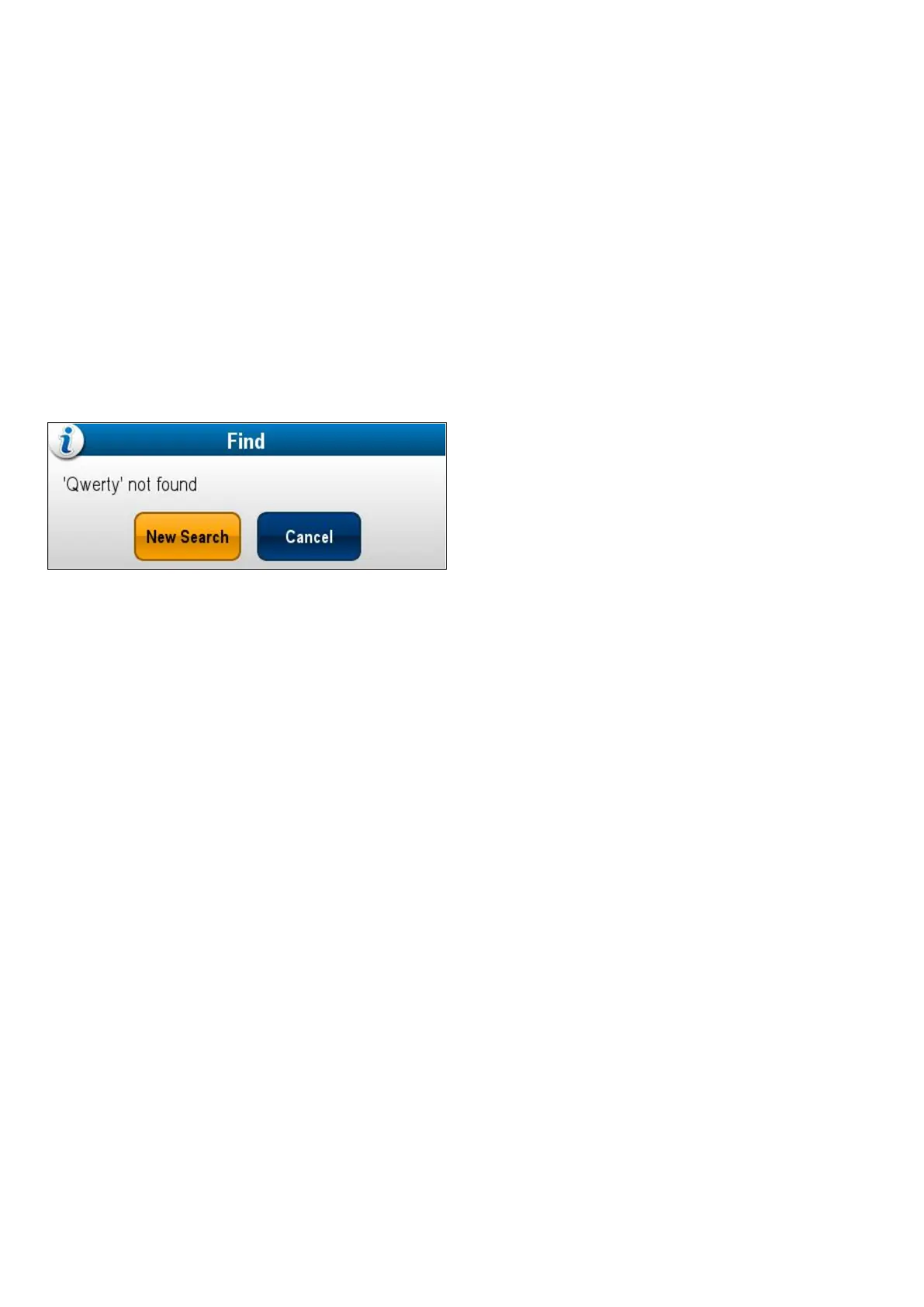•Thendtoolbarisdisplayed.
•Therstoccurrenceofthekeywordis
highlighted.
5.MovetheJoystickDowntogotothenext
occurrenceofthekeyword,or
6.MovetheJoystickUptogototheprevious
occurrenceofthekeyword.
7.YoucanpresstheBackbuttonatanytimeto
closethendtoolbarandreturntothenormal
viewing.
Keywordnotfound
Thedocumentviewerwillletyouknowifthekeyword
youhavesearchedfordoesnotappearinthe
document.
Ifthekeywordisnotfoundthenthendtoolbarwill
displayanexclamationmarkandapop-upmessage
isdisplayedon-screen.
SelectingNewSearchwilltakeyoubacktothe
on-screenkeyboardsothatyoucantryadifferent
keyword.SelectingCancelwillclosethendtool
barandresumenormaloperation.
94
LightHousemultifunctiondisplayoperationinstructions
