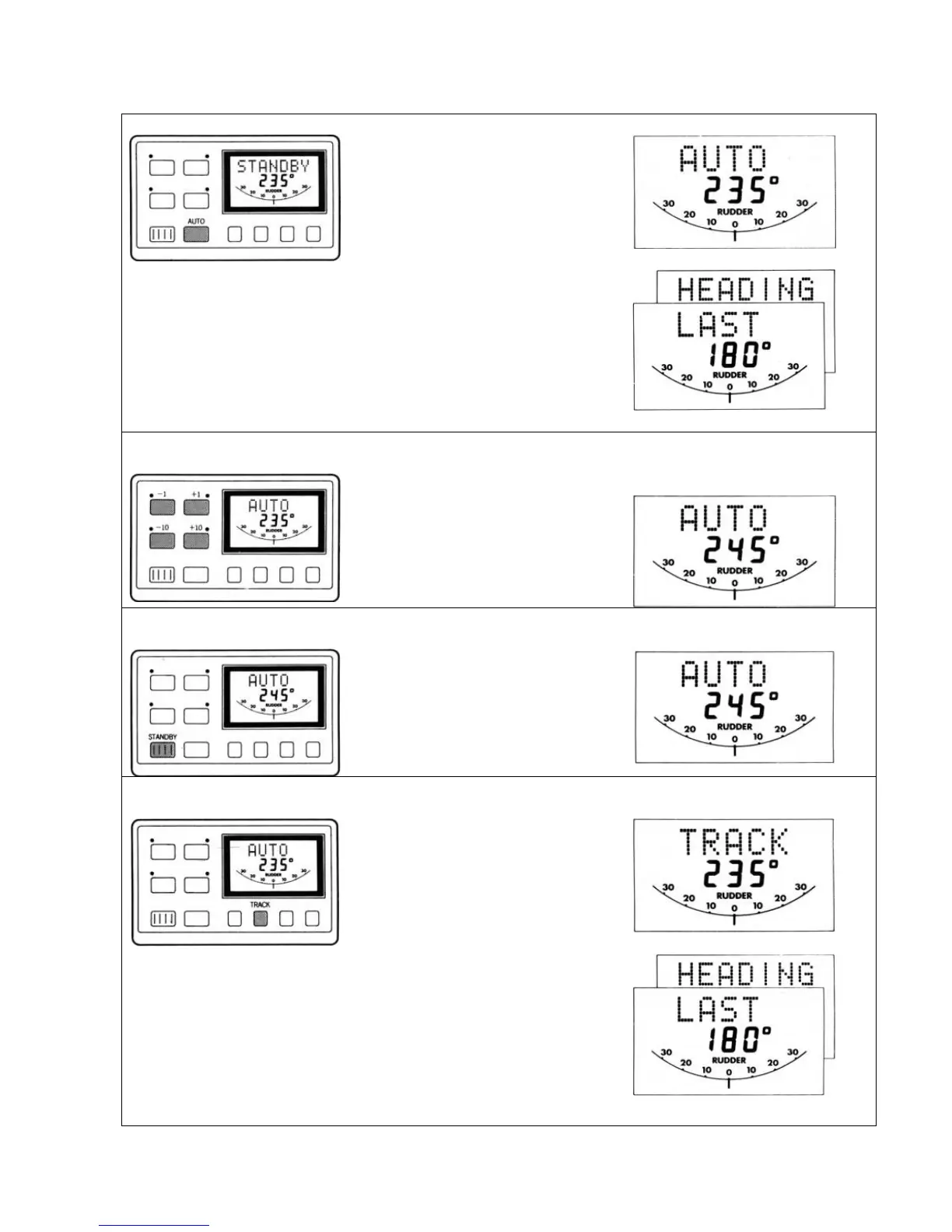2. Operator Controls
Auto
Automatic Heading
Push to engage automatic steering
and maintain current heading
OR
Push and hold down for 1 second to
return to previous automatic
heading (Display returns to Auto
after 10 seconds)
Previous Automatic Heading
Course Changes (-1, +1, -10, +10)
New Automatic Heading
Push to alter course to port (-) and
starboard (+) in increments of 1 and
10 degrees.
Standby
Current Heading
Push to disengage the autopilot for
manual steering. (The previous
automatic heading is memorised).
Track (see operating hints)
Automatic Heading
Push to select track control from
Auto.
Push again to return to automatic
steering
OR
Push and hold down for 1 second to
select previous track control heading
from Auto or Track.
(Display returns to Track after 10 seconds).
3
