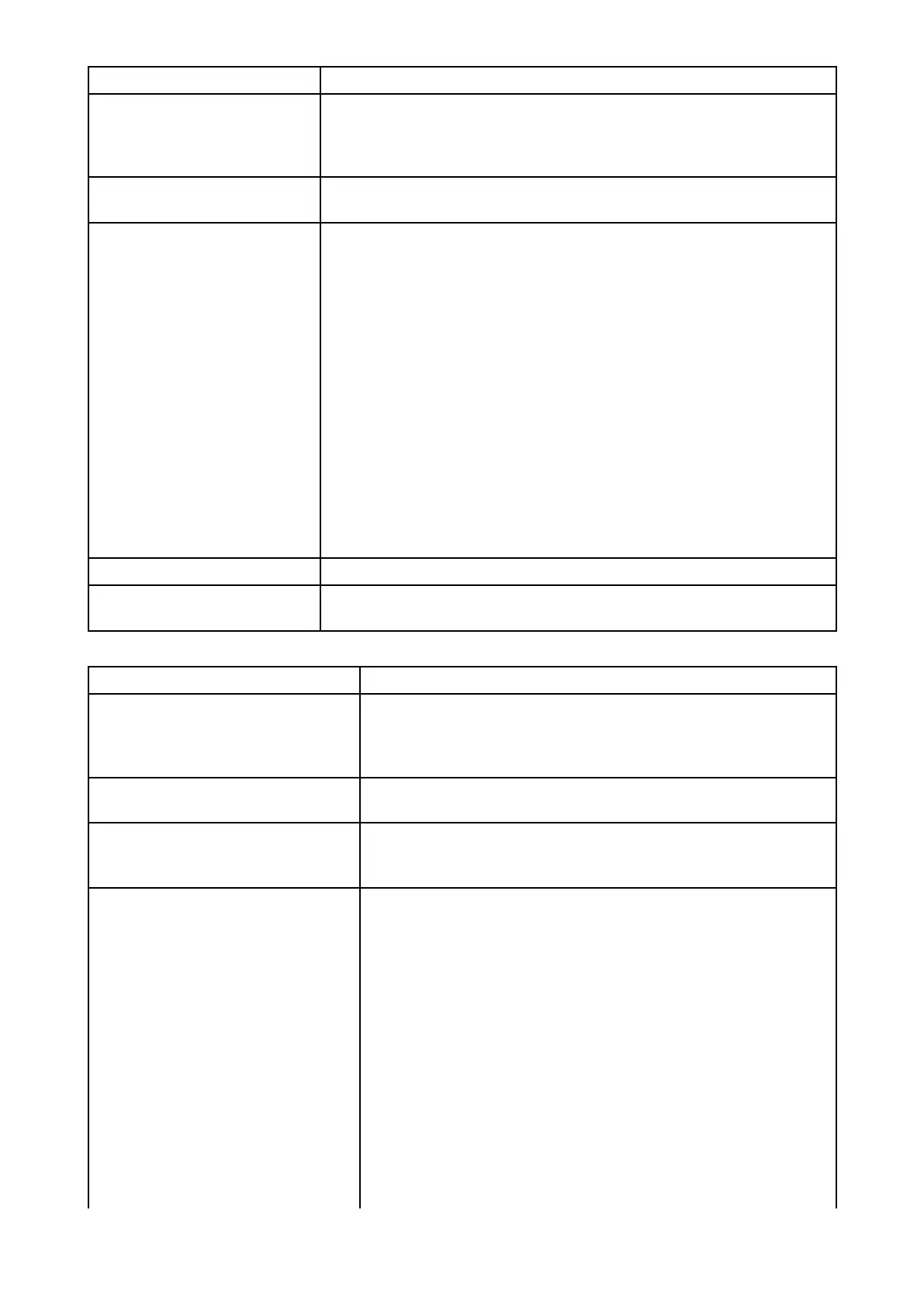P
ossiblecausesPossiblesolutions
P
owersourceinsufficient
Withtheproductunderload,usingamulti-meter,checkthe
powersupplyvoltageasclosetotheunitaspossibletoestablish
actualvoltagewhenthecurrentisflowing.(Checkyourproduct’s
Technicalspecificationforpowersupplyrequirements.)
Damagedorfouled
transducer
Checktheconditionofthetransducerensuringitisnotdamaged
andisfreefromdebris/fouling.
Damagedcables
1.Checktheunit’
sconnectorforbrokenorbentpins.
2.Checkthatthecableconnectorisfullyinsertedintotheunit
andthatthelockingcollarisinthelockedposition.
3.Checkthecableandconnectorsforsignsofdamageor
corrosion,replaceifnecessary.
4.Withtheunitturnedon,tryflexingthepowercableneartothe
displayconnectortoseeifthiscausestheunittore-boot/loose
power,replaceifnecessary.
5.Checkthevessel’sbatteryvoltage,theconditionofthebattery
terminalsandpowersupplycables,ensuringconnectionsare
secure,cleanandfreefromcorrosion,replaceifnecessary.
6.Withtheproductunderload,usingamulti-meter,checkforhigh
voltagedropacrossallconnectors/fusesetc(thiscancausethe
Fishfinderapplicationstostopscrollingortheunittoreset/turn
off),replaceifnecessary.
V esselspeedtoohigh
Slowvesselspeedandrecheck.
Bottomtooshallowortoo
deep
Thebottomdepthmaybeoutsideofthetransducersdepthrange ,
movevesseltoshallowerordeeperwatersasrelevantandrecheck.
P oor/problematicimage
P ossiblecausesPossiblesolutions
T argetswillappeardifferently
ifyourvesselisstationary(e.g.:
fishwillappearonthedisplayas
straightlines).
Increasevesselspeed.
Scrollingpausedorspeedsettoo
low
Unpauseorincreasesonarscrollingspeed.
Sensitivitysettingsmaybe
inappropriateforpresent
conditions.
CheckandadjustsensitivitysettingsorperformaSonarreset.
Damagedcables
1.Checktheunit’ sconnectorforbrokenorbentpins.
2.Checkthatthecableconnectorisfullyinsertedintothe
unitandthatthelockingcollarisinthelockedposition.
3.Checkthecableandconnectorsforsignsofdamageor
corrosion,replaceifnecessary.
4.Withtheunitturnedon,tryflexingthepowercablenear
tothedisplayconnectortoseeifthiscausestheunitto
re-boot/loosepower,replaceifnecessary.
5.Checkthevessel’sbatteryvoltage,theconditionofthe
batteryterminalsandpowersupplycables,ensuring
connectionsaresecure,cleanandfreefromcorrosion,
replaceifnecessary.
6.Withtheproductunderload,usingamulti-meter,check
forhighvoltagedropacrossallconnectors/fusesetc(this
72
