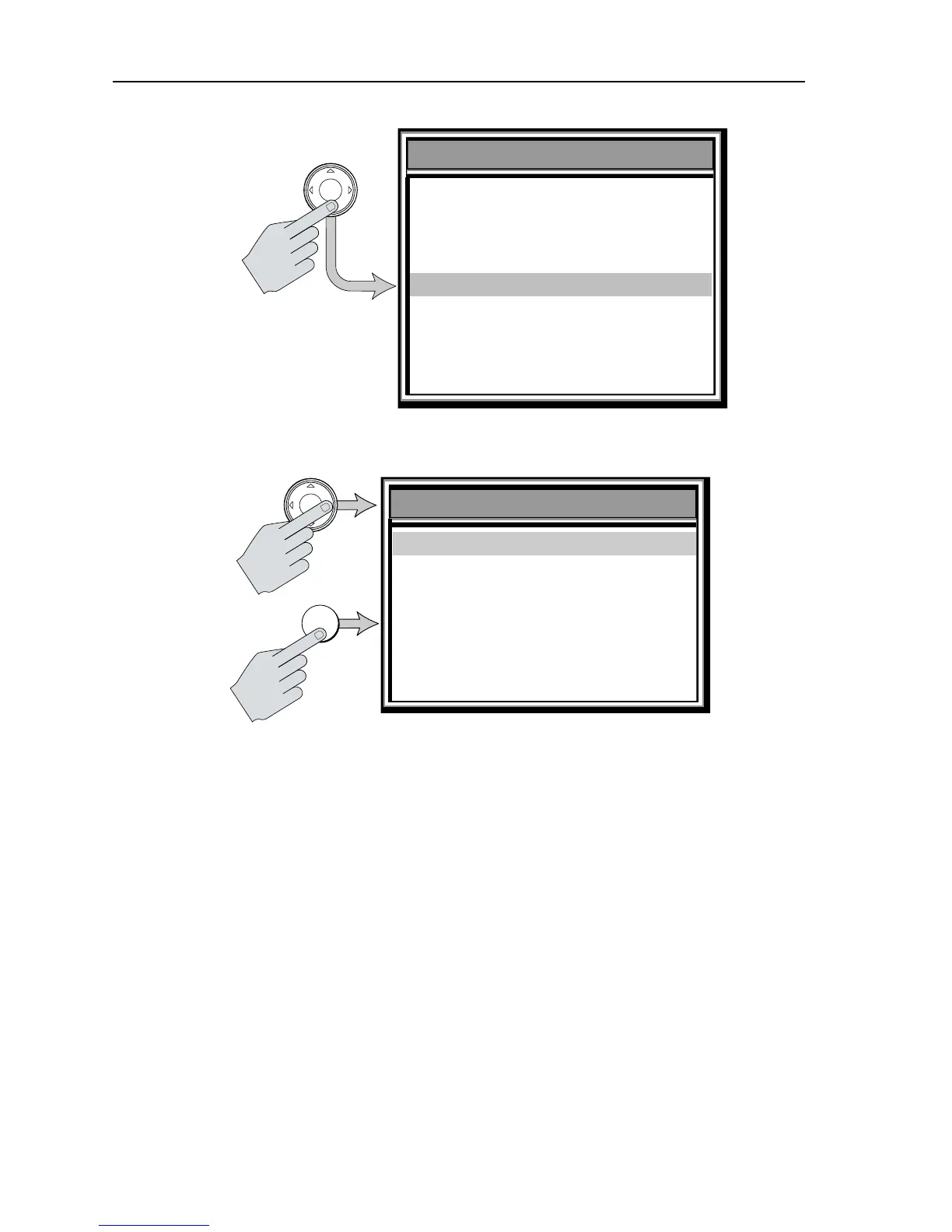26 DS400X and DS500X Digital Fishfinders
3. Press the trackpad > key or ENTER to browse the sub-menus.
4. To edit the highlighted menu item, press the trackpad < or > keys to scroll
through the available options. Once the item is changed, the change is
accepted; you need not use the ENTER key to select.
Range
Frequency
AUTOMATIC
AUTOMATIC
Scroll Speed
ON
A-Scope OFF
GAIN MODE...
ZOOM...
AUTO FISHING
DISPLAY SET UP...
SOUNDER SET UP...
TRIP RESET...
MAIN MENU
MAIN MENU
D6643-1
GAIN MODE
GAIN MODE
COLOR GAIN...
Second Echo Rej.
AUTOMATIC
GAIN...
AUTO FISHING
TVG AUTOMATIC
Max. Ping Rate
Power
Sounder Int Rej
AUTO FISHING
LOW
AUTOMATIC
30
D6644-1
ENTER
OR
