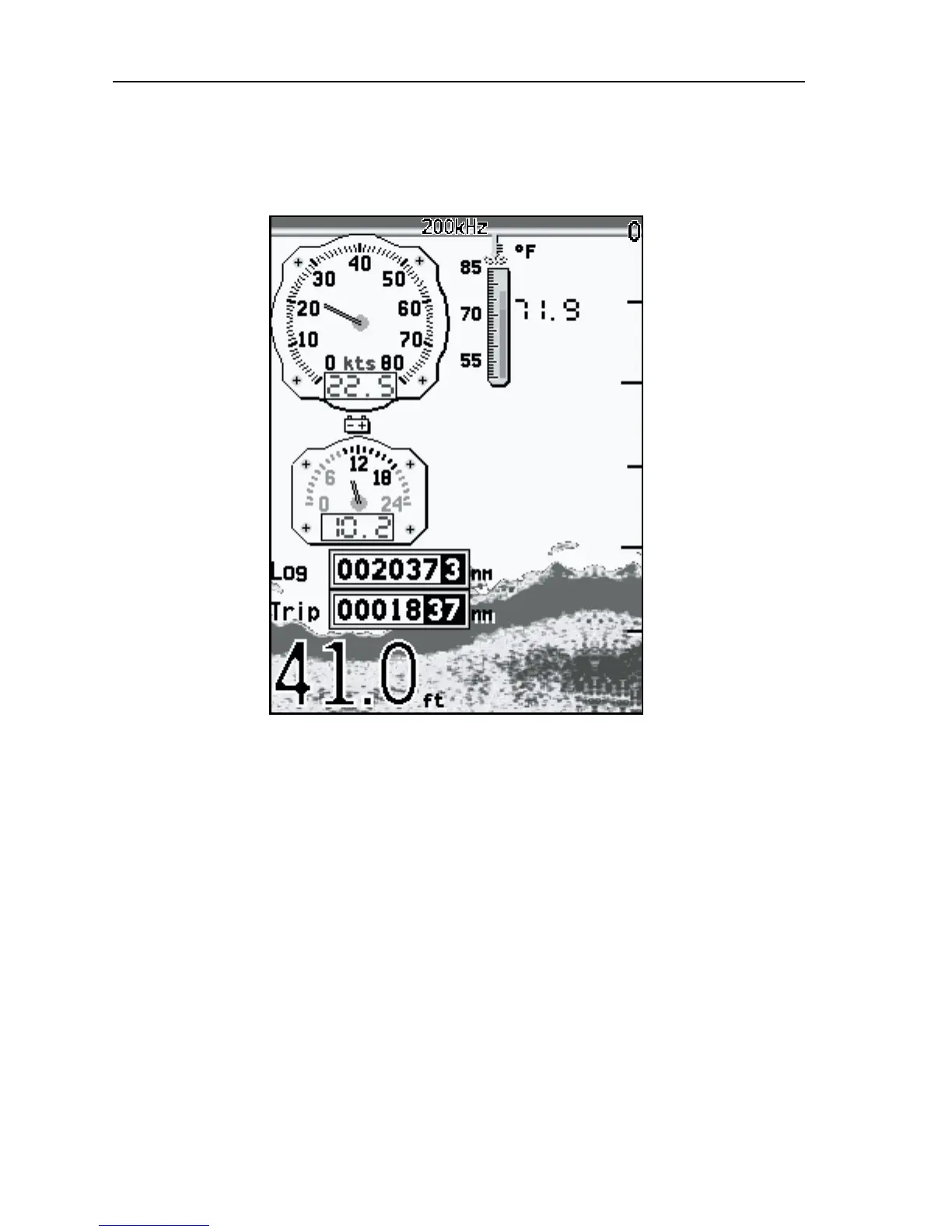48 DS400X and DS500X Digital Fishfinders
Note: When analog gauges are selected, the Navigation Items cannot be dis-
played on the Fishfinder page. You must switch to the Nav Data page using
the PAGE key to view that information.
Figure 5-4: Data Items Displayed as Analog Gauges
NAV. SET UP... (Navigation Data)
Similar to Data Items, this is a list of navigation data you can display on the
screen as separate data items. Select from the following:
• SOG
Speed Over Ground
Display ON or OFF
• LAT/LONG
Latitude and Longitude position of your boat
Display ON or OFF
• Waypoint
Latitude and longitude position of waypoint
Display ON or OFF
40
20
60
60
D6902-1
