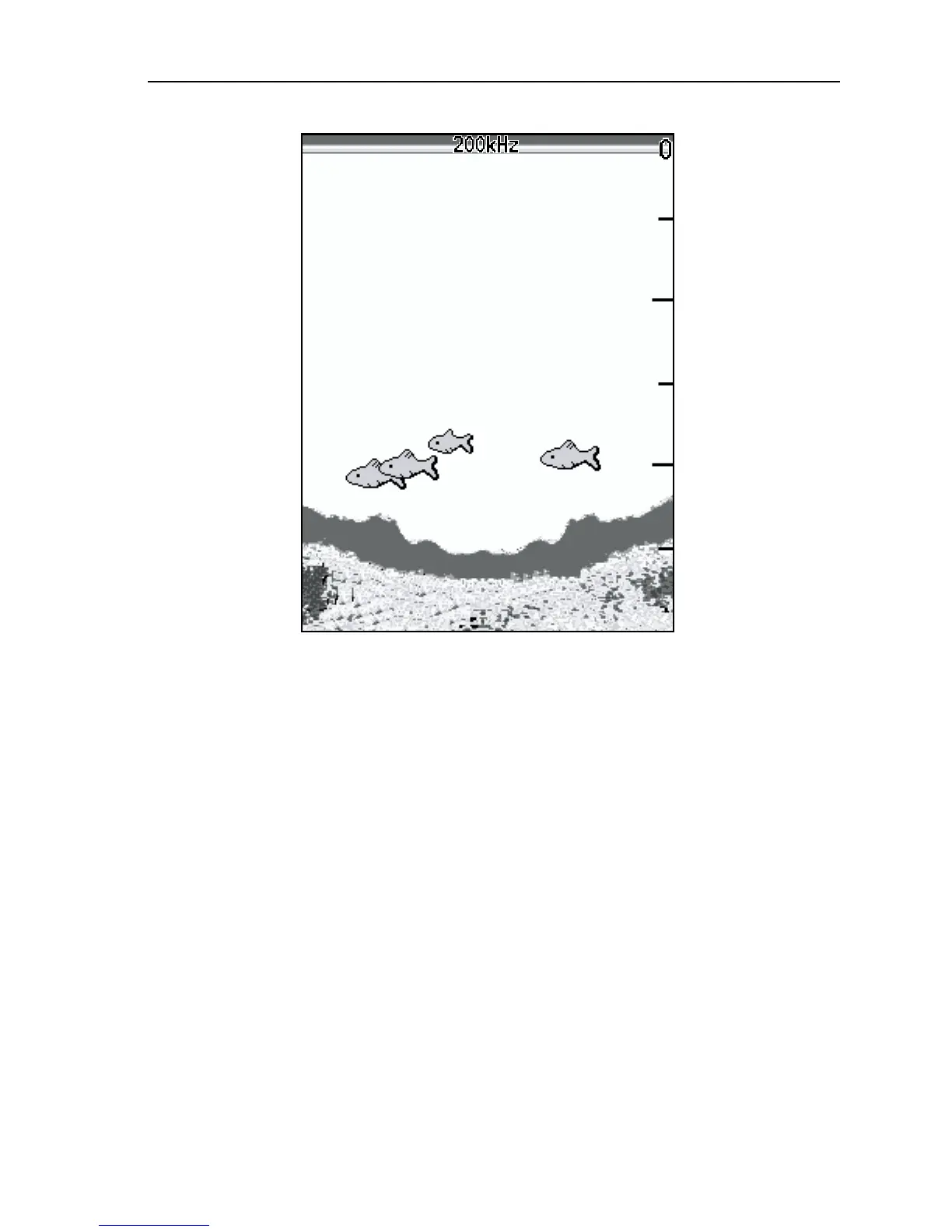Chapter 5: Display Set Up 45
Figure 5-2: FISH & DEPTH Target Depth IDs
Depth Digit Size
This setting controls the size of the digital depth readout at the lower left of
the screen. Choose from the following:
• LARGE (default)
• SMALL
Transparent Menu
This option removes the background white from the menu dialog box,
enabling you to see data that would normally be hidden.
• OFF selects a normal opaque Menu box, which is the default setting.
• ON selects the transparent Menu box.
40
20
60
60
41
40
ft
36
38
D6900-1
44.2
