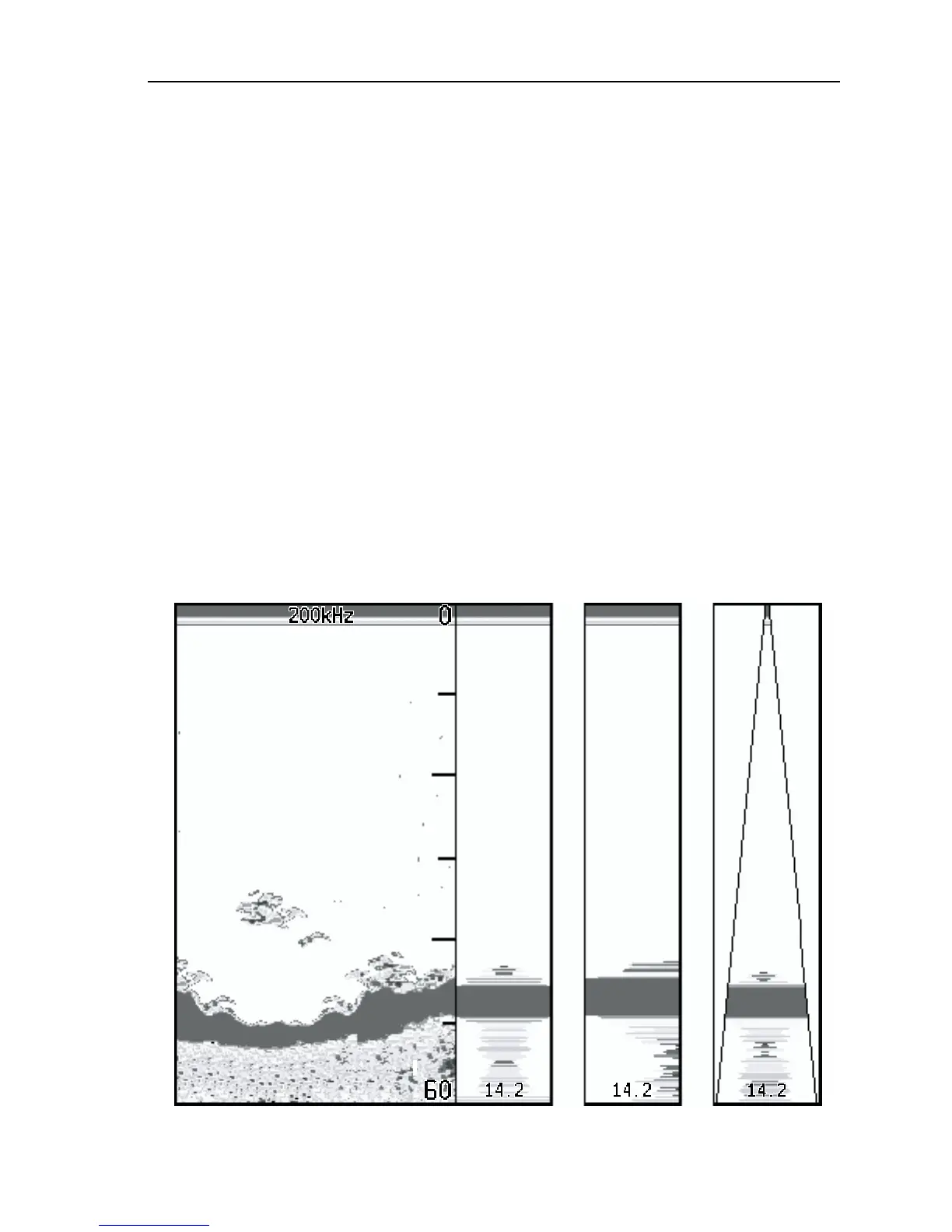Chapter 4: Main Menu 33
A-Scope
Use the A-Scope screen to show raw sonar data directly from the transducer
beam. This gives you a “real time” image of fish and bottom structure
directly below the transducer. This function is very useful in showing the
strength of the echo returned from a fish. The display is split vertically, with
the A-Scope image in the right hand window and the scrolling bottom image
in the left hand window.
Select one of the three modes for A-Scope, as demonstrated in Figure 4-1 :
• OFF, in which A-Scope does not appear.
• ON-1, in which the image takes up the entire A-Scope window.
• ON-2, in which only the left side of the image displayed in Mode ON-1
expands to the entire A-Scope window. This mode provides the greatest res-
olution.
• ON-3, in which the A-Scope image is angled outward as the signal width
(indicated with dotted lines) increases with depth.
The default setting is OFF.
Figure 4-1: The Three Modes of A-Scope
40
20
ft
45.2
A-SCOPE Mode ON-1 Mode ON-2 Mode ON-3
D6629-2
