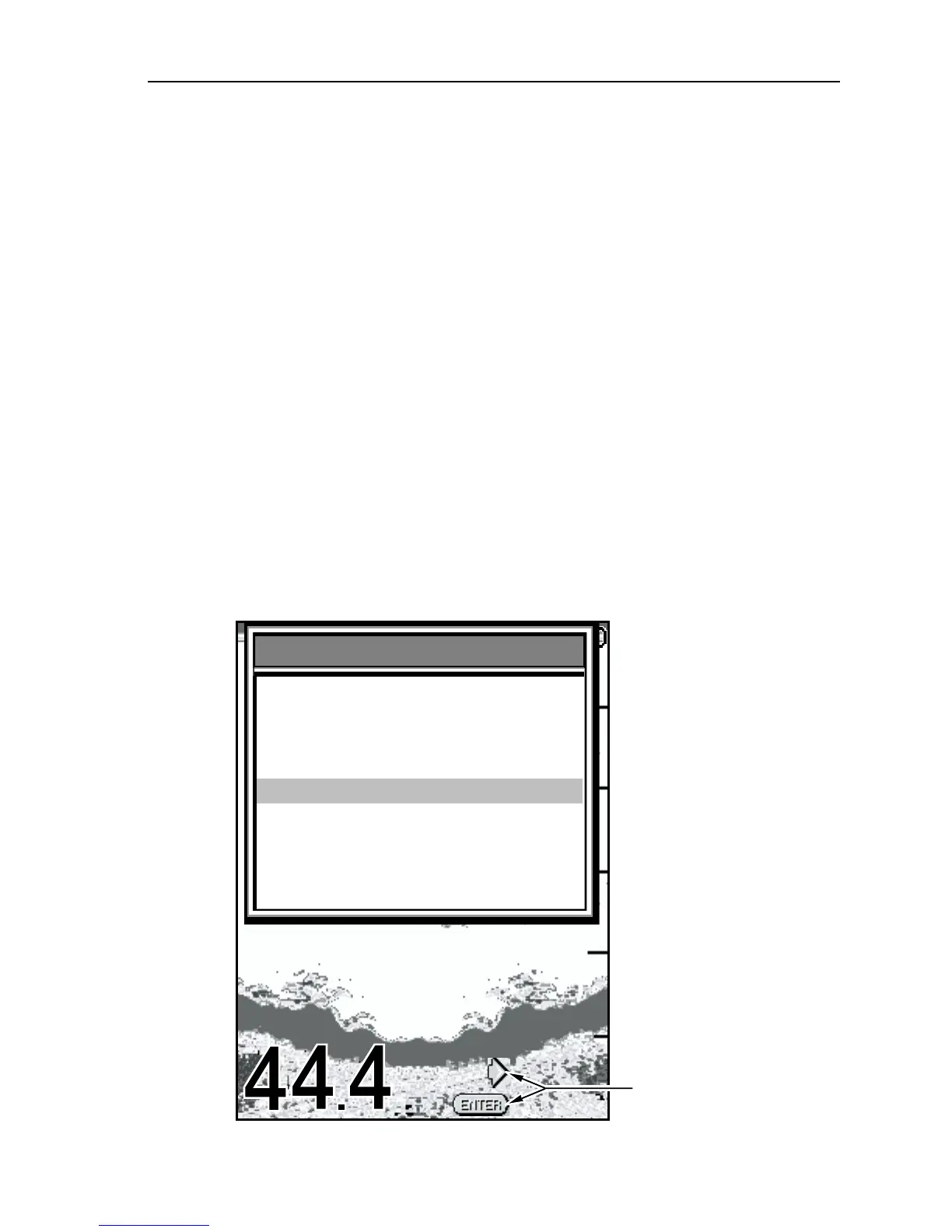Chapter 6: Sounder Set Up 61
Language
Select the language in which you wish information to be displayed. The
selected language will be used for all screen text. Select from the following:
Key Beep
When set ON, the keys sound a tone when you press them.
Key Help
When Help is set to ON, icons appear next to the digital depth display,
prompting you to make the appropriate key presses. The help message is
cleared when an action is selected.
• ENGLISH (UK) • ITALIAN
• ENGLISH (US) (default) • NORWEGIAN
• DANISH • PORTUGUESE
• FRENCH • SPANISH
• GERMAN • SWEDISH
• DUTCH • FINNISH
• ICELANDIC
40
20
60
60
43
44
44
43
43
47
47
42
ft
35
36
Range
Frequency
AUTOMATIC
AUTOMATIC
Scroll Speed
ON
A-Scope
OFF
GAIN MODE...
ZOOM...
AUTO FISHING
DISPLAY SET UP...
SOUNDER SET UP...
TRIP RESET...
MAIN MENU
MAIN MENU
ARROW and ENTER key-help
symbols prompting you to use
Trackpad and ENTER keys to
change this menu item.
D6642-1
