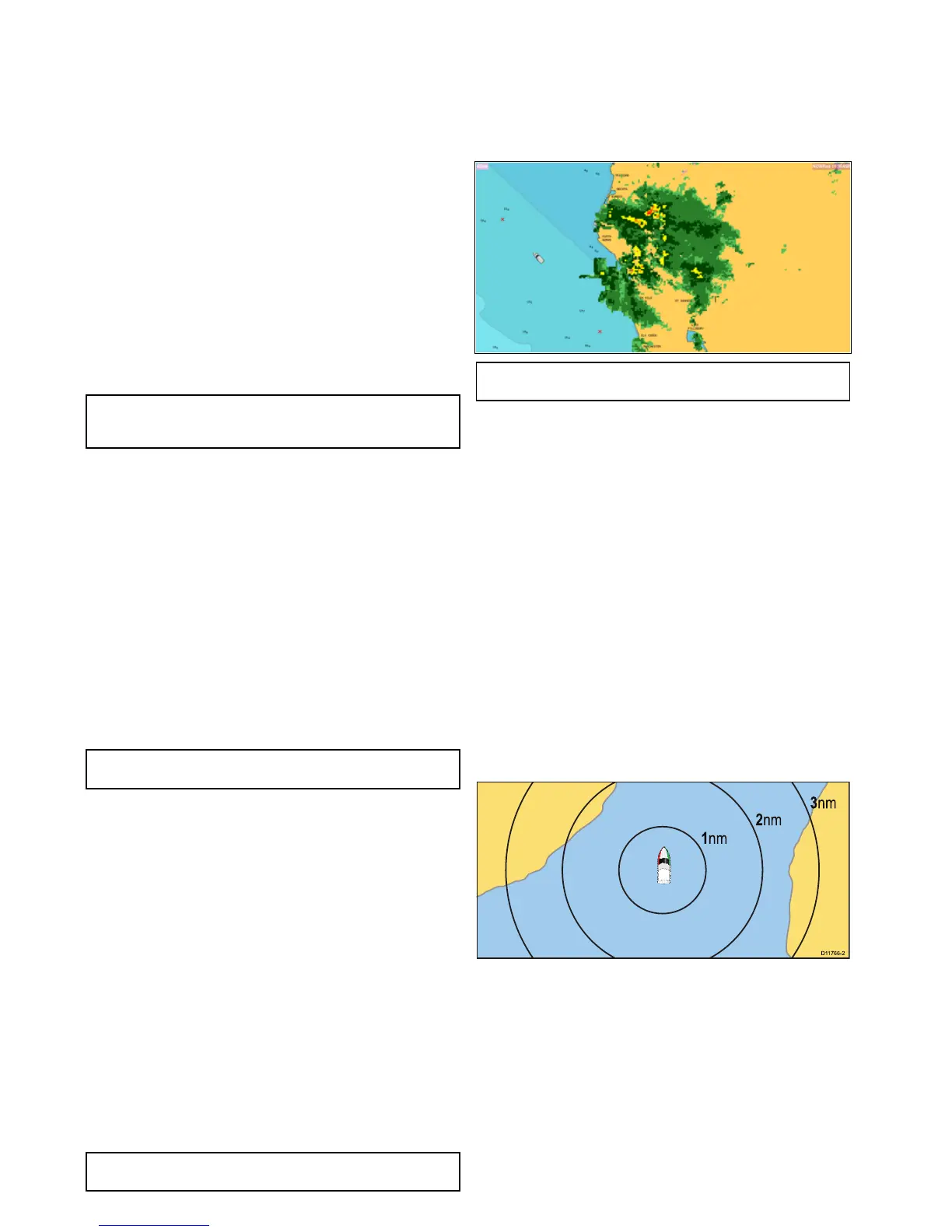Radaroverlay
YoucancombinethechartwiththeradarandMARPAfunctions
toprovidetargettrackingortohelpyoudistinguishbetween
xedobjectsandothermarinetrafc.
Youcanenhancetheuseofyourchartbycombiningitwiththe
followingradarfeatures:
•MARPA.
•Radaroverlay(fordistinguishingbetweenxedandmoving
objects).
UsingtheradartoviewMARPAtargetsonthechart
TheMiniAutomaticRadarPlottingAid(MARPA)functionisused
fortargettrackingandriskanalysis.Whentheradaroverlayis
on,allMARPAtargetsaredisplayedinthechartwindowand
associatedMARPAfunctionscanbeaccessedviathechart.
Usingradaroverlaytodistinguishbetweenxedand
movingobjects
Youcanoverlayradarimagedataoveryourchartimageallowing
betterdistinctionbetweenxedobjectsandothermarinetrafc.
Forbestresults,switchonRadar-Chartsynchronizationto
ensureradarrangeandchartscalearesynchronized.
Note:InordertousetheRadaroverlayfeatureyoumust
useanexternalsourceformagneticheading(e.g.uxgate
compass),youcannotuseCOGdataforradaroverlay.
Enablingradaroverlay
Withtheradarturnedonandtransmitting,withthechart
applicationin2Dview:
1.SelectMenu.
2.SelectPresentation.
3.SelectLayers.
4.SelectRadar.
Theradaroverlayopacitysliderbarcontrolisdisplayed
showingthecurrentopacitypercentage.
5.Adjustthesliderbartotherequiredopacity,or
6.SelectOfftoturntheradaroverlayoff.
Accessingradarcontrolsonthechart
Fromthechartapplication:
1.SelectMenu.
2.SelectRadarOptions.
Note:Anychangesmadetotheradaroptionsfromthechart
applicationwillbeappliedtotheradarapplication.
Chartscaleandradarrangesynchronization
Youcansynchronizetheradarrangeinallradarwindowswith
thechartscale.
Whensynchronizationisswitchedon:
•Theradarrangeinallradarwindowschangestomatchthe
chartscale.
•‘Sync’isindicatedinthetopleft-handcornerofthechart
window.
•Ifyouchangetheradarrange,inanyradarwindow,all
synchronizedchartviewschangescaletomatch.
•Ifyouchangethescaleofasynchronizedchartwindow,all
radarwindowschangerangetomatch.
Synchronizingthechartandradarrange
Inthe2Dchartview:
1.SelectMenu.
2.SelectPresentation.
3.SelectChartSync.
4.SelectRadar.
Note:Radarrangesynchronizationisnotavailablewhenthe
chartmotionmodeissettoAUTORANGE.
NOWRadweatheroverlay
Withasuitableweatherreceiverconnectedtoyourmultifunction
display,youcanoverlayNOWRadweatherinformationonthe
chartdisplay.
TheNOWRadweatheroverlayprovidesNOWRadweather
informationandreportsinthechartapplication.Y oucanadjust
theintensityoftheoverlaytoachieveoptimalvisibilityofboth
chartandweatherinformation.
Note:TheNOWRadweatheroverlaycanonlybeusedin
NorthAmericaanditscoastalwaters.
EnablingNOWRadweatheroverlayonthechart
Inthe2Dchartview:
1.SelectMenu.
2.SelectPresentation.
3.SelectLayers.
4.SelectNOWRad.
TheNOWRadopacitysliderbarcontrolisdisplayedshowing
thecurrentopacitypercentage.
5.Adjustthesliderbartotherequiredopacity,or
6.SelectOfftoturntheNOWRadoverlayoff.
Viewingweatherreportsfromthechartapplication
Inthe2Dchartview:
1.SelectMenu.
2.SelectWeatherReports.
3.SelectReportAttoswitchbetweenweatherreportsfrom
ShiporCursorlocation.
4.SelecteitherTropicalStatements,MarineWarnings,Marine
ZoneForecasts,orWatchboxWarnings.
Rangerings
