
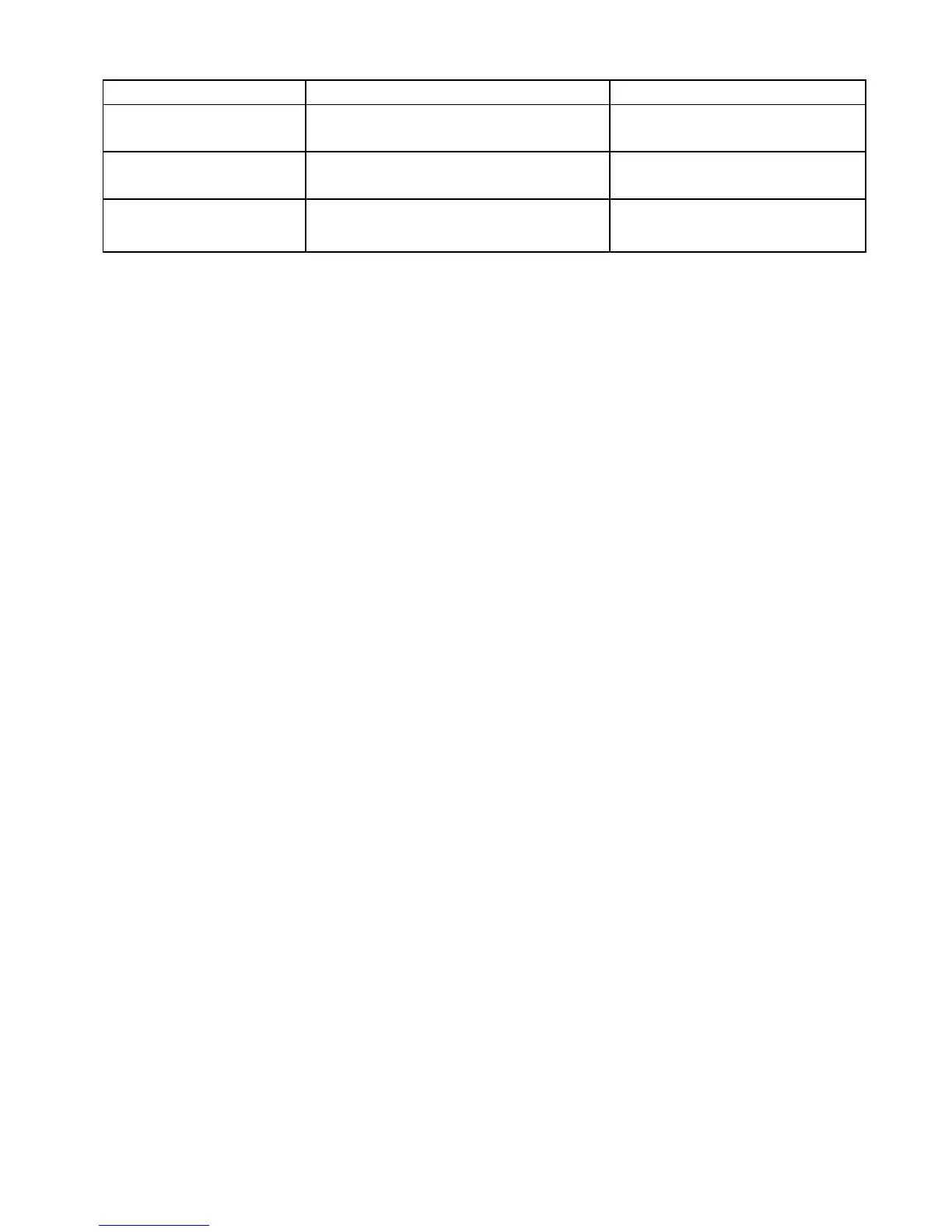 Loading...
Loading...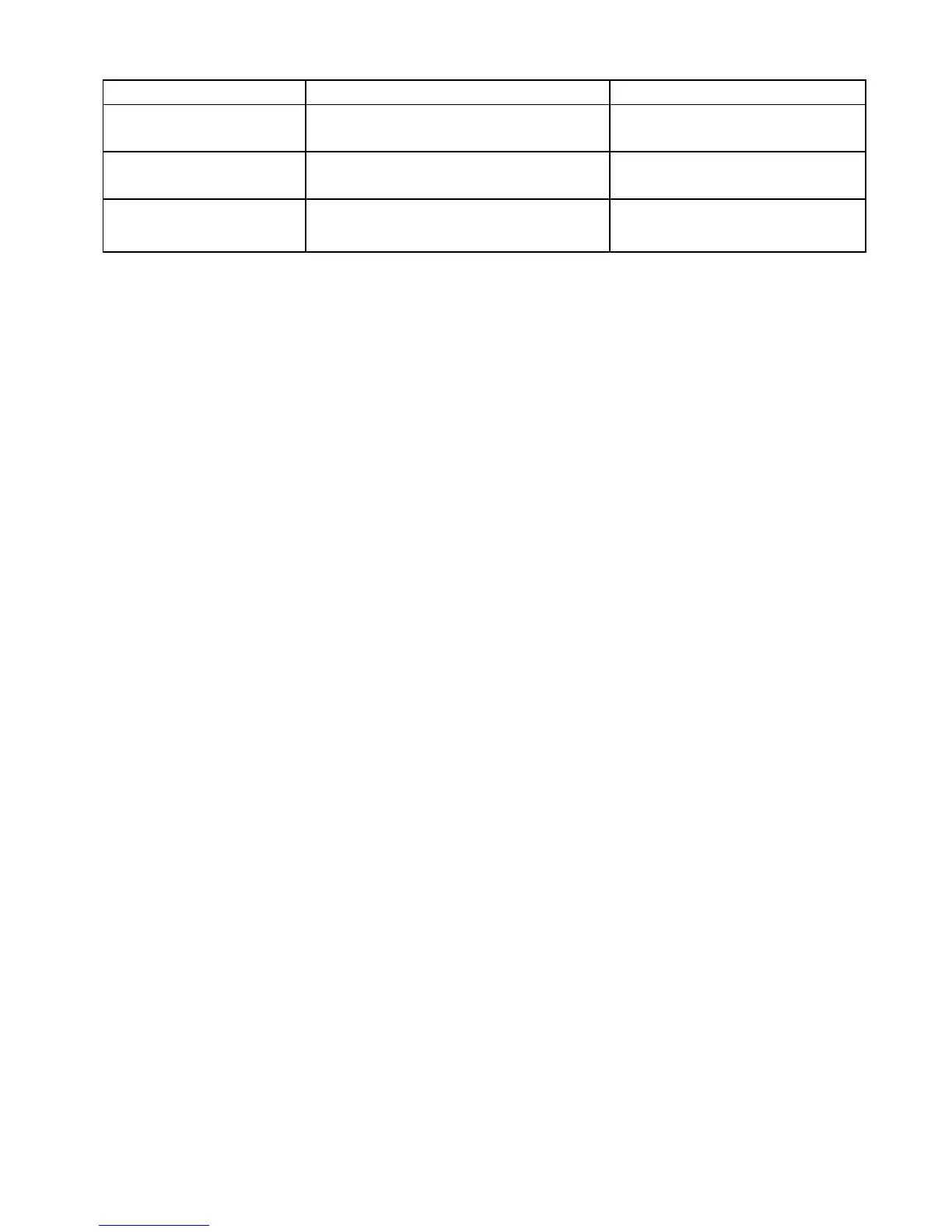
Do you have a question about the Raymarine E70024 - e127 MFD and is the answer not in the manual?
| Display Size | 12.1 inches |
|---|---|
| Display Type | LCD |
| Resolution | 1280 x 800 pixels |
| Chartplotter | Yes |
| Radar Compatibility | Yes |
| Sonar Compatibility | Yes |
| Wi-Fi | Yes |
| Bluetooth | Yes |
| Waterproof Rating | IPX6 |
| Video Input | Yes |
| Touchscreen | Yes |
| Built-in GPS | Yes |
| Networking | NMEA 2000 |
| Cartography | Navionics, C-MAP |
| Operating Temperature | -15°C to 55°C |
| Storage Temperature | -20°C to 70°C |
| Dimensions | 330 x 210 x 60 mm |
| Weight | 3.2 kg |
| GPS Receiver | Built-in 50 channel |











