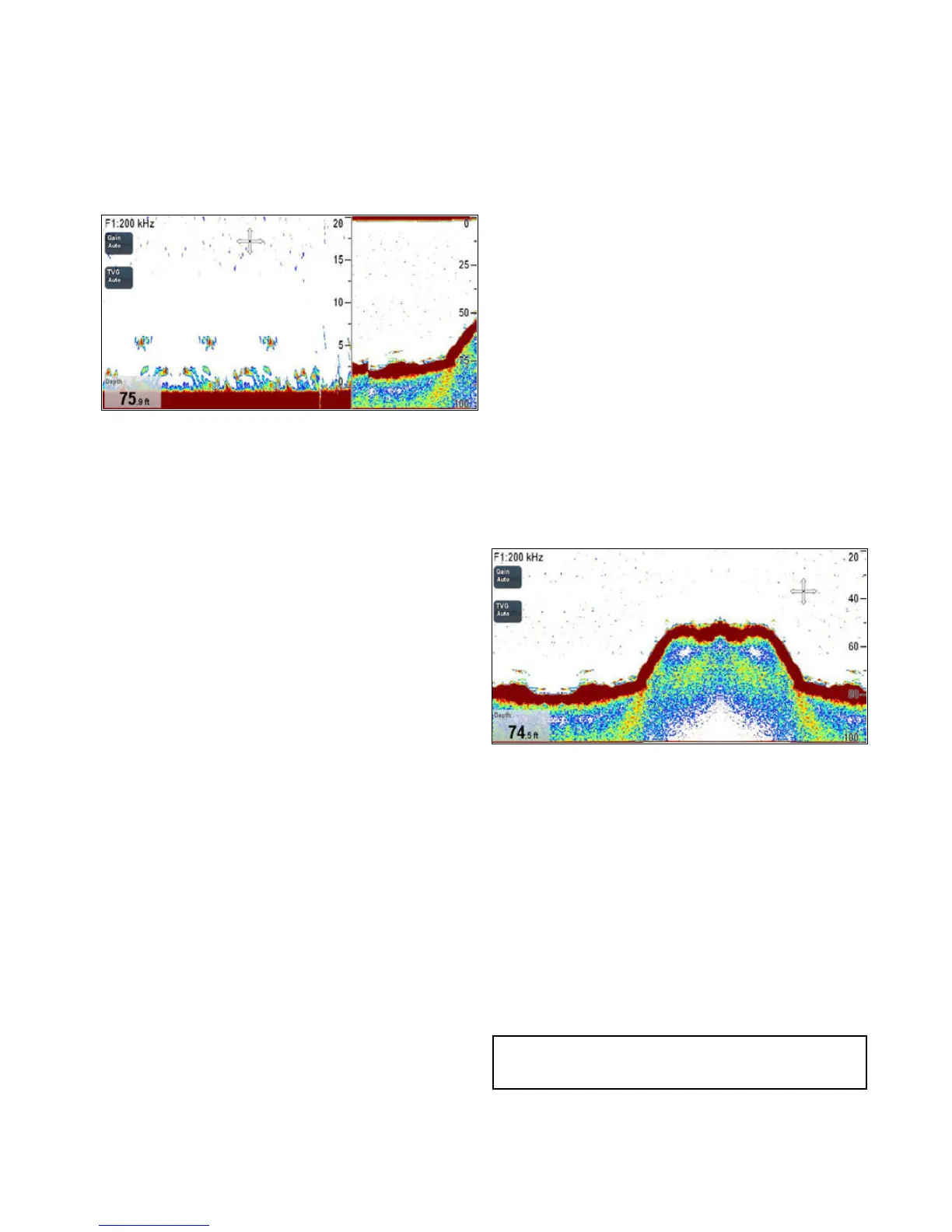BottomLock
TheBottomLockfunctionappliesaltertoattentheimageof
theseabedandmakeanyobjectsonorjustaboveiteasierto
discern.Thisfeatureisparticularlyusefulforndingshthat
feedclosetothebottom.
BottomLockisselectedforindividualshnderwindowsand
canreplaceorappearalongsidethestandardshnderimage.
Adjustingtherangeofthebottomlockimageallowsyoutoview
morebottomdetails.Youcanalsorepositiontheimageon
screentoanywherebetweenthebottomofthewindow(0%)and
themiddleofthewindow(50%)byusingtheBottomShiftcontrol.
BottomLockisselectedforindividualshnderwindowsandcan
eitherreplace(ON)orappearalongside(SPLIT)thestandard
shnderimage.
Adjustingthebottomlockrange/position
Fromtheshnderapplication,withbottomlockdisplaymode
selected:
1.SelectMenu.
2.SelectDisplayMode.
3.SelectBottomLocktoswitchbetweenFullscreenandSplit
screen
4.SelectB-LockRange.
SelectingBottomLockRangewilldisplaytheB-LockRange
dialog.
5.AdjusttheB-Locksettingtotherequiredvalue.
6.SelectBackorusetheOkbuttontoconrmthesetting.
17.13Fishnderrange
TheRangeandRangeShiftfunctionsenableyoutochangethe
rangeofdepthdisplayedbytheshnder.
Range
TheRangefunctionenablesyoutodenetherangeofdepth
thatyouseeintheshnderdisplay.
Bydefault,theshnderdisplayshowstheshallowestrequired
range,enablingyoutoclearlyseewhatisnearthesurfaceofthe
waterunderyourvessel.Thisisusefulforndingsmallersh
thatfeednearerthesurface.Anexampleofthiskindofdepth
rangeis0to200feet.Inthiscase,therangeis200feet,so200
feetofwaterwillbedisplayedon-screenatanyonetime.
Theremaybecircumstancesinwhichyouwanttoseealess
detailedimageshowingagreateramountofdepthbeneathyour
vessel.Thisisusefulforlocatingbiggershandotherobjects
locatedclosertotheseabedsuchaswrecks.Anexampleofthis
kindofdepthrangeis0to1000feetorgreater.Inthiscase,
therangeis1000feet,andyouwillbeabletosee1000feetof
waterbeneathyourvessel,withoutneedingtoscrollthedisplay
upordown.
RangeShift
TheRangeShiftfunctionenablesyoutodenewhichareaofthe
overalldepthyouwanttobeabletoseeon-screen.Forexample,
ifyourrangeis5000feetandthedisplayisshowingthesurface
(0feet)attheverytopofthedisplay,and5000feetatthebottom
ofthedisplay,youcanusetheRangeShiftfunctiontofocusona
different5000feetrange.Forexample,2000feetattheverytop
ofthescreen,and7000feetattheverybottomofthescreen.
Examplescreenwithrangeandrangeshiftusedtoviewthe
seabedatadepthrangeof20–100ft
Changingtheshnderdepthrange
Fromtheshnderapplication
Youcanchoosefromeither:
•automaticadjustmentwherebythedisplayautomatically
showstheshallowestrequiredrange.
•manualadjustmentofthedepthrange,uptothemaximum
depthdisplayedonthescrollingbottomandA-Scopeimages.
Changestotherangeaffectallshnderwindows.
1.SelectMenu.
2.SelectRange.
3.SelectRangetoswitchbetweenAutoandMan.
4.WithmanualmodeselectedyoucannowusetheRange
Controlstoadjustthedepthrangeshownintheshnder
application.
Note:WiththeRangemenudisplayedyoucannotusethe
RotaryControltorangeinandout.TousetheRotary
controltorangeinandout,rstclosetheRangemenu.
Rangeinandout
Themethodofranginginandoutoftheshnderapplicationis
dependantuponyourmultifunctiondisplayvariant.
ThetablebelowshowstheRangecontrolsavailableforeach
displayvariant.
Fishnderapplication
193
