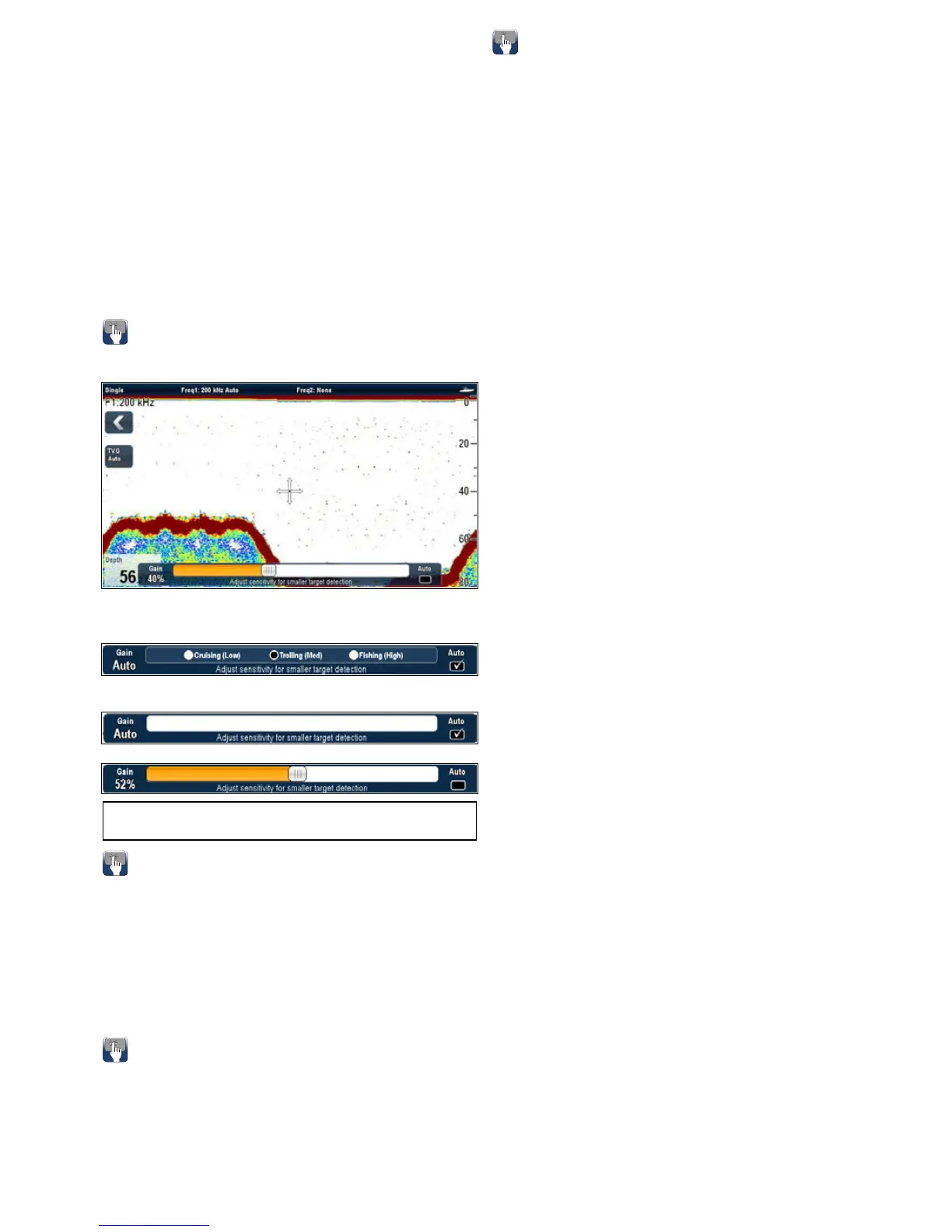4.Adjustthegaincontroltotherequiredsetting,or
5.SelectAuto.
AtickisdisplayedintheAutoboxtosignifyautomaticgain
isenabled.
Settingtheautogainmodefornon-CHIRPsonarmodules
Whenusinganon-CHIRPsonarmodule,fromtheshnder
application:
1.SelectMenu.
2.SelectSensitivitySettings.
3.SelectGainMode.
Alistofavailableautogainmodesisdisplayed:
•Cruising(Low)
•Trolling(Med)
•Fishing(High)
4.Selecttherequiredautogainmode.
Fishndergainon-screencontrols
Touchscreenmultifunctiondisplaysprovideon-screenaccessto
thegaincontrols.
Selectingtheon-screengaincontrolwilldisplaythegainsettings:
Whenconnectedtoanon-CHIRPsonarmoduletheautomatic
gainhas3modes:
WhenconnectedtoaCHIRPsonarmodulenoautomaticgain
modesarerequired:
Wheninmanualmodethesliderbarcontrolisshown:
Note:NewcSeriesgaincontrolsareaccessedbythemenu
options:Menu>SensitivitySettings>Gain.
Enablinganddisablingon-screengaincontrols
Youcanenableanddisabletheon-screengaincontrolsby
followingthestepsbelow.
Onatouchscreenmultifunctiondisplay,withtherelevant
applicationdisplayed.
1.SelectMenu.
2.SelectPresentation.
3.SelectGainControls.
SelectGainControlswillswitchbetweenshowingandhiding
theon-screencontrols.
Adjustingshndergainmanuallyusingon-screen
controls
Touchscreenmultifunctiondisplaysprovideon-screenaccessto
thegaincontrols.
1.Selecttheon-screenGaincontrollocatedonthelefthand
sideoftheshnderapplication.
2.SelecttheAutoboxtoswitchbetweenAutoandManualgain.
3.WithAutodeselected,selectandholdtheSliderandmove
LefttodecreasevalueorRighttoincreasevalue.
Settingautogainusingtheon-screencontrols
Touchscreenmultifunctiondisplaysprovideon-screenaccessto
thegaincontrols.
1.Selecttheon-screenGaincontrollocatedonthelefthand
sideoftheshnderapplication.
2.SelecttheAutoboxtoselectAutogainmode.
3.Whenconnectedtoanon-CHIRPsonarmoduleyoucan
selecttheAutogainmode:
•Cruising
•Trolling
•Fishing
Fishndercolorgain
Youcanadjustthecolorgaintochangethesignalstrength
thresholdforthestrongestcolorinyourshnderdisplay.
Colorgainsetsthelowerlimitforthestrongestechocolor.All
echoeswithasignalstrengthabovethisvaluearedisplayed
inthestrongestcolor.Thosewithaweakervaluearedivided
equallybetweentheremainingcolors.
•Settingalowvalueproduceswidebandfortheweakestcolor,
butasmallsignalbandfortheothercolors.
•Settingahighvaluegivesawidebandforthestrongestcolor,
butasmallsignalbandfortheothercolors.
Therearetwocolorgainmodes:
•Auto—InAutomodethecolorgainsettingisautomatically
adjustedtosuitcurrentconditions.Anyadjustmentsmade
applytoallshnderwindows.
•Manual—Youcansetthecolorgainmanually,betweena
valueof0%to100%.
Adjustingtheshndercolorgain
Fromtheshnderapplication:
1.SelectMenu.
2.SelectSensitivitysettings.
3.SelectColorGain.
Thecolorgainsliderbarcontrolisdisplayed.
4.Adjustthecontroltotherequiredvalue.
5.SelectBacktoconrmsettingandclosesliderbar,or
6.SelectAutotoenableautomaticcolorgain.
Thenewvaluesremainsetevenwhenyouswitchoffthedisplay
andareappliedtoallshnderwindows.
FishnderTVG(TimeVariedGain)
TheTimeVariedGain(TVG)functionreducestheamountof
clutterintheshnderdisplaybyvaryingthegainthroughout
thecolumnofwater.Thisfunctionisusefulforreducingthe
appearanceof‘noise’.
TheoperationoftheTVGsettingsisdependantuponthe
connectedsonarmodule.
Non-CHIRPsonarmodules
•IncreasingtheTVGvalueincreasesthemaximumdepthto
whichTVGisapplied.Ahighvaluedecreasesthegainin
shallowwatersothatonlythestrongestechoesaredisplayed.
•DecreasingtheTVGvaluereducesthemaximumdepth.A
lowTVGvaluehaslittleeffectongaininshallowwater.
TVGadjustmentcanbemadeautomaticallyormanually.
CHIRPsonarmodules
•Ahighvalueincreasesthegaininshallowwatersothatmore
targetsaredisplayed.
•Alowvaluereducesthegaininshallowwatersothatless
clutterisdisplayed
TVGadjustmentcanbemadeautomaticallyormanually.
TVGPresetsandautosettings
WhenconnectedtoaRaymarineCHIRPsonarmodule3preset
TVGoptionsareavailable:
Fishnderapplication
195
