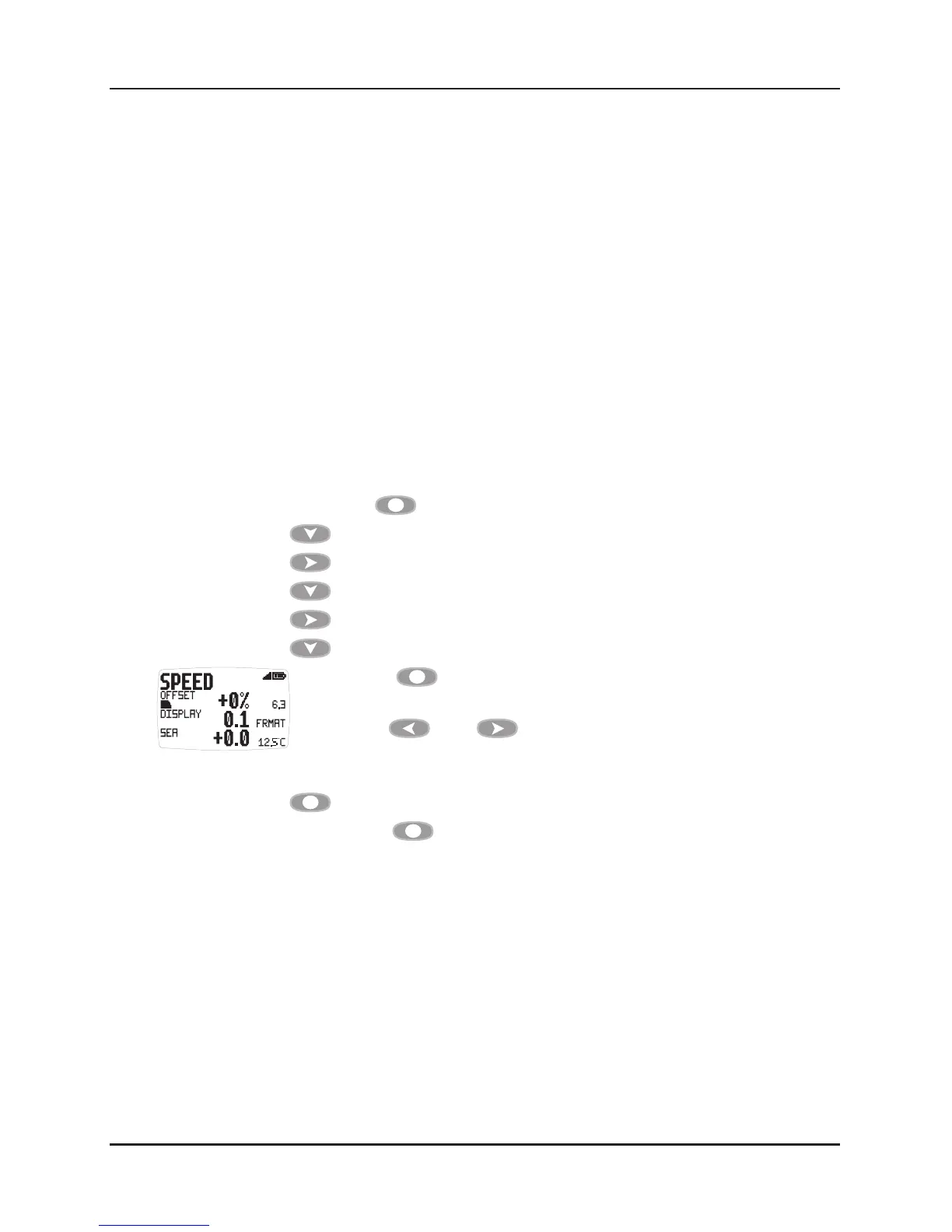Remote Display
32
www.raymarine.com
4.2 Speed Calibration
To ensure that the boat speed (and distance) is accurate it is necessary
to calibrate the speed to take into account variations in water flow
between different hulls. Adjustment is made by multiplying the speed
through the water (V) by a percentage calibration factor.
It is essential to carry out this procedure at a time when little or no tide
is flowing.
To take account of tidal flow, the calibration run should be carried out
twice, once with the tide and once against the tide. The calibration
percentage factor should then be set to the average of the factors
determined by the two runs.
To enter a Log Calibration Factor:
With the vessel under power, steer a straight course allowing the boat
speed reading to settle to a constant value. Check the GPS is showing
a constant SOG.
Press and hold the button for 2 seconds to enter Setup.
Press the button to select the Sensors chapter.
Press the button to enter the Sensors chapter.
Press the button to select the Speed page.
Press the button to enter the Speed page.
Press the button repeatedly to scroll to the Speed % parameter.
Press the button to enter Edit Mode, the parameter
value will flash.
Press the and buttons to change the displayed %
value until the speed reading shown (in small text) matches
the SOG from the GPS.
Press the button to exit Edit Mode.
Press and hold the button to exit Setup and return to normal
operation.
Should you be unable to carry out this procedure due to strong tidal
conditions or poor GPS information there is further information regarding
Speed Calibration using a measured distance on the Raymarine website
at www.raymarine.com.
