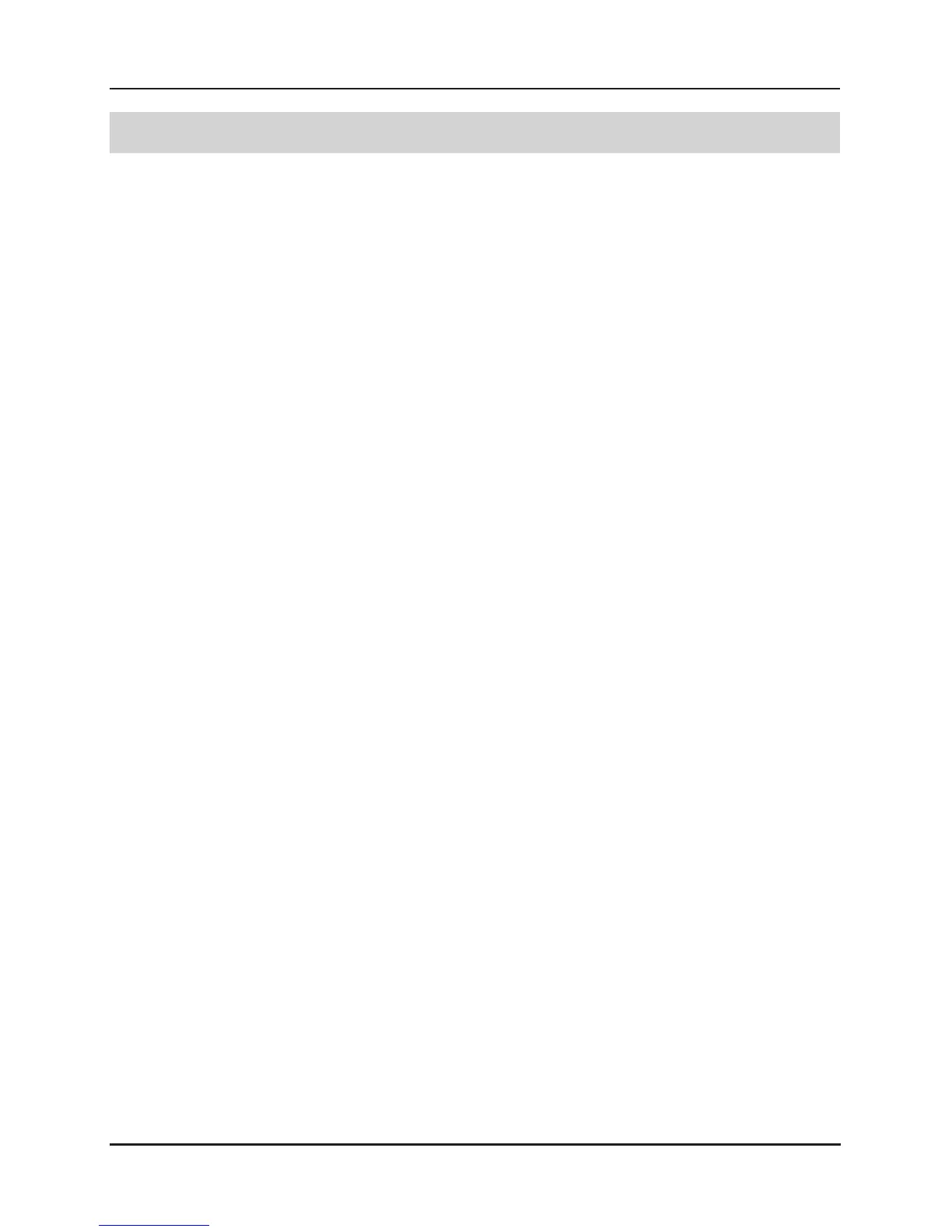Installation
35
www.raymarine.com
5. Installation
5.1 Changing the Bezel
Each Remote Display is shipped with one white and one black bezel.
To change the bezel:
Caution: work in a location where parts cannot be lost overboard or in
the bilges as the keypad mat and lanyard attachment will fall free of the
main unit.
Remove the screw securing the lanyard attachment tab (bottom center
at the back of the unit).
Insert a large flat screwdriver blade into the lanyard attachment slot and
twist gently to separate the bezel and the instrument base at the bottom.
Carefully insert a finger on each side between the bezel and the base
and gently flex the sides of the bezel outwards, easing the bezel away
from the base.
Insert the keypad into the replacement bezel and lower the main unit into
the bezel applying slight pressure until a clicking sound indicates the
bezel is attached. Turn over the unit and check the bezel is secure all
around.
Replace the lanyard tab in its slot, with the moulded nut facing the back
of the unit and replace the screw.
Caution: take care not to over-tighten the screw.
It is not recommended that the bezel is frequently exchanged, this could
weaken the clips that attach the bezel to the base of the unit.
5.2 Cradle
Each Remote Display is supplied with 2 cradles. It is recommended that
one of these is mounted in a in a sunny or well illuminated place, so that
the Remote Display can be left to “recover” during the day in case it has
been used extensively at night.
To install the cradle:
Using the cradle as a template, drill three 2.5mm holes.Use three self
tapping screws (not supplied) to attach the cradle.