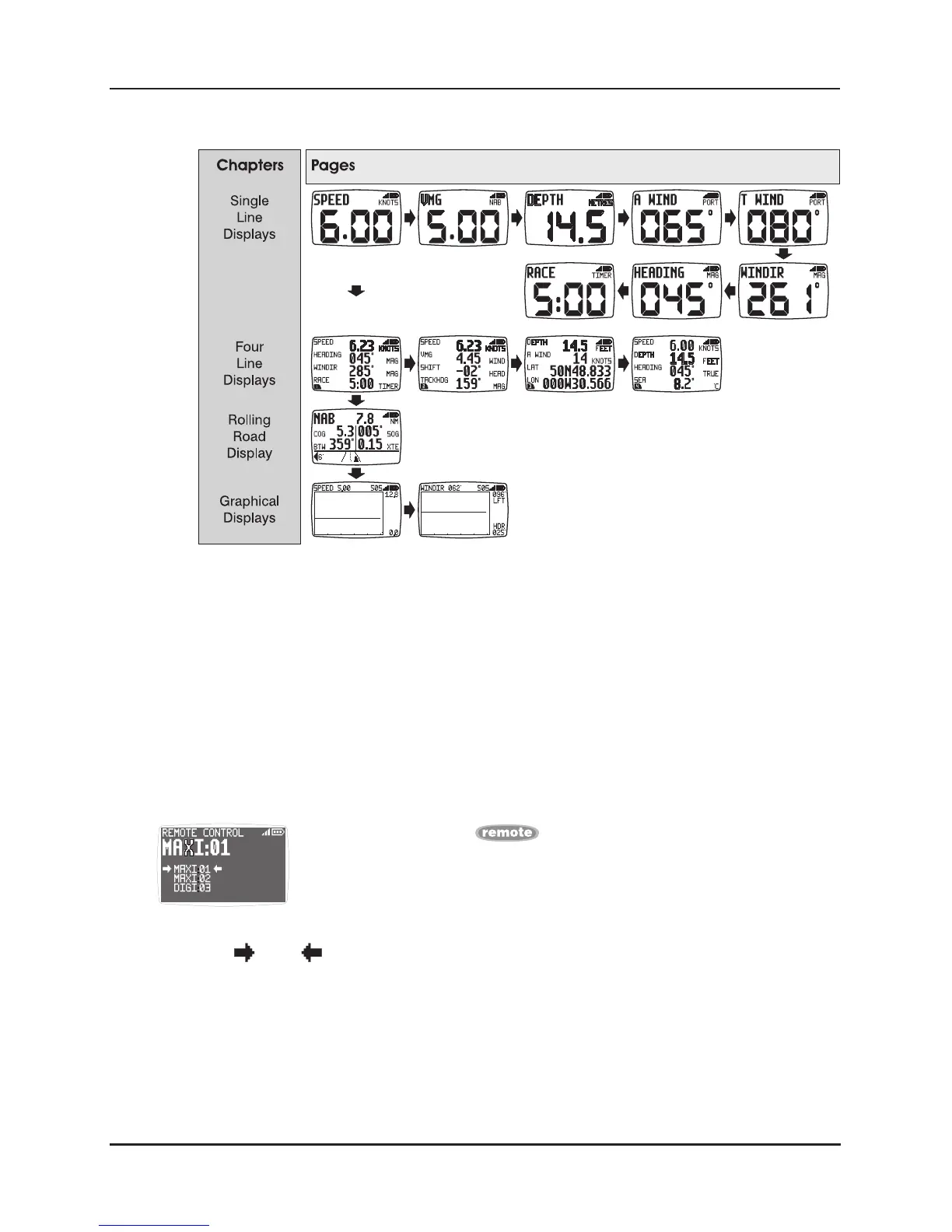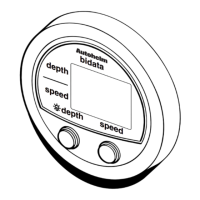Operation
7
Default Chapter and Page diagram
2.4 Remote Control Operation
In this mode, the Remote Display is able to control the functions of other
displays on the Micronet network.
All remote control screens are displayed in "reverse", with white text on
a black background, to allow immediate recognition of remote control
mode.
Remote control mode is cancelled if a period of thirty seconds elapses
in which no key is pressed. The Remote Display automatically returns to
information display mode.
To enter Remote Control mode
Press and hold the button.
The Remote Display builds a list of the Micronet displays on
the network that are configured for remote control. This list
allows the user to select a display to control with the Remote
Display. The display that is currently selected for control is indicated by
the and markers around the display identifier.
The screen of the selected display will flash to indicate that it is under
remote control.
Displays on the network can be added to or removed from the list and
the order of the list can be modified. See setup on page 27 S32 for
details on how to configure the list
www.raymarine.com