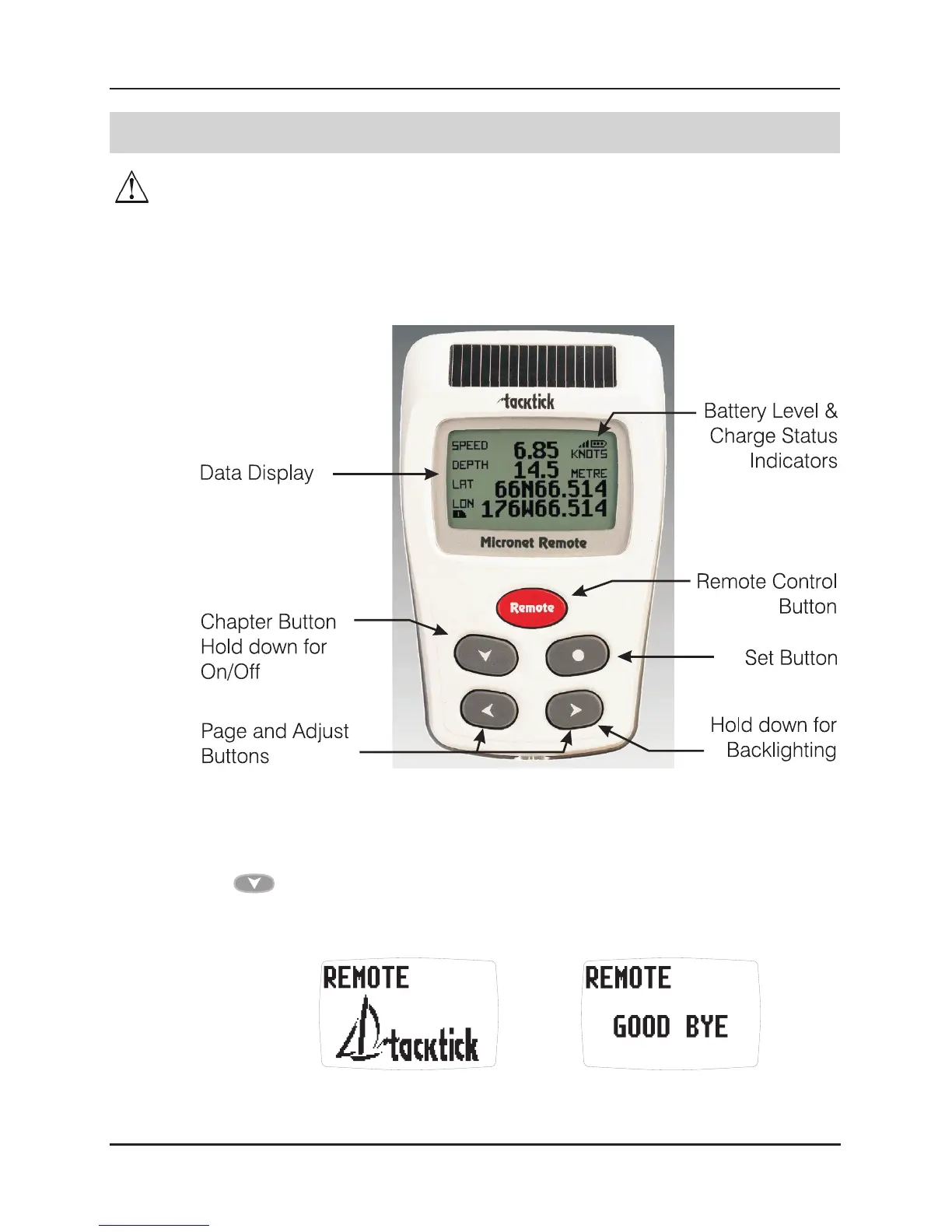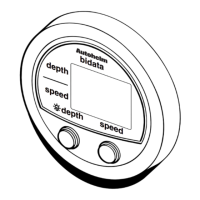2 Operation
Important:
Ensure that the "Auto Network" procedure described on the yellow
instruction sheet and full Setup and Calibration has been performed
correctly before attempting to use your Micronet system.
2.1 Display Information
2.2 Switching the System On and Off
To switch your Micronet system on or off select any display and press
the button for 2 seconds.
Operation
5
www.raymarine.com
Switch on Switch off
