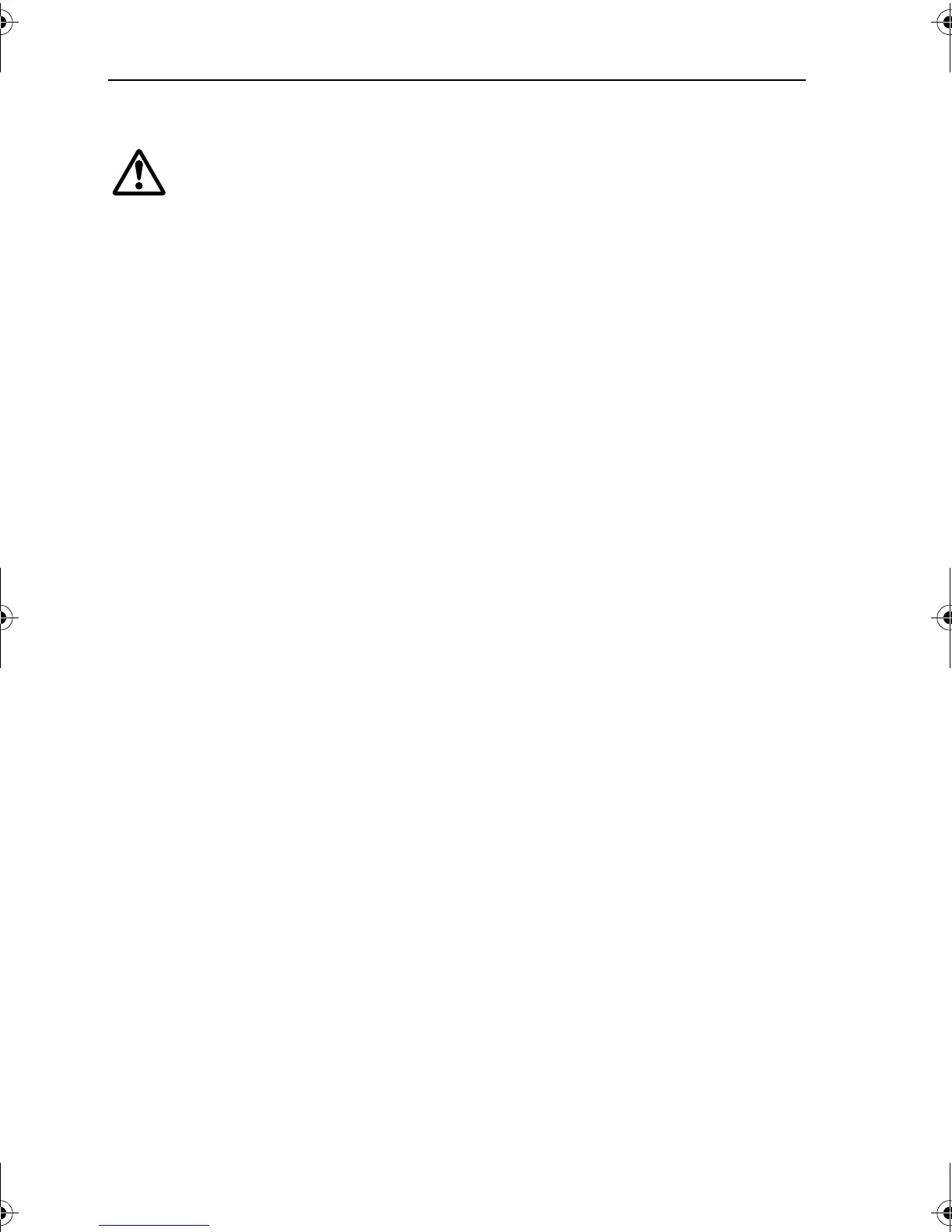56 SmartPilot Series Commissioning Guide
System reset
WARNING: Losing settings at system reset
Do NOT use this feature unless advised to do so by a Raymarine
dealer. If you complete a reset you will lose ALL SmartPilot
calibration settings. You will then need to repeat the SmartPilot
commissioning process.
Selecting System reset will reset all of the calibration values:
• all of the settings in User Calibration, Seatrial Calibration and Dealer Calibra-
tion will return to the factory default values
• the settings in Display Calibration will not change, as these are stored in each
individual controller
To reset the system:
1. Select the System reset (RESET) screen in Dealer Calibration.
2. Press the +1 key (on ST8001 & ST8002, turn the rotary control clock-
wise and press auto)
3. The screen will then show an ARE YOU SURE message:
• press the +1 key again to select ‘YES’ and reset the SmartPilot
(on ST8001 & ST8002, turn the rotary control clockwise and press
auto)
• alternatively, press the disp key to cancel
4. You will then see the CAL LOCK screen:
• press standby for 2 seconds to save the new default settings, then turn
the SmartPilot computer power off and back on
81273_1.book Page 56 Thursday, November 10, 2005 8:25 AM
