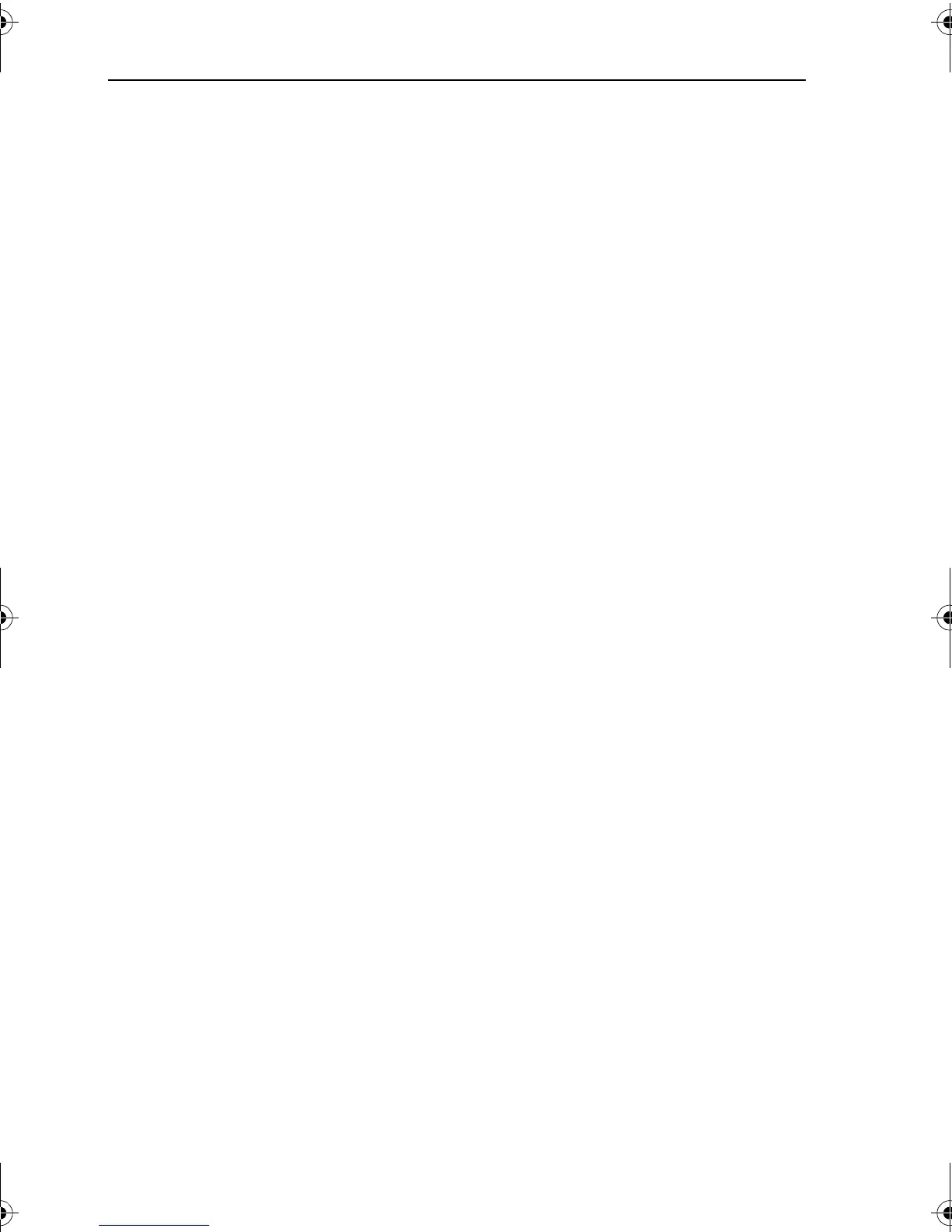vi SmartPilot Series Commissioning Guide
Off switch (S2 and S3 only)..............................................................................15
Connecting spool valves (S2 and S3 only).............................................. 15
Selecting clutch voltage (S3 & S3G only)................................................ 16
1.10Secure the cables ...........................................................................................17
S1 systems ......................................................................................................17
S2 and S3 systems...........................................................................................17
Chapter 2: SmartPilot Commissioning ...................................................................19
WARNING: Calibration requirement ...................................................19
SmartPilot Controller Compatibility ................................................................19
2.1 Dockside Checks ............................................................................................19
WARNING: Ensure safe control .............................................................19
Step 1 - Switch on............................................................................................20
Troubleshooting ..................................................................................... 20
Step 2 - Check the SeaTalk and NMEA connections.........................................20
SeaTalk connections............................................................................... 20
NMEA navigator connections................................................................. 21
Wind instrument connections................................................................. 21
Step 3 - Check the autopilot operating sense ..................................................21
Check the rudder position sensor........................................................... 21
Check the autopilot steering sense ........................................................ 22
Step 4 - Adjust key SmartPilot settings ............................................................22
Enter Dealer Calibration mode............................................................... 23
Set the vessel type ................................................................................. 23
Set the drive type ................................................................................... 25
Align the rudder position sensor ............................................................ 26
Set the rudder limits............................................................................... 26
Save the new settings ............................................................................ 26
2.2 Seatrial Calibration .........................................................................................27
Seatrial safety .................................................................................................27
Calibrating the compass..................................................................................28
Initial procedure..................................................................................... 28
Adjusting the heading alignment........................................................... 31
Adjusting SmartPilot steering settings ............................................................31
AutoLearn .............................................................................................. 31
WARNING: AutoLearn safety .................................................................31
Manual set-up: Non-G Systems.......................................................................34
Checking SmartPilot operation............................................................... 34
Response level ....................................................................................... 34
Adjusting the rudder gain ...................................................................... 35
Adjusting the counter rudder ................................................................. 36
Further adjustments (Non-G) ................................................................. 37
81273_1.book Page vi Thursday, November 10, 2005 8:25 AM
