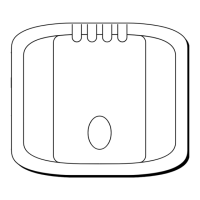14 ST1000 Plus & ST2000 Plus Tiller Pilots
• In severe conditions, it may be advisable to remove the mainsail altogether
and sail under headsail only.
2.3 Switching display illumination on and off
You can switch the display illumination on and off when the tiller pilot is in
Standby mode:
• from Standby mode, press
-1 and +1 together to switch the illumination
between on (L1) and off (L0)
• to return to the previous mode either wait 10 seconds or press the appropriate
mode key
Note:
The tiller pilot normally powers-up with the illumination switched on (
L1
).
If other SeaTalk instruments or autopilot control units are connected via SeaTalk,
you can also control the tiller pilot’s illumination from these units.
2.4 Using Track mode
In Track mode, the tiller pilot maintains a track between waypoints created on a
navigation system. The tiller pilot computes any course changes to keep your boat
on track, automatically compensating for tidal streams and leeway. To operate in
Track mode, the tiller pilot must receive cross track error information from either:
• a SeaTalk navigator, or
• a non-SeaTalk navigation system transmitting NMEA 0180 or 0183 data
Selecting Track mode
When you select Track mode, the tiller pilot can acquire the track in one of two
ways:
• automatic acquisition – when both cross track error and bearing to waypoint
data are available
D364-2
81130_5.book Page 14 Wednesday, June 15, 2005 3:48 PM

