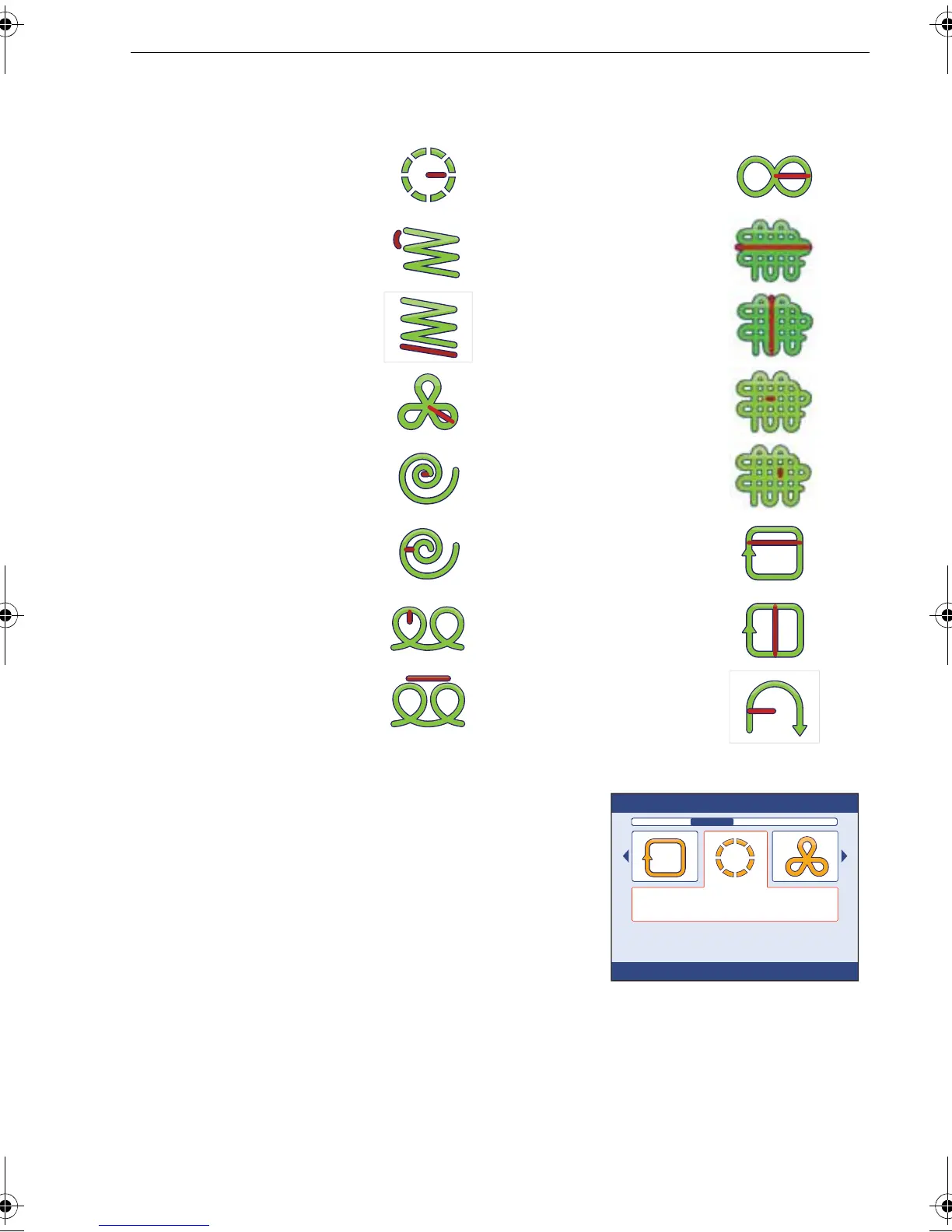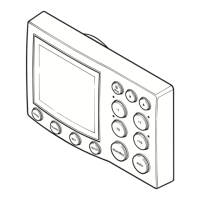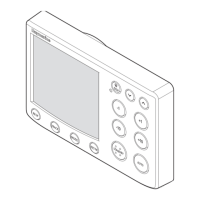Chapter 3: Setup Information 57
Other changeable parameters are as follows. The red bar in each icon shows the
dimension you can adjust:
To set up a fishing pattern:
1. At an Pilot Controller keypad, press
MENU
to
display the
Main Menu.
2. Scroll to the
All patterns option and press
OK
to
display the
All pattern menu.
3. Scroll to the pattern you want to change and
press
OK
.
Circle radius
Figure of 8 radius
Zig zag angle
Pattern search width
Zig zag length
Pattern search height
Cloverleaf radius
Pattern search increment
width
Spiral radius
Pattern search increment
height
Spiral radius increment
Box search width
Circle on heading radius
Box search height
Circle on heading
distance
180
° turn radius
180˚ Turn Radius
D11132-1
All Patterns
Circle
Press OK to select
85024_1.book Page 57 Tuesday, January 27, 2009 11:31 AM