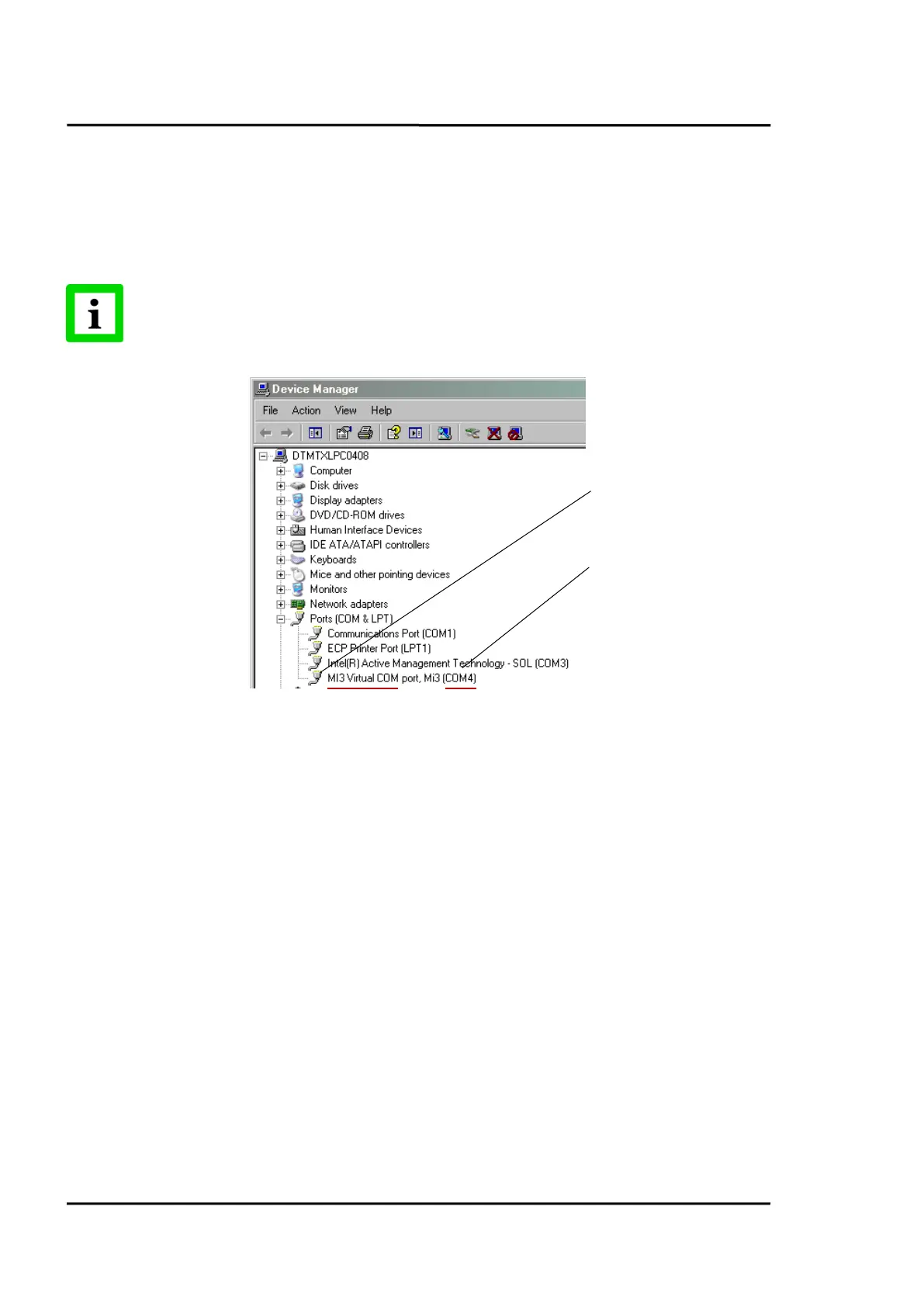Installation
38 Rev. G Nov/2015 MI3
Consider the following sequence for the installation:
1. Disconnect/reconnect the USB interface cable to the computer!
2. Ignore the Windows Wizard <Found New Hardware>!
3. Navigate manually to the dedicated USB driver <RaytekMIcomport.inf> on the support media
and execute it.
It is strongly recommended to check the correct driver installation under the Windows
Operating System <Start> <Settings> <Control Panel> <System> <Hardware> <Device
Manager> <Ports (COM & LPT)>. Go there also to get the virtual COM port number for
communicating with the DTMD Software.
Driver correctly installed!
COM port number
for DTMD Software!