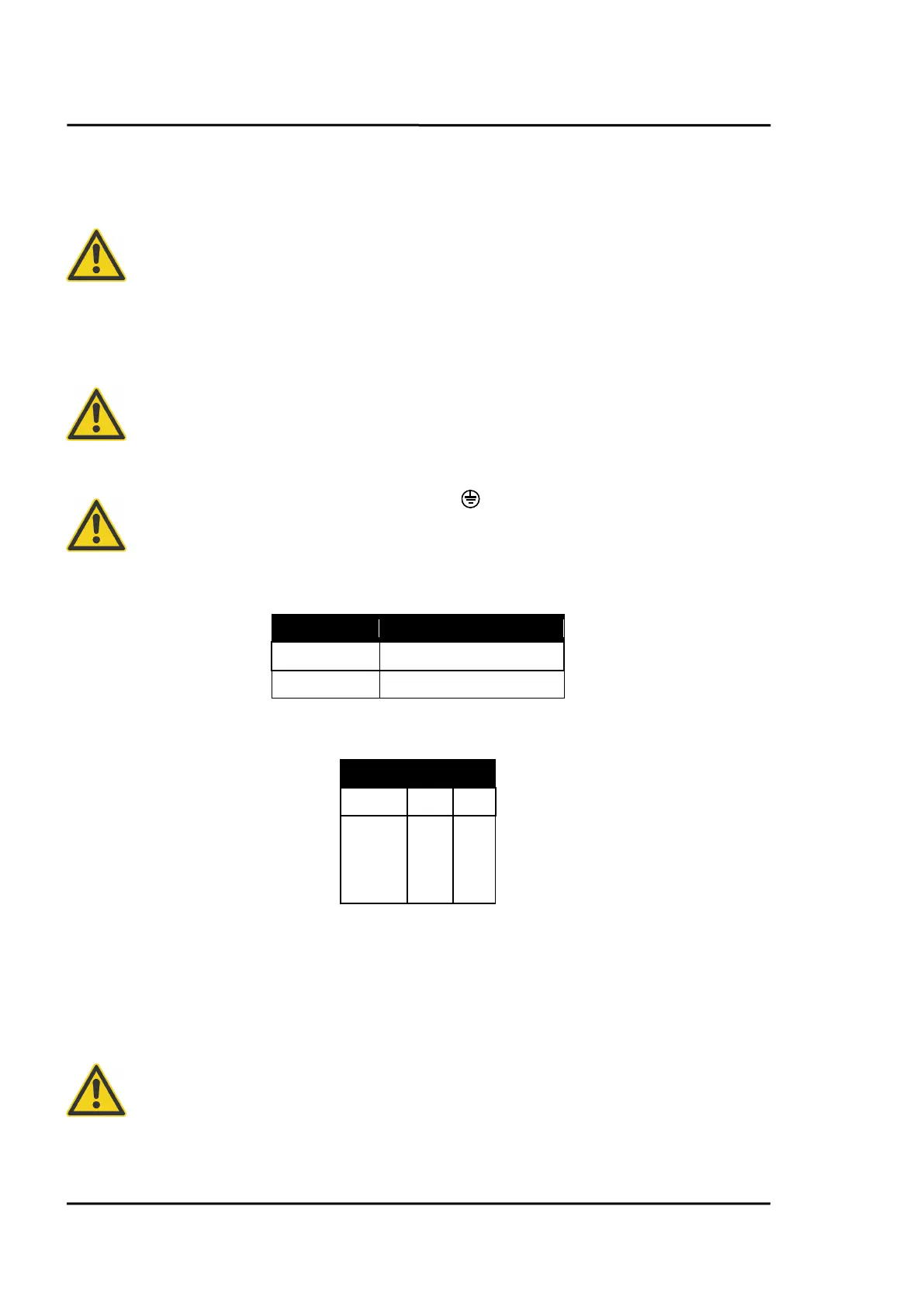Options
62 Rev. G Nov/2015 MI3
Before installation select the correct local mains voltage via the switch on the circuit
board of the Ex Power Supply, see Figure 45.
A ground wire must be connected to the (PE - protective earth) terminal on the
circuit board of the Ex Power Supply.
To prevent possible electrical shock, fire or personal injury, make sure that the
processor box is grounded before use.
Follow all local electrical codes related to installation and grounding of electrical
equipment.
To prevent personal injury, make sure the mains disconnect switch is off before
opening the box lid.
The protective earth screw (marked with and found on the front side of the Ex
Power Supply) requires connection to the local ground by using a 6 mm² (AWG 10)
green/yellow wire.
Figure 45: Switch Positions for Selecting the Mains Voltage Range
Figure 46: Connecting the Power Cord to the Terminal in the Ex Power Supply
The Earth Ground wire should be slightly longer than the two other wires, so if the cable is
accidentally pulled, the line and neutral wires are disconnected first.
You need to connect the AC mains: Only cable with 3 wires in a size of 1.5 to 2.5 mm² (AWG 14 to 16)
should be used.
An external 6 to 16 A line fuse (type B) or an equivalent circuit breaker is required for
the AC mains installation.
