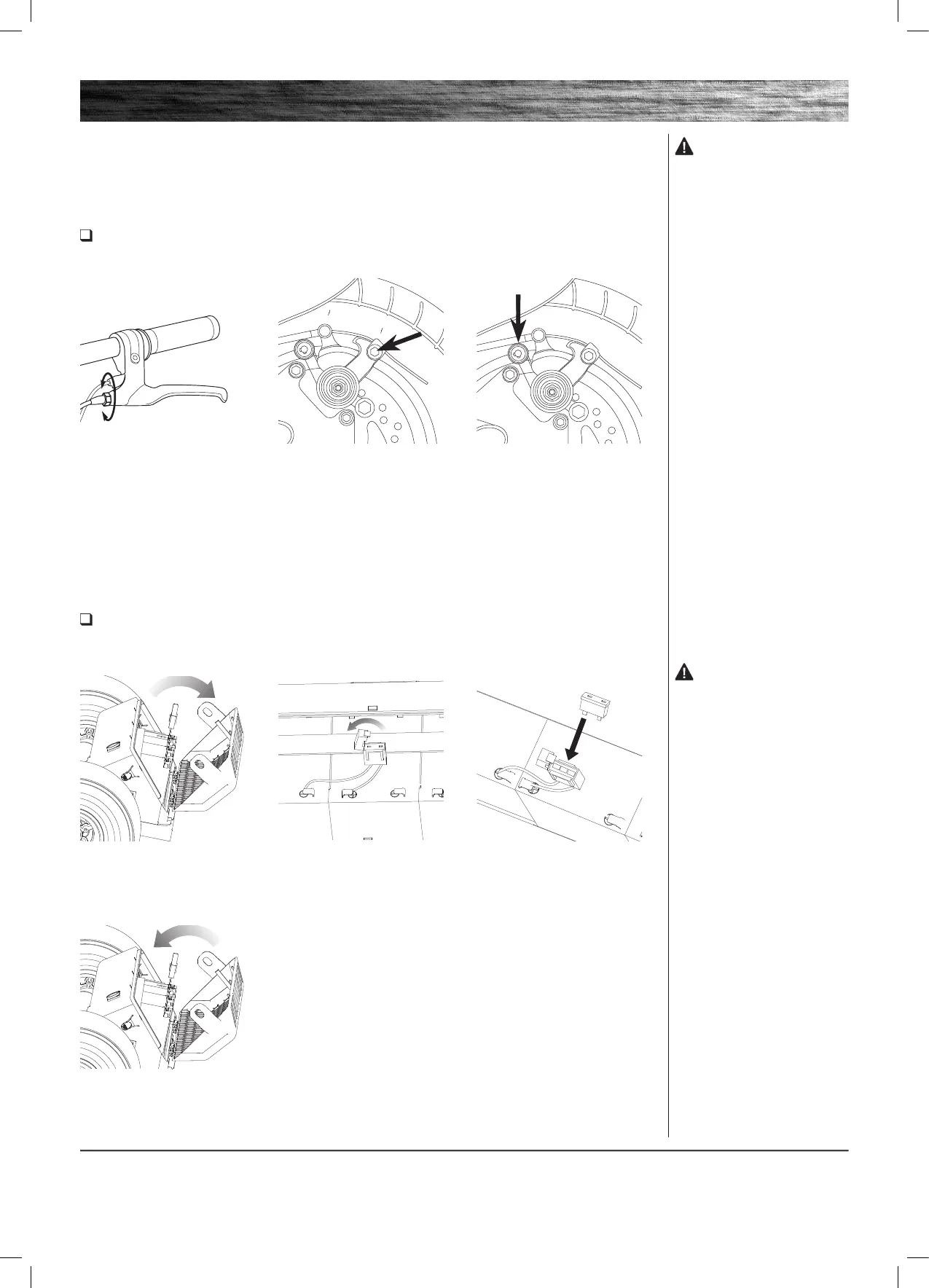4 Close battery compartment.
9
Need Help? Visit our web site for replacement parts, product support, a list of authorized service centers in the US and customer service contact information
at www.razor.com. Please have the product I.D. code (located on the white label of your product) available for better assistance. Additional Customer Service
contact information is listed at the back of this manual.
REPAIR AND MAINTENANCE
2 If the brake has too much
slack, loosen the rear anchor bolt
with a 5 mm Allen wrench and
pull the brake cable tighter. The
distance between the end of the
brake cable and the anchor bolt
should be between 37 mm and
44 mm.
2 Locate fuse box on top of
battery. Open the fuse cover to
expose the fuse.
3 If the brake disc is rubbing on
the brake pads, use your fingers to
twist the caliper adjuster in either
direction until disc is centered
between the brake pads.
3 Remove damaged or burnt out
fuse and replace with a new one
of equal amperage. Close the
fuse box.
1 To adjust brake cable play,
thread the brake lever adjuster
in or out 1/4 to 1/2 turn until
the desired brake adjustment is
attained. Most adjustments are
complete at this step. If brake still
needs further adjustment, proceed
to step 2.
1 Open battery compartment
located behind the seat.
WARNING: The brake is
capable of causing the DXT Electric
Dift Trike to skid the tire throwing
an unsuspecting rider. Practice in
an open area free from obstacles
until you are familiar with the brake
function. Avoid skidding to a stop as
this can cause you to lose control or
damage the rear tires.
Testing the Brake. To use the
brake, squeeze the lever to increase
the pressure on the brake. The
brake lever is fitted with a cable
adjuster to compensate for cable
stretch and/or to fine-tune the lever
movement to brake engagement.
If brake is not engaging properly,
follow instructions for adjusting
the brake.
Adjusting the Brake
Tools Required: 5 mm Allen wrench
Replacing the Fuse
Turn power switch “OFF” before beginning repair or maintenance:
• Read the instructions
• Remove charger plug
• Turn the power switch off
• Secure the unit under repair
• Exercise caution around
exposed parts
• Contact Razor customer service
if unsure about any repair or
maintenance
Turn power switch OFF.
WARNING:
To prevent shock, please follow the
instructions accordingly and do not
skip or combine any steps.
