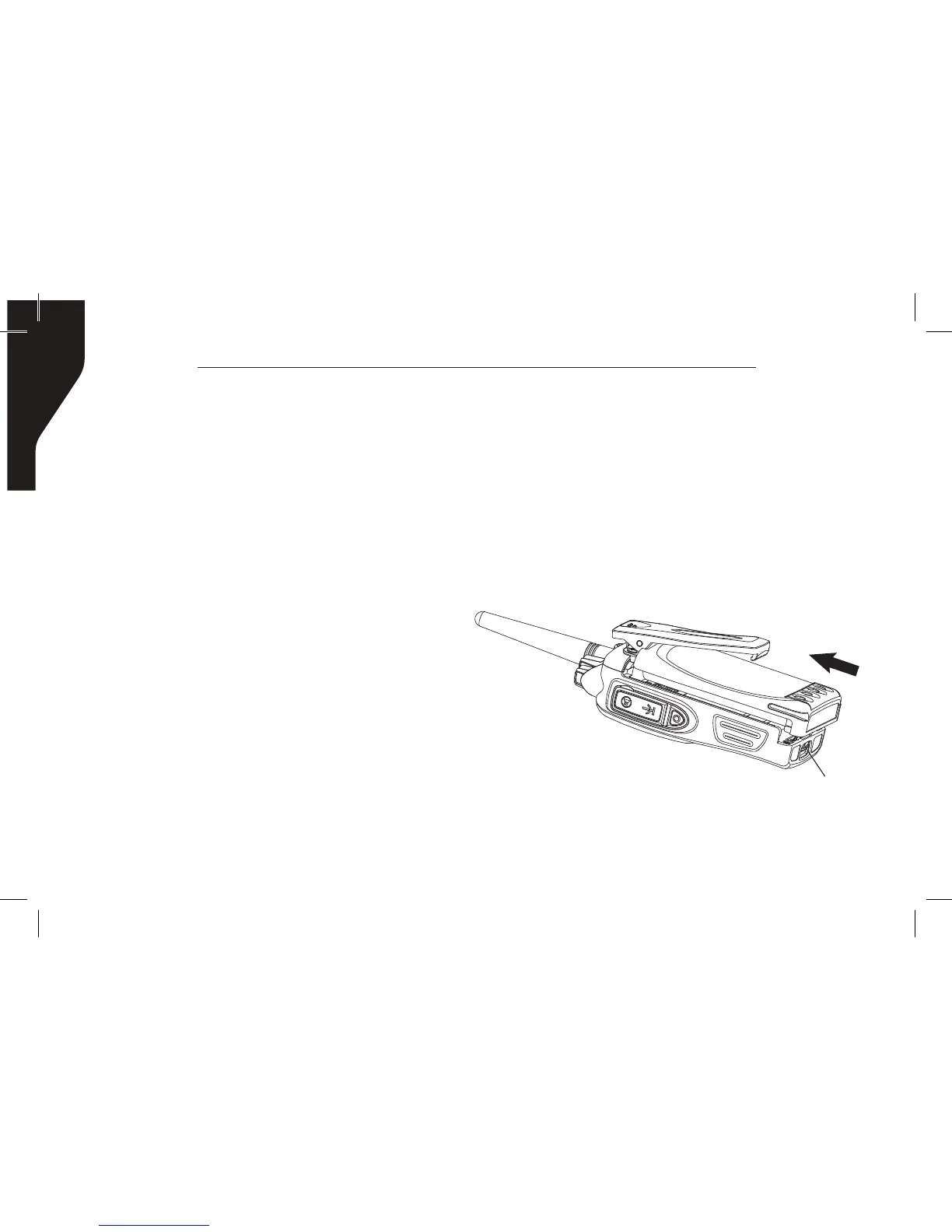10
- Batteries with damaged contacts can be
extremely dangerous. Any battery with
damage to one or more contacts should be
replaced immediately and not used under
any circumstances.
Battery Storage
1. Fully charge a battery before storing it for
an extended period of time to avoid battery
damage due to over-discharge.
2. Recharge a battery after three months
storage to avoid reduced battery capacity
due to over-discharge.
3. When storing a battery, keep it in a dry
place at room temperature.
Attaching / Detaching the Battery
1. Place the battery so it aligns with the
grooves in the back of the radio and
will t under the belt clip attachment.
(See Figure 1)
2. Slide the battery towards the top of the
radio until the battery clicks into place.
Note: If the battery does not securely lock
with a “click”, remove it and reattach it .
3. Detaching - Push and hold the battery
release button down, then slide the battery
towards the bottom of the radio until the
battery can be removed.
Figure 1
Battery release
button