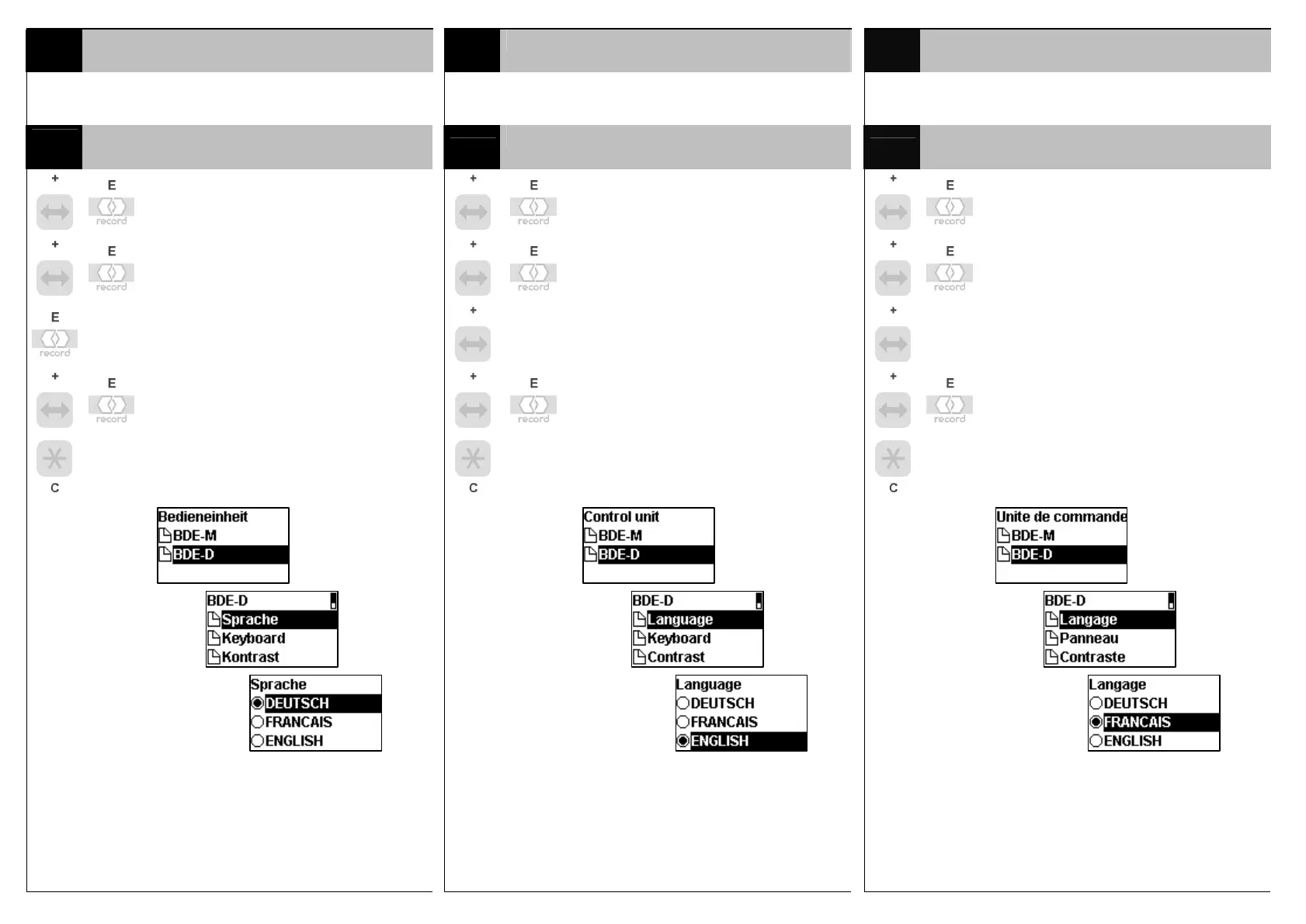7
SETUP
7
SET-UP
7
MISE EN MARCHE
Multifunktionstaster auf Steuergerät:
4. Lichtimpuls
Multifunction key on control unit:
4th light pulse
Touche multifonctionelle sur la STG :
4e impulsion lumineuse
SPRACHAUSWAHL
SELECTING THE LANGUAGE
SELECTION LANGAGE
Menu Bedieneinheit wählen
Select the Control unit menu
Sélectionner le menu Unite de com-
mande
Im Menu Bedieneinheit zu Menüpunkt
BDE-D und bestätigen
In the Control unit menu, select
menu item BDE-D and confirm
Choisir BDE-D dans le menu Unite de
commande et confirmer
Im Menu BDE-D zu Menüpunkt Spra-
che und bestätigen
In the BDE-D menu, select
menu item Language and confirm
Choisir Langage dans le menu
BDE-D et confirmer
Im Menüpunkt Sprache die gewünsch-
te Sprache auswählen
Select the desired language in the
Language menu item
Choisir la langue souhaitée dans le
menu Langage et confirmer
Menupunkt verlassen
Exit the menu item
Quitter menu
