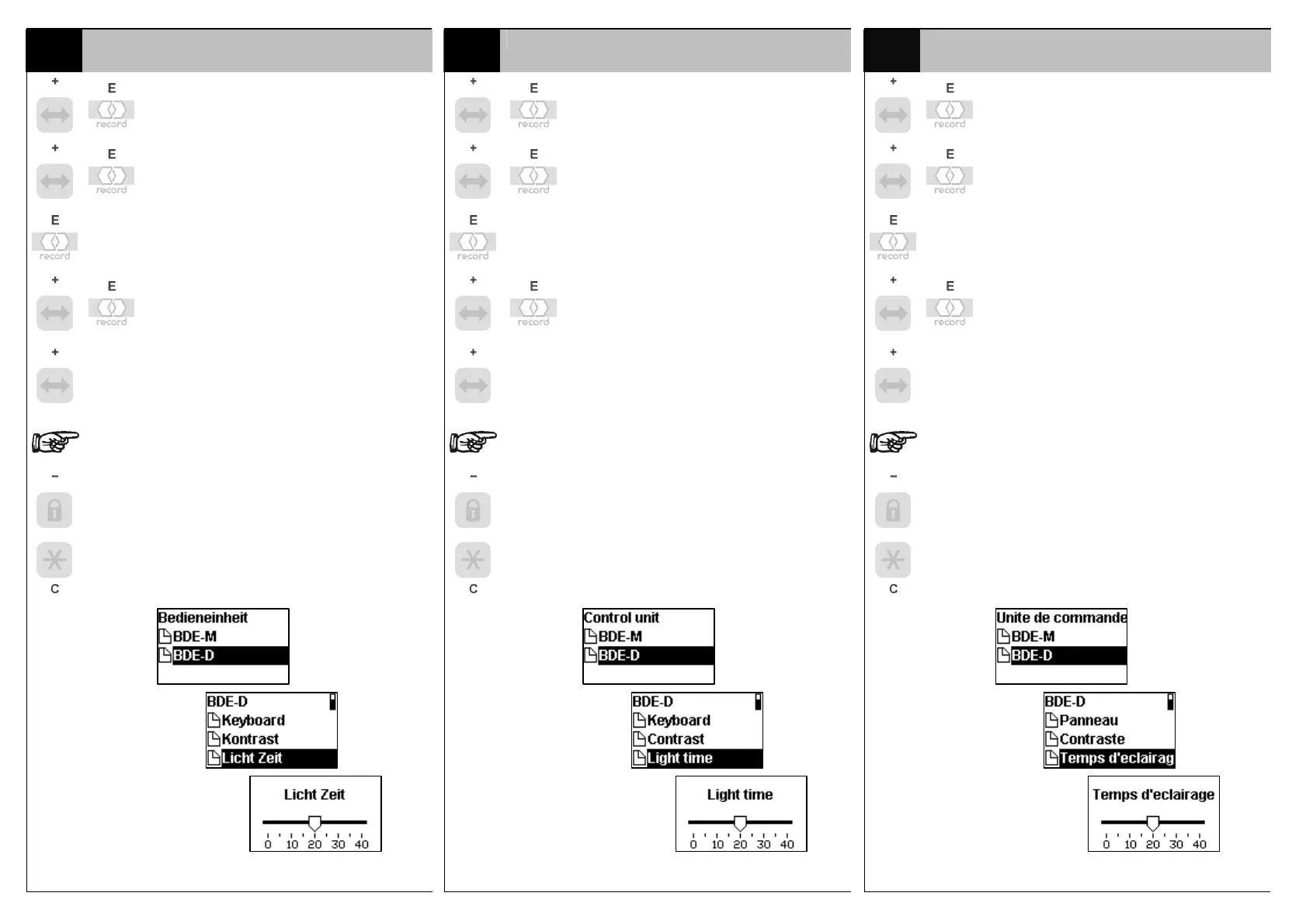BELEUCHTUNG
ILLUMINATION
ECLAIRAGE
Menu Bedieneinheit wählen
Select the Control unit menu
Sélectionner le menu Unite de com-
mande
Im Menu Bedieneinheit zu Menüpunkt
BDE-D und bestätigen
In the Control unit menu, select
the menu item BDE-D and confirm
Choisir BDE-D dans le menu Unite de
commande et confirmer
Im Menu BDE-D zu Menüpunkt Licht
Zeit und bestätigen
In the BDE-D menu, select the
menu item Light time and confirm
Choisir Temps d’eclairage dans le
menu BDE-D et confirmer
Im Menüpunkt Licht Zeit die ge-
wünschte Einschaltdauer auswählen
Select the desired on-period in the
Light time menu point
Choisir la durée de marche souhaitée
dans le menu Temps d’eclairage et
confirmer
Einschaltdauer erhöhen
0 = aus
1-39 = Dauer, an bei Tastendruck
40 = immer an
Increasing the on-time
0 = off
1-39 = duration on after pressing key
40 = always on
Augmenter la durée de marche
0 = arrêt
1-39 = durée, m. en appuyant sur la t.
40 = toujours en marche
Taste gedrückt halten für kontinu-
ierliches Verschieben
Hold the key down for continuous
scrolling
Maintenir la touche pressée pour
obtenir un déroulement continu
Einschaltdauer vermindern
Decrease the on-time
Diminuer la durée de marche
Menupunkt verlassen
Exit the menu item
Quitter menu
