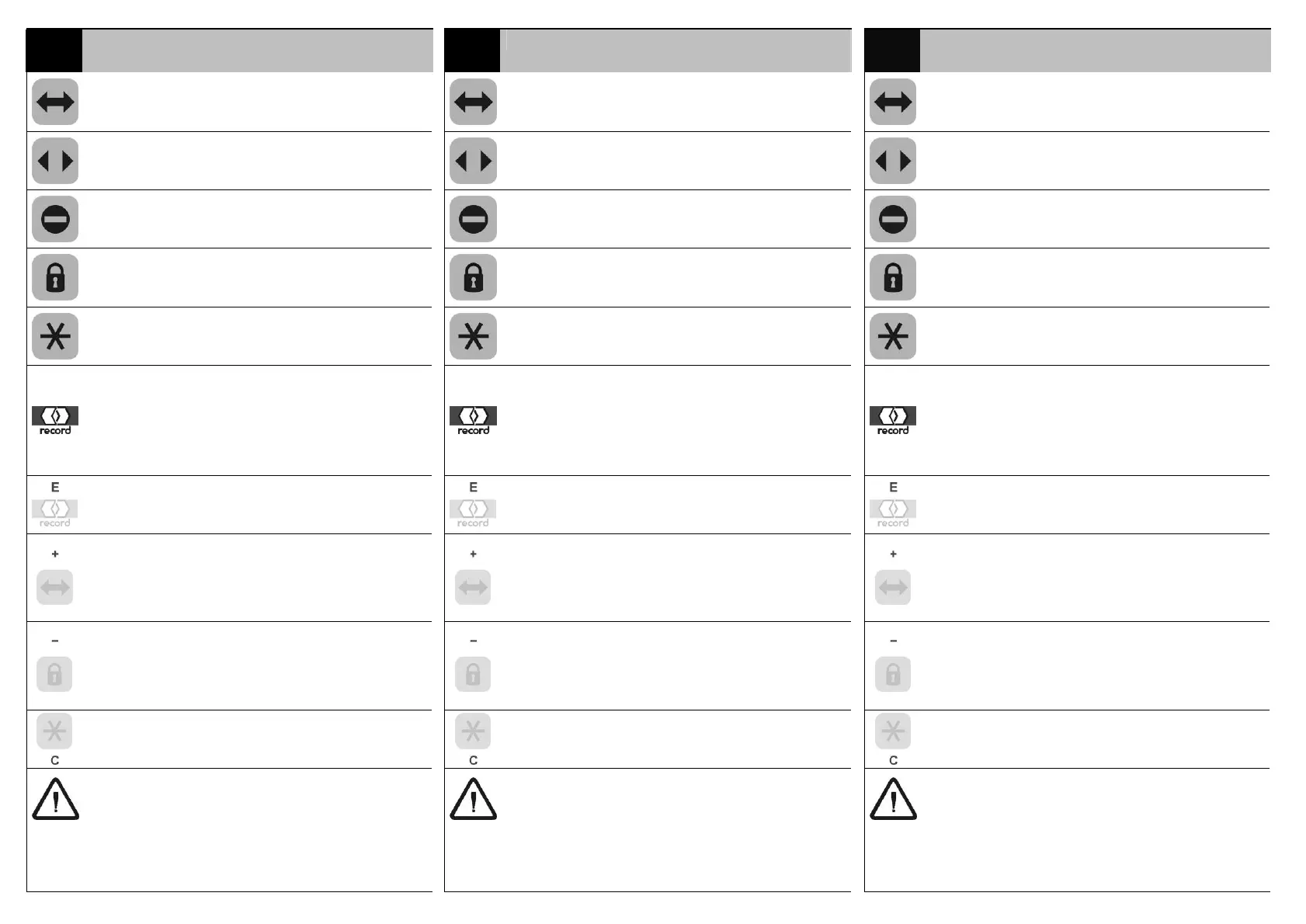5
TASTENFUNKTIONEN
5
KEY FUNCTIONS
5
FONCTIONS DES TOUCHES
Automatik-Betrieb
Automatic operation
Service automatique
Daueroffen-Betrieb
Hold-open operation
Service ouvert en permanence
Einbahn-Betrieb
One-way operation
Service à sens unique
Verriegelt
Locked
Verrouillé
STA: reduzierte Öffnungsweite
DFA: Handbetrieb
STA: reduced opening width
DFA: manual operation
STA : largeur d’ouverture réduite
DFA : mode manuelle
- Anzeige von Zusatzinformationen
- Zugriff auf Parameter-Menü
- Einleiten der Bediensperre
- Neustart STG > 5 s drücken
- Neustart Hardware BDE-D > 12 s drücken
- Display for additional information
- Access to parameter menu
- Start procedure for service lock
- Restart STG: press > 5 s
- Restart BDE-D hardware: press > 12 s
- Affichage des informations complémentaires
- Accès aux menus paramètres
- Démarrage procédure du blocage de service
- Redémarrage STG : presser > 5 s
- Redémarr. matériel BDE-D : presser > 12 s
Menupunkt auswählen,
Eingabe bestätigen
Select the menu item,
and confirm entry
Sélectionner une ligne du menu,
valider
- Bewegungsrichtung nach unten bei der An-
wahl der Menupunkte
- Schieberegler nach rechts für Wert erhöhen
- Move down to select menu item
- Slider control to the right to increase the value
- Touche curseur vers le bas pour sélectionner
et naviguer dans le menu
- Réglage curseur à droite pour augmen-
ter la valeur
- Bewegungsrichtung nach oben bei der An-
wahl der Menupunkte
- Schieberegler nach links für Wert vermindern
- Move up to select menu item
- Slider control to the left to decrease the value
- Touche curseur vers le haut pour sélectionner
et naviguer dans le menu
- Réglage curseur à gauche pour diminuer
la valeur
Menupunkt verlassen,
abbrechen (ohne zu speichern)
Leave menu item,
escape (without saving)
Quitter menu,
échapper (sans enregistrer)
Automatische Rückkehr zur Haupt-
ansicht 3 Min. nach letzter Eingabe
Automatic return to the standard
screen 3 minutes after last input
Auto-retour à l’écran principal 3 min.
après la dernière entrée
