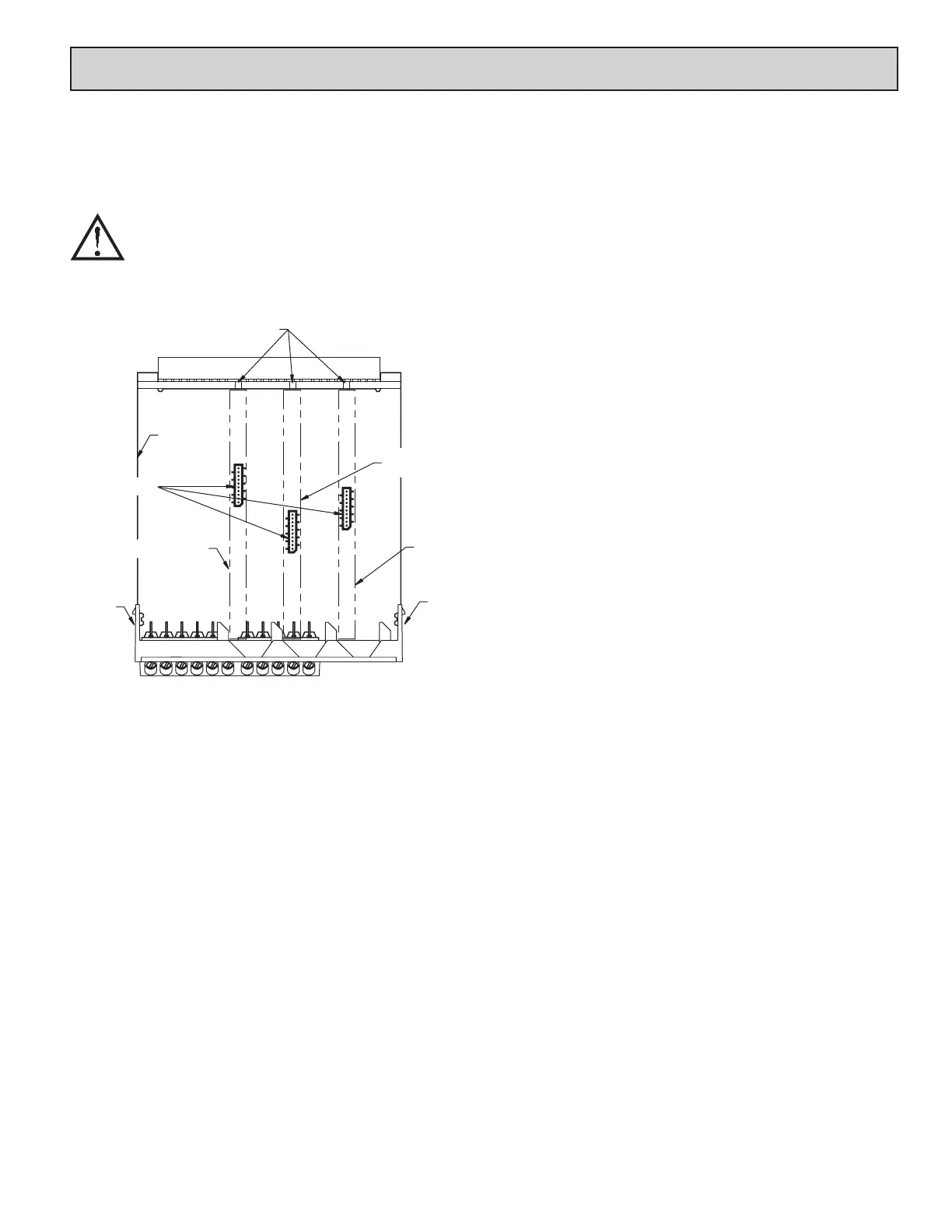1111
Note: For option card specific installation instructions, refer to the
literature shipped with the option card.
The option cards are separately purchased cards that perform specific
functions. These cards plug into the main circuit board of the meter. The option
cards have many unique functions when used with the PAX.
CAUTION: The option card and main circuit board contain static
sensitive components. Before handling the cards, discharge static
charges from your body by touching a grounded bare metal
object. Ideally, handle the cards at a static controlled clean
workstation. Also, only handle the cards by the edges. Dirt, oil or
other contaminants that may contact the cards can adversely
affect circuit operation.
To Install:
1. With the meter removed from the case, locate the option card connector for
the card type to be installed. The types are keyed by position with different
main circuit board connector locations. When installing the card, hold the
meter by the rear terminals and not by the front display board.
2. Install the option card by aligning the card terminals with the slot bay in the
rear cover. Be sure the connector is fully engaged and the tab on the option
card rests in the alignment slot on the display board.
3. Slide the meter base back into the case. Be sure the rear cover latches fully
into the case.
4. Apply the option card label to the bottom side of the meter in the designated
area. Do Not Cover the vents on the top surface of the meter. The surface of
the case must be clean for the label to adhere properly.
3.0 insTalling OpTiOn Cards
Finger
Tab
Finger
Tab
Serial
Communications
Card
Setpoint
Output
Card
Alignment
Slots
Connectors
Analog Output
Card
Main
Circuit
Board
TOP VIEW
