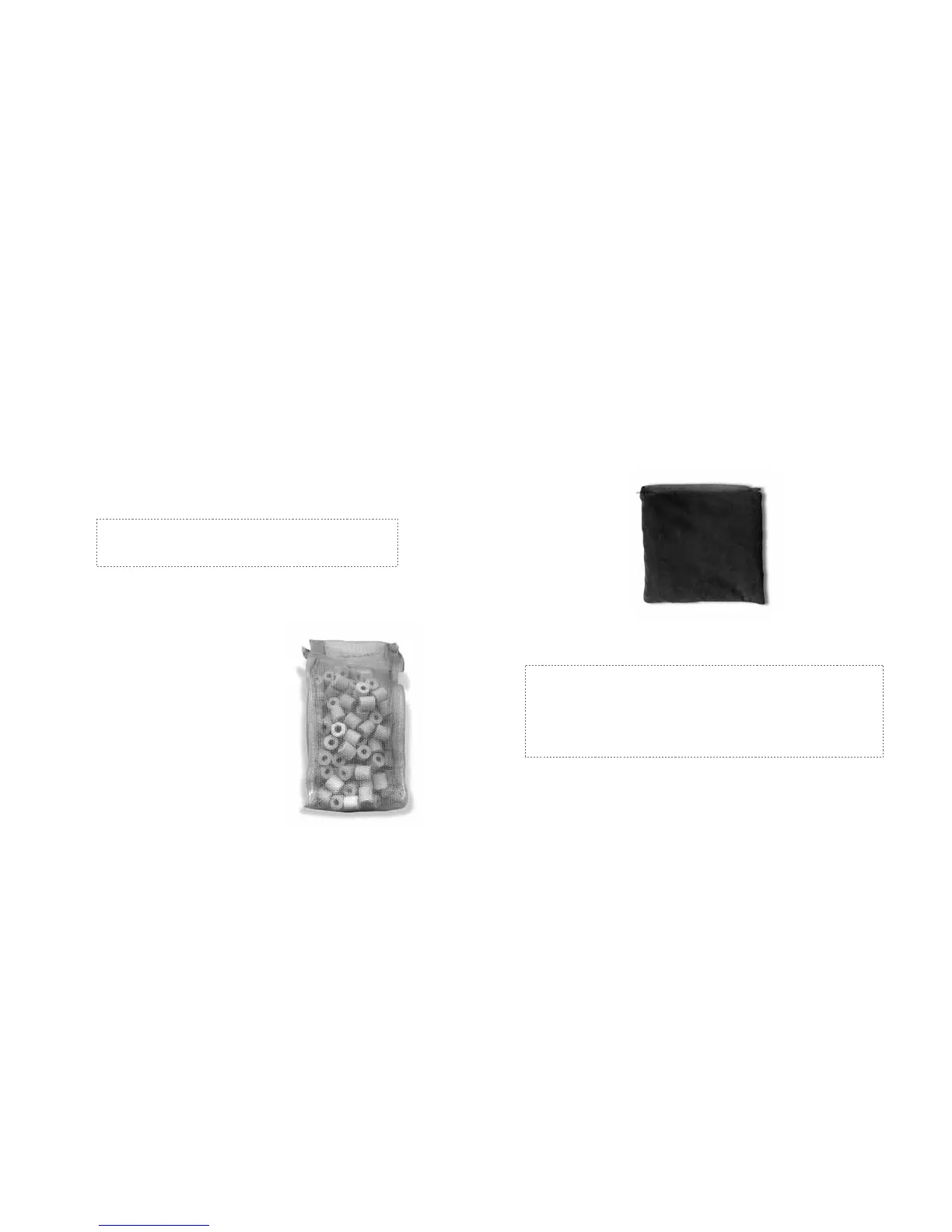13
User Manual
5 Pre-operating instructions
Before installing a new aquarium it is advisable to inspect it for
leaks to make sure that no damage has occurred during transport.
To check for leaks
1. Fill the tank to the bottom of the inner rim with fresh water.
Wait for 15 minutes and inspect for any signs of leakage.
2. Siphon the water from the tank to empty it.
NOTE Do not try to move the aquarium with any
water inside
Assembly
Biological filter material
1. Rinse the biological filter
material in its mesh bag
under running water.
2. Insert and push the bag to
the bottom of the filter
media chamber at the back-
left corner of the MAX.
Figure 5: Biological filter material
Carbon filter material
1. Wash the carbon filter material under running water several
times to remove residual dust.
2. Insert it into the biological filter chamber, coming to rest on
top of the biological filter material.
NOTE During the first 3 days after set-up the carbon may
float and release air bubbles that were trapped inside
its pores. It is recommended to soak it in water for
24- 72 hr. before usage.
Figure 6: Carbon filter
